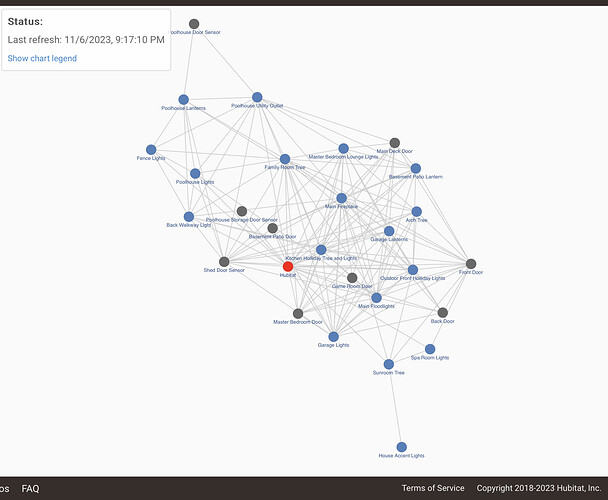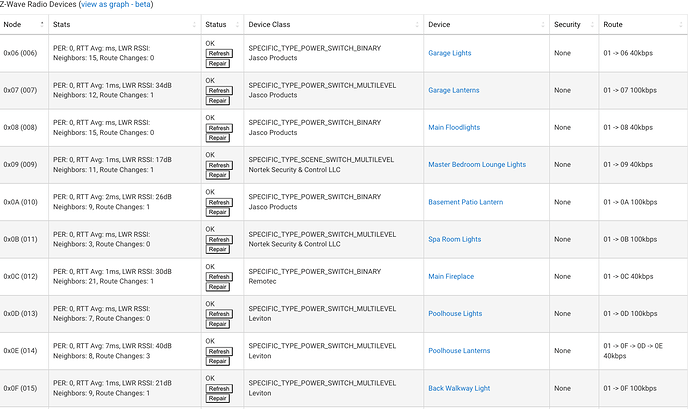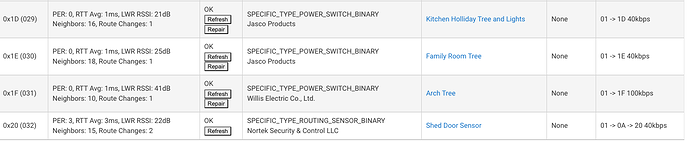Continuing to move everything over to HE. So far all my various plugs, switches, etc have paired just fine until this one.
It’s an Inovelli Show Home zw37 dual channel zwave plug. For the life of me cannot pair it. HE just won’t see through inclusion. Tried factory reset, exclusion. Still won’t find it. Any ideas?
How many ghosts have you created? Each failed attempt is able to produce a ghost. You'll want to clean that up first, then reboot the hub, just in case the ZWave radio is 'stuck.'
The best way I know to add a ZWave device to Hubitat is to click Exclude.. then do whatever the manual suggest to put the ZW37 into exclude/include. You SHOULD see a message saying an Unknown Device was Excluded. This is proof that your device is in range of the Hub and that they can communicate. The most significant advantage is that ghosts can't be created this way. Once you see the Unknown Device was Excluded message, you can click the Include button and again put the ZW37 into Include.
I figured it out. Was using wrong steps to include… Thanks for the info though, good to know for the future.
What does your z-wave details page look like at the moment? Asking in case other things are happening. Helps lower the gotcha moments
no go to settings>>z-wave details, post the page with all the columns
Sure here you go. Please let me know if you see anything wrong here. What should i be keeping an eye on here? This level of detail is very new to me, as none of this was available from Wink.
Overall things look good. You have a helluva lot of locks inside your house 
All those locks are s0 encryption which can be really chatty and cause slow down on the mesh. (Though to be honest I don't know how locks do when idle with s0, sensors kill it. Perhaps someone like @bertabcd1234 could chime in on that question)....
Final observation: If I put a keypad lock on the bedroom door, wife would not be happy 
Thank you for your feedback! As far as the locks haha, most of those are exterior doors. MB one, we did that for when we travel, or have cleaning person come, kids or anyone else dont go in. My wife is very particular about her stuff, so this was actually her idea lol
S0 is chatty. The rule-of-thumb view is that it's 3x the no security conversation. However, S0 is Required for Locks and other barrier devices (Garage Door Openers) and the vintage of those devices dictates the security offered. All of mine are S0 only because that's the only choice back when mine were rolling off the manufacturers floor.  Modern Barrier devices offer S2, but can fall back to S0.
Modern Barrier devices offer S2, but can fall back to S0.
All that said though, locks are NOT chatty devices.. they cannot afford to be. They are battery devices and battery life is a big marketing specification. I doubt any of us would buy a lock with a 2 month specification  Because battery life dictates Lock design, and the motor, which is the giant battery drain, is rarely used.. 8 times a day? 4? Whatever the number, it's smaller than the ZWave radio draw when you multiply it out.. if the lock is checking in once a minute, every day, all day (1440 times a day) then the quantity of time used each checkin becomes a factor.
Because battery life dictates Lock design, and the motor, which is the giant battery drain, is rarely used.. 8 times a day? 4? Whatever the number, it's smaller than the ZWave radio draw when you multiply it out.. if the lock is checking in once a minute, every day, all day (1440 times a day) then the quantity of time used each checkin becomes a factor.
Bottom line, S0 is acceptable for barrier devices, especially locks since they are battery and Garage Door Openers usually aren't.
Great info - thank you!