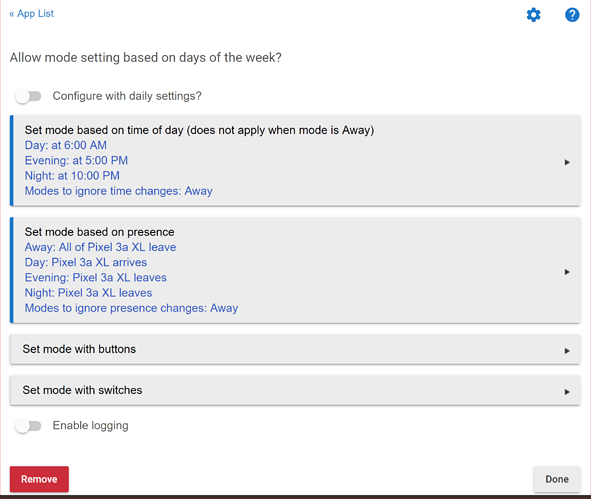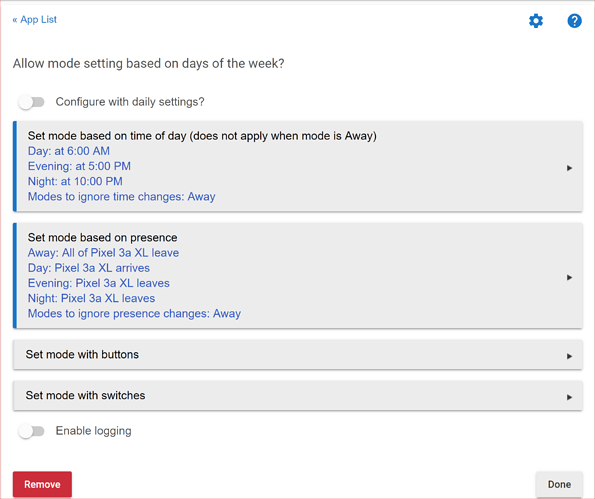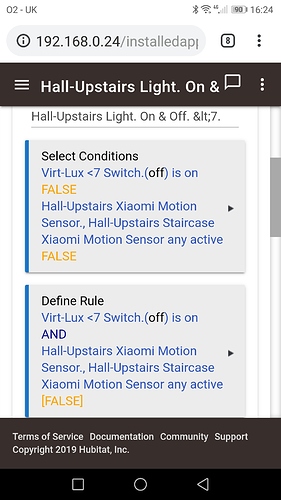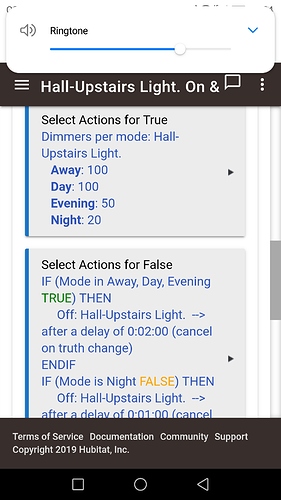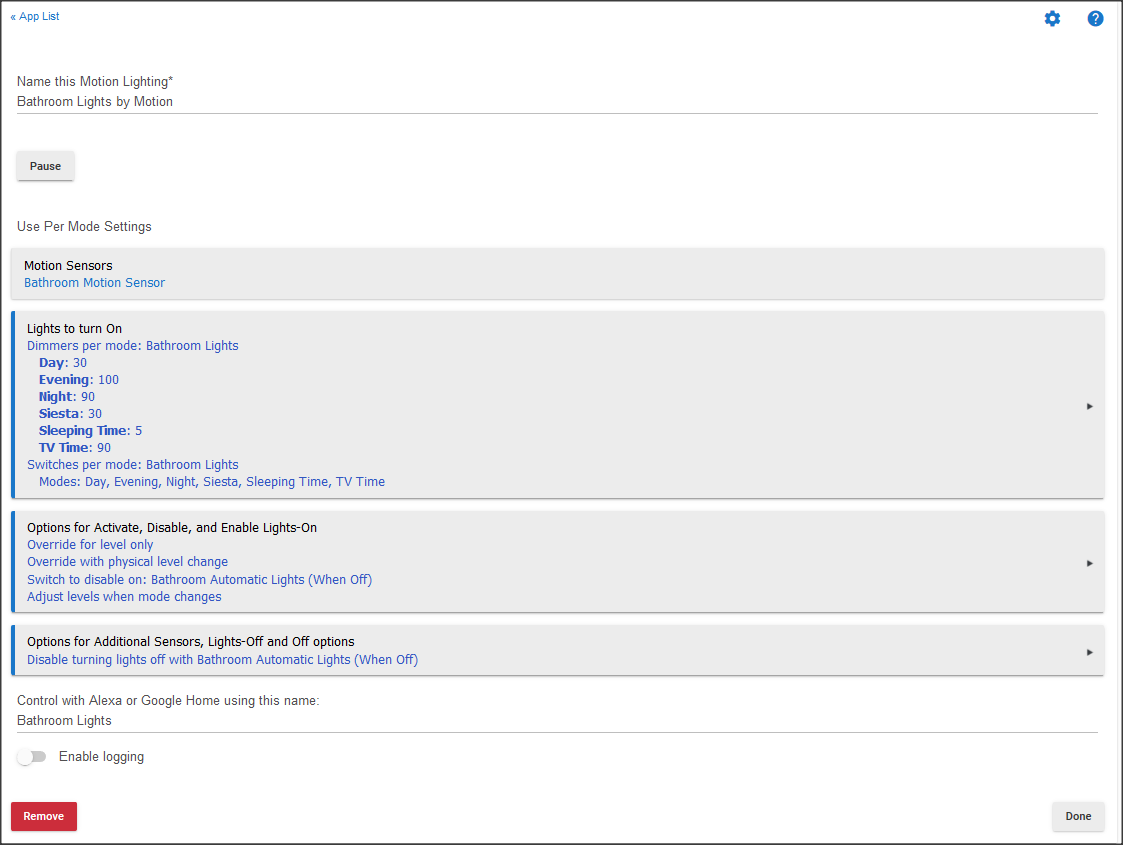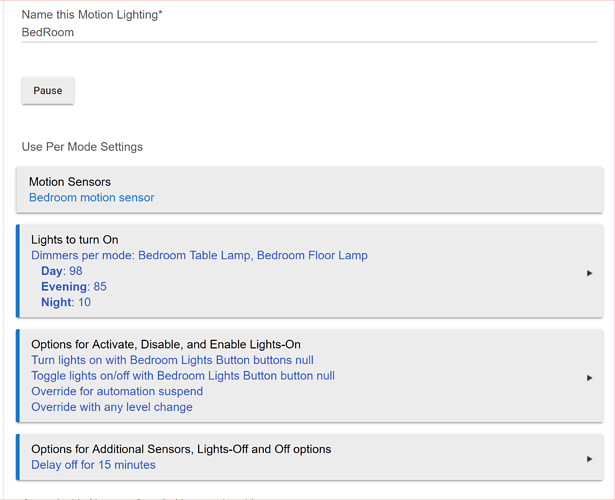I started to use the Motion lighting app and I'm having a problem with it just working.
I started the motion app to dim lights with modes. I must have some conflict (I think) in this one room. There is also a button involved (this just came to mind) perhaps it needs to be deleted and added under motion lighting instead of its own button controller app?
Here are some screenshots of motion lighting and mode manager.
That's not Motion Lighting, rather it is Mode Manager. Which one are you trying to get working?
I am trying to set up a motion lighting app based on mode changes.
During the mode changes, it will dim the lights in the bedroom,
day=95 evening=85 and night=10
During the latter part of the day and sometimes in the evening the motion sensor will get a signal but the lights don't come on.
All I did in mode manager was change the time the modes occur.
I think I found it.
I did not have Options for Activate, Disable.....
I'll find out tomorrow.
That wasn't it! lol
Does anybody know?
Where did I go wrong?
This is how I use different levels depending on which mode we're in.
The turn off time is also different.
This is RM3.
Hope this helps.
EDIT: BTW you can use an else-if in the false instead of separating into 2 if statements like I have done.
You need to show the Motion Lighting rule that doesn't work for us to help you.
Hi playsdbass.
Here you have one of my lights working as per mode changes automatically.
Hope this helps... it is using [Motion Lighting Apps].
On this example you'll see I first turn on the light and then I dim it but maybe you don't need to do it like that. I did because my switch dimmer is a GE and they work that way but with others models I think just to dim will be enough to turn on the light.
Do they turn on from motion? For those Button choices notice the "null". That means you didn't select a button number, so that part won't work for sure.
I deleted the button app (Samsung button) and the motion sensor acts sporadically.
Some times it works other times it does not. Even within the same mode.
Then you should first confirm the motion sensor. Use its device page, turn on logging, test it out. Until it is working as you expect, Motion Lighting can't be expected to work. Turn on logging in Motion Lighting also -- it will tell you what it's doing in the Logs.
Thanks, We found it.
The motion sensor is new and reported if it was active or inactive, temp, etc... Aeotec 3 in 1
in the logs for the motion lighting app, it said something like did not turn on/off because of an over-ride. So I reversed everything about the button in the motion app.
Thanks!
Any tips to add the button again?