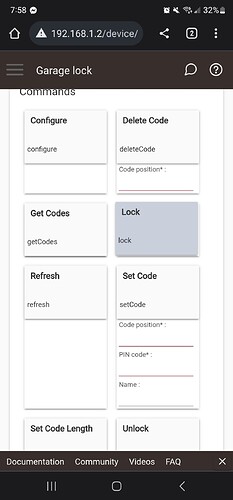I have the same brand. Some help:
- Configure: Does a lock and z-wave configuration.
- Get Codes: Get the current codes for the lock. Format is
-
{"1":{"code":"1111","name":"code #1"},"2":{"code":"1111","name":"code #2"},"3":{"name":"Elvia","code":"1111"}}
- Each code as a position (1, 2, and 3 above)
- My lock can handle 10 codes.
- Delete Code (with Code Position).
- Set Code: Position, PIN, Name (optional)
- Set Code Length: Read your lock manual for the code length and enter. Mine is 4.
- Refresh: Gets the current state of the lock (lock/unlocked, battery)
Note: there is no way in the interface to disable a code. You simply delete the code (sigh).
2 Likes
This topic was automatically closed 365 days after the last reply. New replies are no longer allowed.