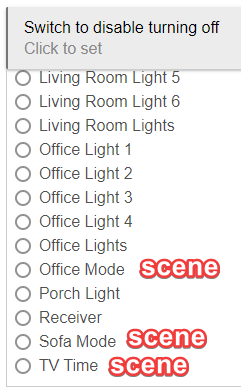I noticed that when I added my scenes to Google Home they show up as Switches. So I thought maybe I could use these in my Motion Lighting app automation. I want to set up such that when a scene is enabled that the motion automation is disabled and the lights don't turn off automatically after there is no motion.
The scenes show up in the list of buttons in the Motion Lighting app to disable the automation:
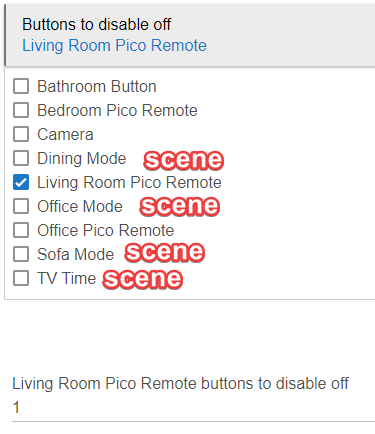
When I choose one it asks me for a button number, so I assume 1 is the on button.
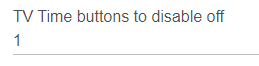
But this doesn't seem to work, the lights will go off after my configured amount of inactivity.
I see that the scenes show up in the "Switch to disable turning off" list as well, but here I can only choose one switch. I'd like to be able to choose multiple scenes.