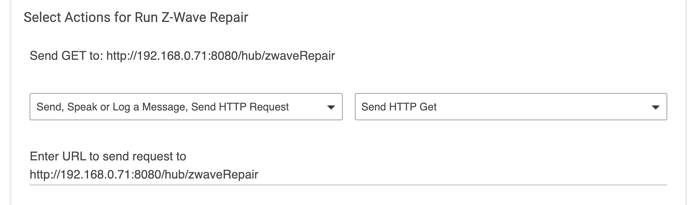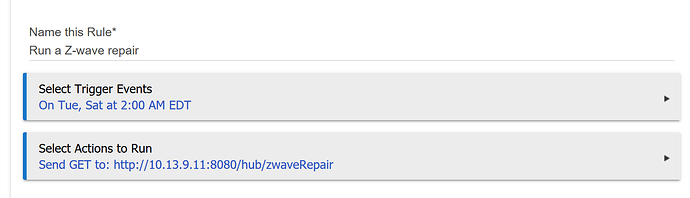Can the action of a rule be resetting the hub or repairing z-wave?
I'm not sure what you mean by resetting the hub. But you can definitely repair z-wave using RM using the action "Send HTTP Request"
Read this discussion for details:
Do you mean reboot the hub? Yeah - that can be done via RM as well. Once again using "Sent HTTP Request".
Besides the above, keep in mind: regular Z-Wave repairs may not be as good as they sound. Some controllers do this automatically for you (I think Vera and HomeSeer--both certified Z-Wave controllers, unlike Hubitat at the moment, so their implementations might be different--can and one or both might by default), but I only do one if I move a device around and would consider doing so if I noticed problems. I'm not sure if I've heard this specific advice on Hubitat, but I have elsewhere (e.g., Home Asssitant based on OZW--also uncertified). If there's a specific problem you're trying to solve with this, it might be worthwhile to see if you can figure out what's causing it instead.
Same for hub reboots: if you're going to do it, the "polite" method either manually from Settings or locally/remotely via HTTP is best, but it's also not something you "should" have to do on a regular basis. Many people run custom code that may misbehave over time or suspect that some native code might do the same and choose an automatic reboot as a not-too-inconvenient workaround, but it again may be worth investigating the root cause.
Just some things to consider, and perhaps you already have. Good luck regardless!
You can have a rule action to start a Z-Wave repair.
Use the ip address of the hub you want to run the repair on, instead of the one shown. Be sure to include the :8080 at the end of the ip address.
Does this not work anymore?
The command is issue successfully but nothing happens. (If I type it into browser it works fine)
No security configured
Do you have login authentication turned on for your hub?
No, no security is configured on the hub.
EDIT: I was making changes to the rule and using the "update rule" button, then clicking "run actions". The actions would show in the log as ran, but they did not work.
Once I clicked "Done" to save the rule and then when back into the rule, it worked. I am not sure if that is by design, or a bug so I'm tagging @bravenel to take a look.
Either way it works, as long as you save all the way out, and go back in, for anyone else with trouble.