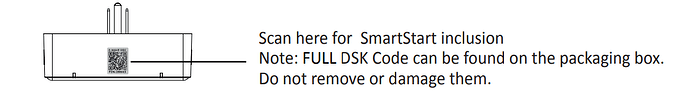How about my phone having Several VPN apps installed but not connected. It may see those interfaces. (App version 2.0.4 didn't care). Then my home router has open VPN enabled which routes most but not all house Internet traffic through my VPN providers gateways.
I have the WireGaurd VPN app installed (have had it installed pretty much since it was released), it's disconnected the vast majority of the time, and have never seen this issue.
Well, anything I can provide to help, just ask. I do not have a VPN running on my phone at home. I can check if some of my Unifi security settings might be the problem.
FWIW, I'm having the same issue, app thinks I'm on a different network than hubitat, which is not the case. Also using Unifi gear, but Hubitat and my Pixel 9 Pro XL is on the same VLAN.
Tried disabling various Security settings for my network (to the extent I am willing) and restarted the app to see if it made a difference... no change.
Not that it helps, but my Samsung phone works.
I disable WiFi on the phone, and it behaves like yours does.
I don't have the extra cost option to edit hub stuff via cloud, whatever it's called.
When I re-enable WiFi on phone, back to normal.
Now, if this was a long term thing for you, and you really really wanted to add LR devices, I wonder if you could use @jtp10181 SmartStart Manager to add an LR device?
You'd have to find the DSK number. I don't know how to do that without the SmartStart app. I aimed my camera at the QR code on a plug, and my Samsung phone asked me if I want to add it to SmartThings, lol.
I can get the DSKs if needed. I also have the SmartStart Manager. Just trying to do things the "correct" way, especially since I am on the beta and want to provide feedback and any issues.
My WiFi is most definitely on, and on almost all the time. It certainly has been on every time I have tried. I also do not have any of the extra options... so those are not the issue there.
May I ask how you get the dsk?
They are (should be AFAIK) on stickers on the device, and I've also seen them on paperwork included w/the device. In the case of iBlinds motors they were on stickers on the device and on docs in the box, so two places.
I just see the QR code and a pin.
Would have to find a way to translate the QR code to text: my Android asks me if I want to join it to SmartThings. I was scared to click on the link.
The iBlinds (not LR) stickers in the box show the QR code and the full DSK...just looked at one of my LR devices (Minoston double-plug) and the full DSK is on the sticker on the box. Maybe one of those YMMV issues...
@velvetfoot: I would agree with @danabw here. The devices I am looking to add using LR (Zooz ZSE42 800LR) have the DSK printed to the side of the QR code. At least I think the 40 number code there is the full DSK... I could be wrong of course. Scanning the QR code provides an even longer number (those 40 are within it).
Although, why they would design something with a 40 digit code is pretty extreme. IPv6 "only" works out to 3.4x10 to the 38th... Which I think this link indicates how stupidly large THAT is...
You're absolutely correct! I just looked at a box and it is printed there.
Perhaps next time, I'll try to add it without the SmartStart app.
Maybe it'll lead to fewer LR Ghosts, lol.
I experience this too.
- Version 2.0.6.
- Can connect directly in browser with known static IP
- No VPN
- Pixel 9
I will add it the more normal way instead
This topic was automatically closed 30 days after the last reply. New replies are no longer allowed.