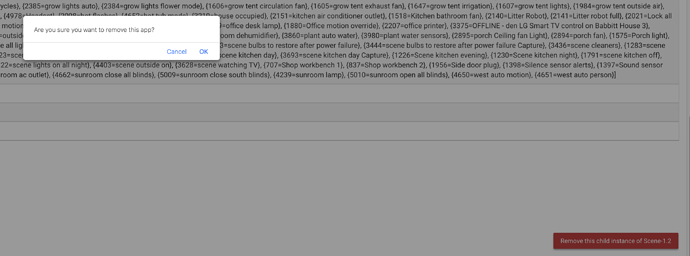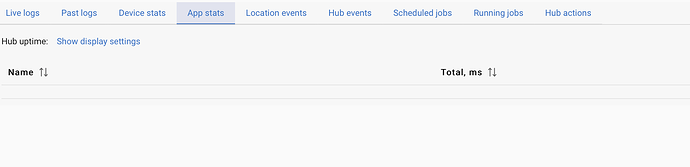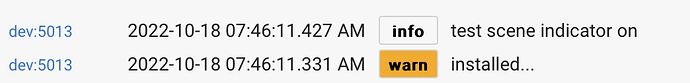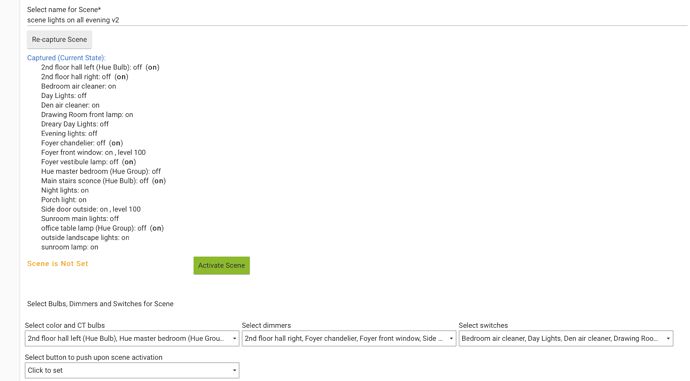I know groups and scenes was depreciated and then resurrected... but I've still got a bunch of them and find them quite helpful.
I'm running hub version 2.3.3.134. I tried to edit an existing scene. The edit page came up normally and I made my changes. Upon clicking "done" I got a spinning circle that never went away - I waited about 15 min. I finally gave up, reloaded the main page of the UI, and tried to edit the scene again. This time I got the spinning wheel right away. I figured I would just delete the scene and recreate it but when I tried to remove the child instance using the gear icon I got the confirmation dialog and clicked OK but it never removed the scene.
Assuming I had somehow corrupted the scene, I restored from a backup and tried again. Same results. So I restored from a backup again and this time just deleted the scene entirely. When I went to recreate the screen from scratch, the edit page worked fine, but when I clicked DONE I got the spinning circle again. I restored from the backup again, and this time left the existing scene alone but just tried to create a new one. As soon as I clicked DONE I got the spinning wheel again. The logs from the last test show that the scene was installed.
This time I also got an alert that the hub load is elevated. Not sure if that's related or not - have not had any load issues on this hub in quite some time. WhenI went to investigate the hub load by looking at app stats the logs never load or they appear empty.
The logs show that my test scene appears to have been successfully created though I am still not able to edit or delete it.
Here's a screen shot of my original scene... really nothing unusual about it that I can see.
I then tried to create a new scene on another hub running the same version of the platform. No issues at all. So it is something specific to my main hub, and seemingly not immediately related to platform version.