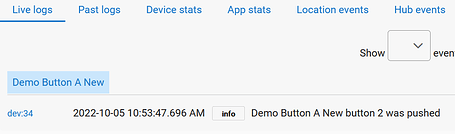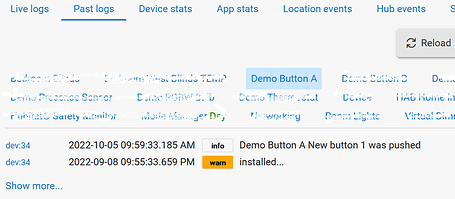I changed the name and label on one of my devices and was not able to replicate this problem; I see Live Logs showing the current display name (as of page load) and Past Logs showing the oldest display name (as determined by the oldest log entry still on the hub), with the display name determined as above (name unless label present, then label--but, again, all relative to time and live vs. past).
As an example, this device was added with the name "Demo Button A," and some past logs were generated with that name. But I changed both the name and label to new ones, as below, before generating additional logs:
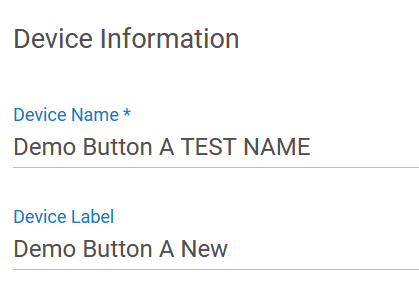
In Live Logs, I see the new display name "Demo Button A New":
However, Past Logs still show "Demo Button," which is neither the current name nor current label but rather the oldest available display name (device name, in my case, but this will depend on the value of name and label at the time this entry was generated):
This is true even though there are log entries generated while the device had the "new" name, as you can see from the log entry text (which includes the display name as part of the entry in this case--a fairly common practice for info/event logs).
The above is how it has always worked, or at least since the introduction of past logs. (Yes, there was a time before they existed. No, I don't want to go back to that time. ![]() )
)
This is possible; it is size-based, not time-based, and so will depend on the "chattiness" of logging in your apps, devices, and (far less commonly) hub/system.