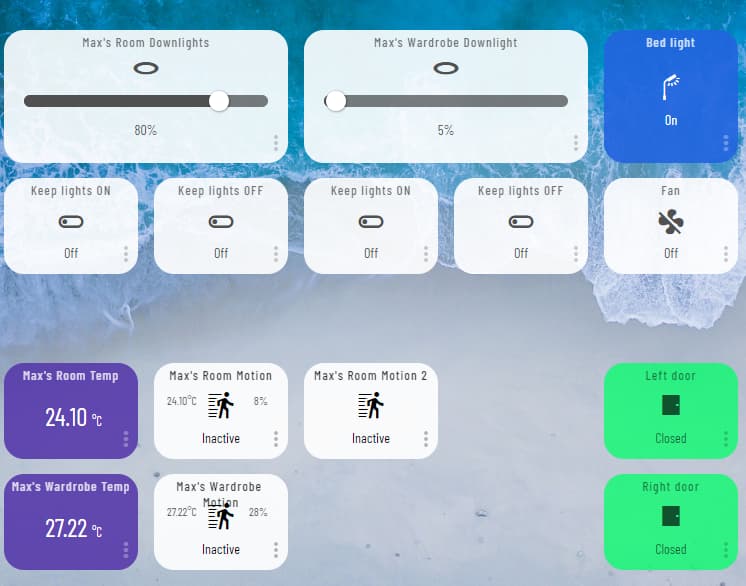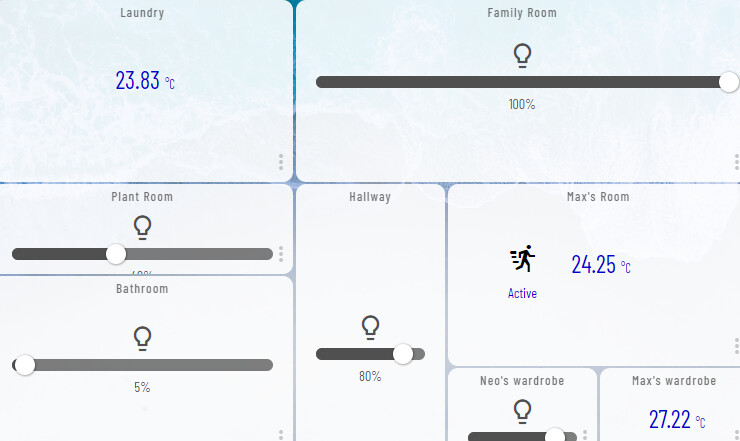I've been on the forums for a few years now and I keep hearing here and there that one shouldn't add all devices to a dashboard because it could then grind your hub to a halt. For those of you that may be a little bit closer to this issue than I am, can you help me out understanding this issue a little bit more?
Are the dashboards constantly processing changes to sensors that are added to that dashboard, even if no one is accessing any dashboards? Or is it only crunching the numbers when someone is accessing the dashboard?
I'm tossing up between basically adding every sensor I've got to a huge dashboard, or creating a new virtual sensor, which contains the attributes I want to see on this dashboard, attributes which are populated by the use of RM rules mirroring these from the real devices and doing some logic checks.
The benefit I see with using a virtual "Room Status" device is that this is the only device I have to add to the dashboard for each room. That would then lessen the load on the dashboard as there wouldn't be so many devices added to it and these devices would only produce events that the dashboard actually cares about. However, doing it this way means that there will be an RM rule for each room triggering every time there is an event on any of the monitored devices. So that will put a constant load on the hub, whether or not I use the dashboard.
So the question I guess is really - Will I be stressing the hub more by adding all devices to the dashboard or by creating the virtual devices that require RM rules to constantly trigger to update the attributes of the virtual devices?
For those that are still reading, I thought I'd just add what it is I am looking at achieving with my dashboard. I am creating an overview of my whole house, where I at a glance can tell if any of the lights in the room are on, if there is motion detected from any number of motion sensors in the room, what the temperature is and if any of the contact sensors in the room are open. With some playing around with CSS and stacked tiles I've come up with the following proof of concept:
Room with no activity and no lights on:

A light turned on:

Motion active:

External door open (I don't like the look of this one so much, but it serves its purpose of alerting me to something I should be aware of):

All at once (I'm going to move the temperature tile higher up in the stack so the temperature will show neatly over the contact tile):

And at the very top of the stacked tiles for the room is a dashboard link tile, so if I click on the room it brings me to the dashboard for that particular room, with all of its devices.
Now imagine that overview of every room on one dashboard! Lots of work to get there, but I reckon it will be worth it. However, I also need to make sure that my hub isn't brought to its knees in the process.
(I've only got the proof of concept running on three rooms so far. The screenshot covers about a fifth of the house.)