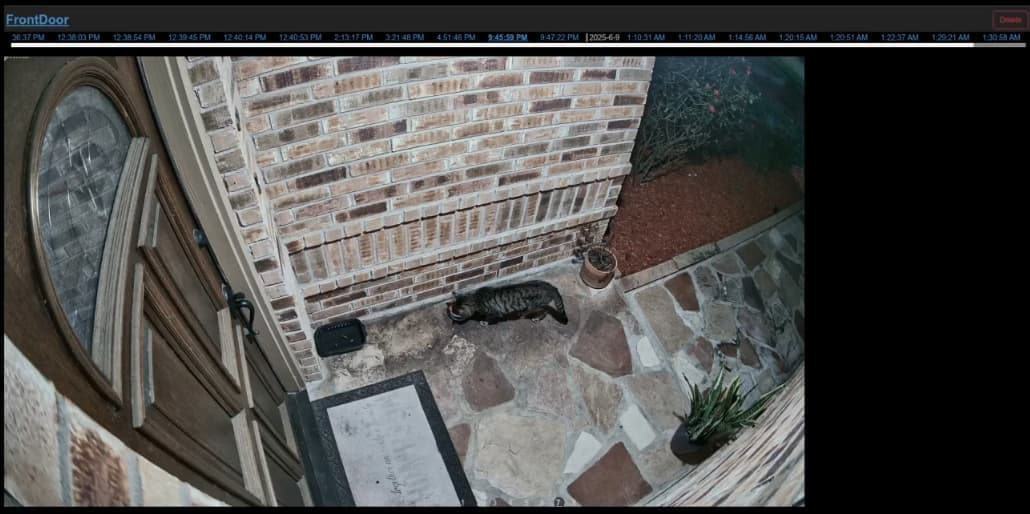In my last tutorial, Unifi Protect Camera API I showed how to create a proxy server to enable a Snapshot URL for Unifi Protect cameras using the Unifi Protect API. I also demonstrated the use of a custom web server to store consecutive snapshots from a camera as a timestamped motion event managed by a Hubitat Elevation hub. In this tutorial we are going to learn how to configure that application on your Hubitat. Credits to MIchael Barone for the Hubitat devices.
I don't involve Hubitat in any camera processing. I still use the old ISpy camera server software on a laptop. It saves short videos during motion, as well as time-lapse, to my NAS. It creates an mjpg video feed for the dashboard video in an image tile, and it triggers a virtual motion sensor in Hubitat when there is motion in the selected areas of the video, using Hubitat's API to set the motion sensor active to trigger automations.
Not that this is not a cool project, but it just seems unnecessary complicated when free software running on another computer is all you need to do all that without using any Hub resources or code.
Does that work with Unifi Protect cameras?
If they produce any kind of local wifi stream, it should. I don't think it does cloud video. My cameras produce ONVIF local streams, even though they are technically cloud connected. Nothing in my camera app gave me the camera IP, but there is a network scanner and wizard built into Ispy that helps you find the local feeds.
Also, Agent DVR is their new product, and it runs as a service on your computer, and everything is done through a browser interface. I haven't bothered looking into it much since iSpy is doing what I need even though it is no longer updated. There are also other free camera coordinators out there, I just don't have any experience using them.
My first video that I referenced is one where I show how to create a Proxy server for Unifi Protect cameras to provide a snapshot URL. So, yes.
True. The beauty of this approach is that all of the data is stored on your web server, outside of Hubitat and the Camera Image web server provides an elegant, succinct way to review your motion events on your cameras without accessing your NVR and reviewing footage, unless you see an event of interest. This app has been awesome for me over the last 5+ years and I had subscribers ask if I could document it thoroughly. The video and the linked notes for the video tutorial provde a step by step comprehensive guide even for novices.
Sounds like a good approach among other options, I just like the feed on the dashboard and motion events to trigger automations, but I am very rarely looking at footage, actually. The virtual contact sensor logs work for me to see motion event times for the camera.
I didn't mean to hijack your post for what looks like yet another good way to integrate cameras into Hubitat. ![]()
Actually I was asking @user2574 if his preferred method of using iSpy would work with unifi cameras ![]() .
.