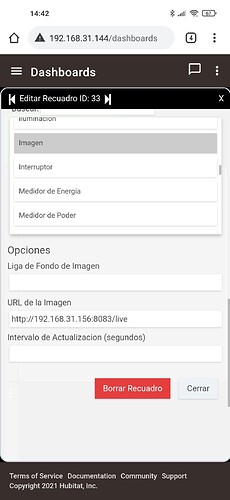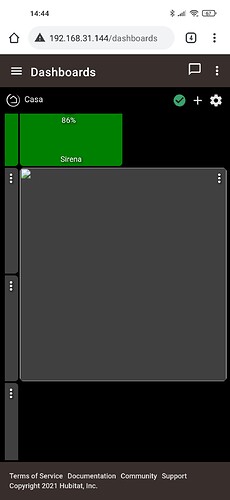I put the URL that it gives me in chrome watching tinycam, in the dashboard I put an image and nothing comes out, what a failure
It is my example to follow, hopefully it can help me
Should be like this
http://192.168.tcaddress : tcport/axis-cgi/mjpg/video.cgi?user=&pwd=&camera=1&resolution=640x450
The cam number is the camera order in tinycam and the username and password set in tiny cam
Web server needs to be on
Thanks for answering in the web browser, I do not get that, I get what I have sent, the IP address, the Port number, i live, I do not get what you have put, I will try to do it as you say but I think it will not work
The url you posted above is the RTSP feed from your camera.
You will need to go into Tinycam and turn on the webserver to get the output video feed from tinycam.
I recommend going to Tinycam website and read up on the procedure. I no longer use Tinycam otherwise I would guide you through it.
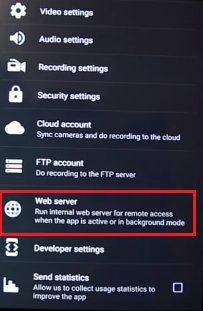
Just put what I posted replacing the IP and PORT with what is showing on tiny cam when you click Enable Web server.
http://IP:PORT/axis-cgi/mjpg/video.cgi?user=&pwd=&camera=1&resolution=640x450
If you have a password on TINY CAM put them between the '=' and the '&' for user and pwd(password)
@mark.cockcroft In the hubitat application I do not get the camera, from the browser yes, how can I see it from the application? since I am interested in seeing him away from home, not being at home, is there any way?
No, because your external ip my change.
What I do is have tinycam on my phone as well and have it set to look at the Web server version I have running ( like you now have set)
there is no way to see the camera outside the home through hubitat?
Hello??
You can setup a VPN server back to you home network.
Could you explain a little how to do it?
It's probably easier to use your tp-link camera app instead of the HE dashboard.
You won’t be able to use a Hubitat cloud dashboard to see your local IP camera’s feed, only the local dashboard URL will work for that.
As @Navat604 mentioned, you would need a VPN server running at home, which you can then connect to while away, and then you could open your local dashboard link while VPNed into your home network.
There’s a ton of info and how-to guides to setup OpenVPN available online, so that may be a good option you should read up on. The thread @Navat604 linked to mentions one such guide that covers setting up OpenVPN on a raspberry pi (aka PiVPN).
I'm going to keep an eye on it, to see if I can do it, now I have another problem, tinycam, after the rsto I deactivate the web server and I have to enter and activate again, do you know any solution?
Any integration with the ubiqiti cameras? I use ubiqiti networking all over and i'm considering adding the cameras next. I use the Ubiqiti UDM-Pro as my core routing/camera platform.
the networking is absolutely awesome, far superior to the consumer grade stuff i used to use.
You can turn on jpeg snapshot in your Unifi camera.
This is done in your camera setting and not the Unifi protect.
http://your.camera.ip.address/snap.jpeg
Hello friends, I'm coming back again because I don't remember how I placed my camera on my board, here I leave you the sample to see if it was like that. http://192.168.31.185:8083/axiscgi/mjpg/video.cgiuser=&psw=&camera=1&resolution=640x450