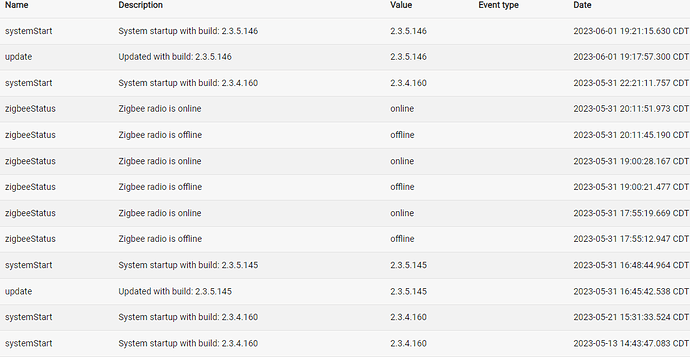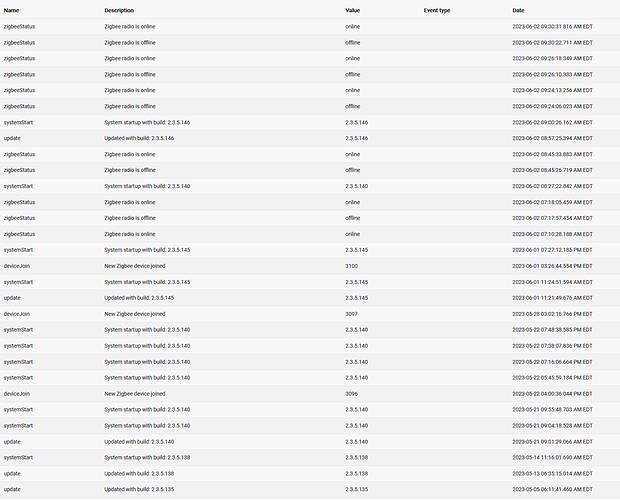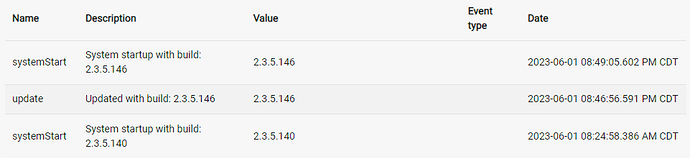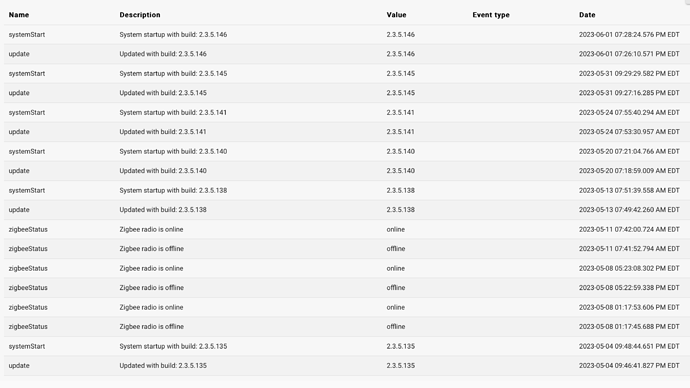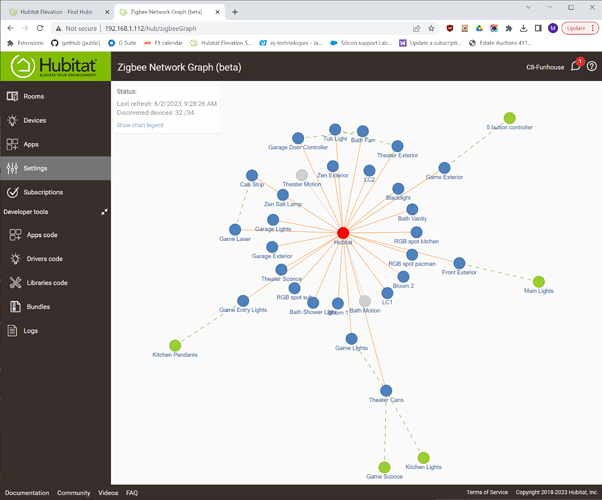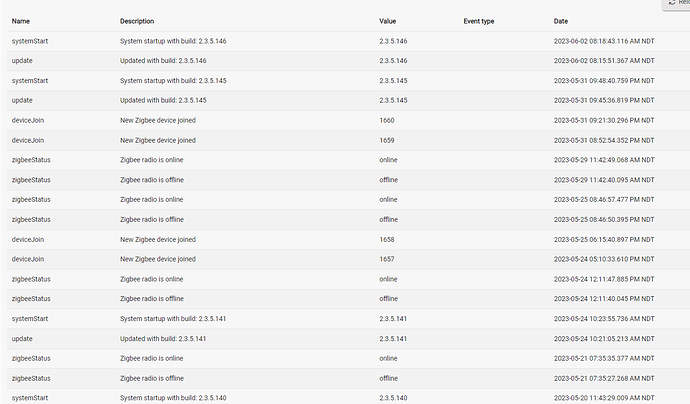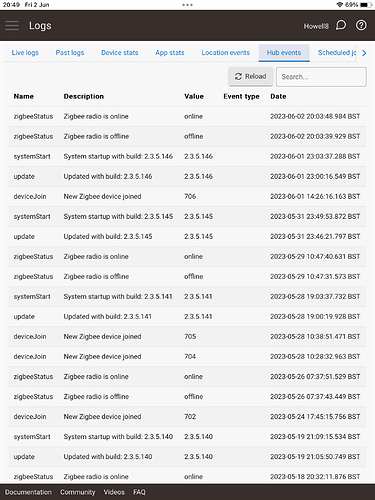@bobbyD I haven't seen the Zigbee radio going offline on .146. I've been on it for ~14 hours.
My zigbee radio seems to have been going offline since installing 2.3.5.145
I rolled back to 2.3.5.140 because I didn't see the radio going offline/online.
After rolling back I still get offline/online messages.
I have since installed the latest version 2.3.5.146 and still have the zigbee radio problem
Please see my PM.
As documented in My Zigbee Experiment topic, I uninstalled all by AC powered zigbee devices. The battery-only device was rock solid. No unsolicited radio reboots at all.
Today, I reinstalled 8 Centralite 4200C that I had previously uninstalled and factory reset. Shortly thereafter, BOOM, zigbee radio reboot.
@mike.maxwell , @bobbyD , could you look into this please? As I said, I have a whole bag of them.
Thanks.
I have 6 of these in this mesh:
I'm not getting any reboots, so I don't think its specifically these outlets.
Can you remove them and see if the issue goes away?
That was the experiment! You have to read the thread.
I had a lot of reboots, removed all the AC powered plugs, and ran on battery for several weeks with no problems. I just put them back this afternoon, and BOOM, reboot.
OK, sorry wasn't following the beginning of this.
I’m still seeing sporadic Zigbee radio reboots on .146. It sometimes goes several days without rebooting, then reboots 3 times in one day. I have never had to rejoin any devices, and so far the only things that have been affected are contact sensors ending up in the wrong state a couple times a week at most. It needs to be perfectly timed, but I have 4 kids and 2 dogs, so doors get opened frequently. I have over 100 Zigbee devices on the C-8, so it would be difficult at best for me to figure out since everything is very reliable otherwise. The only device I would suspect, a Tuya mmwave sensor, was previously on the Tuya hub, and I was having zigbee reboots then as well. 
I am still getting a few Zigbee Radio off and on, Nothing since .145 though, but too early to tell. I did recently remove all Sonoff in my network, not sure if that made a difference or it was just coincidence. I am currently swapping my Sengled light bulbs in favor of plug in dimmers. I still am having issues with them falling off the network, but this happened sporadically with the C-7 as well. I think it's just the nature of the Sengled as I have seen a few reports on that.
I did read the thread, and your last post in this thread was 7 days ago, prior to the release of 2.3.5.146 that fixed this issue for others. What firmware version are you running? That's part of the experiment, to run current firmware.
I have 3 C8 hubs and I am also being presented with the zigbee on and off events. I am just building the network but if i notice the zigbee routing table is completely wiped. That is normal?
See log posted in the thread. Don't just read first post. 
2.3.5.146
I just had the one on .145. Nothing further. Updated to .146 when it came out, and nothing since the upgrade about 23 hours ago. Hope I didn't just jinx myself.
Day 2 of trying to get the C8 working and I gave up for the day. I simply can't get the zigbee devices that work perfectly on the C7 to work. I followed the various videos and when it came up, it simply wouldn't connect to a zigbee wall switch.
I tried two of them and neither one would connect. The way I did it was to start the scan for new devices, then go to the switch and force it to connect. The hub said it found the switch, but nothing else. When the scan ended, the device couldn't be controlled from the device screen. Nothing worked.
I pursued this for over an hour trying various techniques, but nothing. I plugged the C7 back in and the zigbee devices started working except for the two I was experimenting with; those I had to rejoin to the C7, then they started working just fine.
Additionally, webcore did not work at all. I have the version that needed to be hand installed, and I couldn't even get to the dashboard. The little blue spinner just spun. I waited as long as thirty minutes and it never worked. So, I deleted all the pistons and the the application and loaded the version that install automatically from add apps. That one would get to the dashboard, so I reloaded the pistons from backup, and of course, they didn't work because they're supposed to have zigbee devices and those weren't there.
I couldn't proceed because non of the zigbee devices are there and they are necessary to make the pistons work.
Very frustrating.
Something to share with the group. Before a couple of days ago I had a rock solid system. A few weeks back I had a Centralite 4200 that I paired with my C8. After verifying it was working I unplugged it and disabled it in the device tab. (note: I've been doing this for years with no problems) Fast forward two weeks and I still had a solid system. A few days ago I paired (with great difficulty) a Orbit Hose Water Timer. When I tried to pair it, it would see it but hang on initializing. After many factory resets and pair attempts it finally paired and was working. After a few hours I started having the zigbee problems and devices started to fall off the network, or miss commands/messages. This is when I noticed the offline/online issues. I ended up factory resetting the Orbit and deleting it from my hub. After that I still had lots of problems with zigbee devices and the offline/online issues continued. The Orbit and the Centralite were the only two devices I paired in the last several months. Yesterday I pulled out my Centralite 4200 and plugged it in and enabled it in the device list. And wouldn't you know, the offline/online problem stopped. Last night I unplugged the Centralite and disabled it again, and so far, the offline/online issue is still resolved. I still haven't tried re-pairing the Orbit but may try again after a few days to see it the issues return.
I don't know if this is all a coincidence and everything I wrote is meaningless but maybe this is a clue to what is leading to the cause of the offline/online issues. BTW, during the issues I was having I monitored the zigbee logs for excessive spamming and found nothing out of the ordinary.
That is not a good practice with any mesh network devices. Disabling a device from Devices page doesn't actually disable the link between the radio (Z-Wave or Zigbee) and the device. Also unplugging a device, literally creates a "ghost" that could also cause problems (read havoc) in your mesh. The best thing you can do with mesh devices that you no longer use, is to exclude (Z-Wave) or remove (Zigbee).
so how do you recommend you handle a previously paired stick.. i have one that i just disable it ...