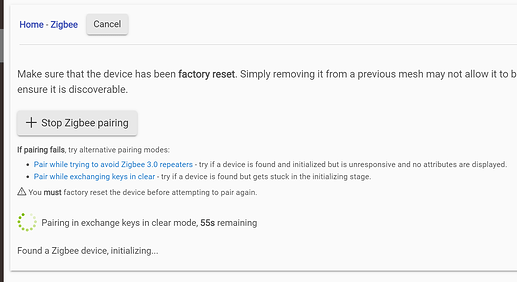Think I'm in a similar boat here with my Zigbee performance. I've been lately battling the issues of devices not wanting to connect, or stay connected. I tried a few weeks back restoring a backup, which might have helped initially, but things have still been acting up.
I have a couple Sengled non-repeater plugs (the older square ones E1C-NB6) that don't seem to stay connected sometimes for even an hour. These have been running my Christmas lights, so I haven't really noticed the issue until now.
Even more troubling, is my Ikea Tredansen blinds. I have 3 in my master, and maybe around a month ago one stopped responding. Initially I thought it was a dead battery, so I ended up pulling them and charging them. Then, none of the 3 wanted to respond. I was able to factory reset and repair, but even after the hub picking them up they would not respond to commands.
I ended up removing one of them from the hub, factory reset and re-add, and now I cannot get the device to pair to the hub. For info, I am getting this screen in the pairing menu, but then it seems to timeout and the initializing note just goes away.
Tried standard pairing, as well as the other two options with the same results. I even grabbed one of the Ikea repeaters that came with the blinds, but couldn't even get that to pair to the hub in the same room, less than 8 feet away.
Zigbee hub power was on 8, but after some reading tonight I cranked it up to 20. I'm going to let things sit a day, and maybe even restore from backup and see how it goes.
Sometimes the Smartthings motion sensor in my master bath stops responding, but I have found pulling the battery and putting it back in gets it working again for a while.
Any tips or recommendations would be appreciated! I've thought about resurrecting the C7, and setting it up as a secondary hub to see if that helps, but really would like to avoid that if possible. If my list is up to date I have 60 Zigbee devices, and 32 are mains devices. I have plugs, mostly Sengled E1C-NB7 or Sylvania Smart+ (11 devices in total), 1-2 in pretty much every room. The other mains devices are Gledopto RGB+CCT controllers for LED strip lighting (7 total), or Ecosmart bulbs (6 Total).
I am hoping things will stabilize and stay connected, but it seems most things I try work for a few days or a week, and then start acting up again. I've even tried moving the hub to different locations, but get pretty similar results without monitoring too heavily. Unfortunately, without being able to plug into a POE adapter, I am fairly limited where I can put it due to UPS availability. Either in my basement, or on my second story, neither of which are optimal. With the C7, I had it on the main floor, though it was in the corner of the house in this location, it never had these issues. The second story location is almost exactly central to the house, though it still tends to be more problematic than the C7 in the corner of the main floor. The basement, seemed to perform the worst, for obvious reasons of being furthest from most devices.