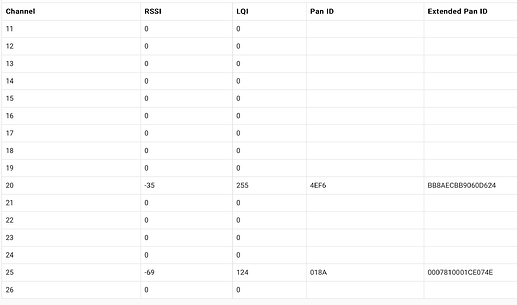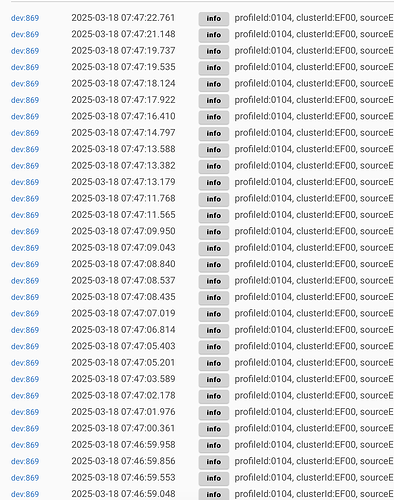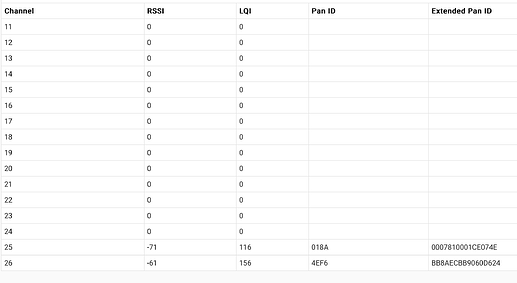C8 hub again having Zigbee problems. This is random and degenerates. One or two devices begin not responding, then others, then more, then almost if not all. Physically power cycling the effected device sometimes rejoins, sometimes not. This condition worsens until yesterday all zigbee devices seem to be effected. Occasionally one MIGHT respond but with a minute or two delay.
I have rebuilt the zigbee network, restarted the zigbee radio, rebooted the Hub, shut down the hub-removed power for one minute-then restarted the HUb.
Nothing in my wifi settings or mesh has changed in months.
I have always powered builtin zigbee switches in every room throughout the house.
Updated software to version 2.4.0.151 in an attempt to fix. This did not help at all.
I've read that switching the zigbee channel can help.
Thx. I'll try that.
I just scanned my zigbee channels, again. this was the result. Prior to this, there were all "0". Radio set to channel 20 with power level 8. Does this offer insight or effect recommendation ?
Someone with zigbee knowledge will probably chime in at some point.
WiFi can apparently interfere with Zigbee.
It's a matter of knowing what channels each radio is using and picking an optimum combo.
Searching might do it, if no one answers in a while.
Maybe you have a bad device.
The logs might help, or not.
Thank you. "overly" chatty device was mentioned, I went to Zigbee logs to snapshot and post. Perhaps this is the issue. This device seems to be quit active ... I'll turn it off and see if that helps...???
I have unplugged the "busy" device. No power to it at all. That traffic has ceased. However, even after rebuilding and restarting and rebooting the hub, zigbee devices are terribly sporadic. a couple work (slowly) a couple work once or twice after reestablishing connection but then fail to respond at all. most have never come back and do not function.
Perhaps @bobbyD could assist?
26 is the worst choice, many devices can't work on 26 and 26 is also lower power than the other channels. Either 15 or 25 would be better choices.
That may not fix your issues, but at least try that and see what happens. I would also do a hub shutdown/pull power supply from the wall, and wait 20 minutes before plugging back in. That will put your devices into a panic mode, and cause the mesh to rediscover once you boot up the hub. It is important to pull power to (temporarily) kill the Zigbee chip in the hub.
For what its worth, in many things that use various forms of wireless communication, more power is rarely the answer. My zigbee issues on my C8 dramatically improved by lowering the power level considerably. When I looked at my mesh, too many devices were connecting directly to the hub versus using one of the many repeaters. By giving the hub a lower power level the battery powered devices then made better life choices and routed through the repeaters as they had better signal strength than the hub itself
Strongly agree on the radio power thing... Assuming you have a healthy mesh of (preferably ZB3.0) repeaters, lowering the radio power was one of the things that very dramatically improved my zigbee mesh issues when I moved to the 8-series hubs. I use the lowest power setting (4 I think? I'm at office so I can't verify)
ETA -- for OP, I had 3 key things that finally fixed my 8-series hub zigbee issues...
1.) Removed any old ZHA1.2 repeaters from my mesh (in my case, 2 old Halo smoke detectors that were gumming things up with my 8-series hub) -- moving to all ZB3.0 repeaters helped a lot.
2.) Moved to channel 25 (from 15). My Hue has forever been on ch 20, so that stayed as-is. I didn't have any direct (wifi or other) conflicts on ch 15, but the move to ch 25 made a big difference in performance for me... For whatever reason, the 8-series hubs often don't like ch 20.
Edit #2 -- verify that ch25 is clear in your local spectrum before just switching to it-- I didn't mean to imply that ch25 itself is a cure-all; I just mean that looking for a different clear channel option in your own local spectrum can be wise to consider (but still avoid using ch20 with 8-series hubs)
3.) Knowing I had a strong mesh of ZB3.0 repeaters in place (position-wise), dropping the ZB radio power down to its lowest setting was the final thing that really helped.
Thank you for the help and advice. The 26 and 12 setting brought a couple devices on but was not helpful overall. Trying 15 and 8. I'll set that, reboot and give it some time. Thanks. I'll let you know how it turns out.
OK. After booting, rebooting, power cycling, rebuilding and restarting the zigbee radio several times and changing the channel and power settings without success. Here's what finally worked for mine.
I reinstalled an earlier platform that wasn't giving me issues, version 2.3.7.146. Set the zigbee channel to 15 and power to 8, powered down the Hub, removed the power supply for 20 minutes. Upon reboot, letting it "find itself" for a couple hours, many, but not all, zigbee devices came back to life. Several needed to be removed and then rejoined. These included always on wired switches, outlets, plugs and batter powered motion sensors.
Thank you for your input and advice on making this work. To be honest, I hope this will now remain stable so I don't have to go through this, again. Thanks team!
Following your advice about lower power. Changed to the lowest (4). This seems to help. Devices seem responsive. And, a couple that had trouble pairing at a distance paired and remain connected now. Thanks for the information. You have all been helpful.
I've been with Hubitat for almost 2 weeks now so I'm a real expert. So frustrated I was .. preparing to return Hubitat until I changed my Zigbee to channel 25... every remote battery device stays connected .. battery drain
issues .. gone. Thought I read channel 26 isn't supported by all ZGB devices.
hang in there, good luck
this post a few days back .. I copy here
The main issue with Zigbee channel 26 is here in the US that it is a low power channel due to RF regulations, so it's not advised to use it here. Different in other areas of the world.