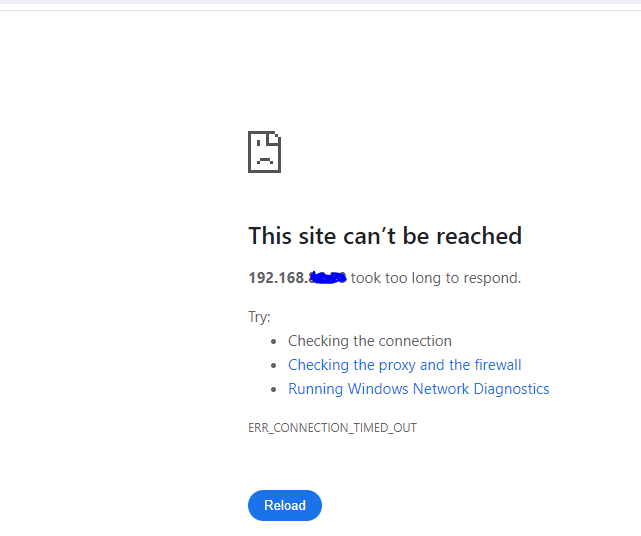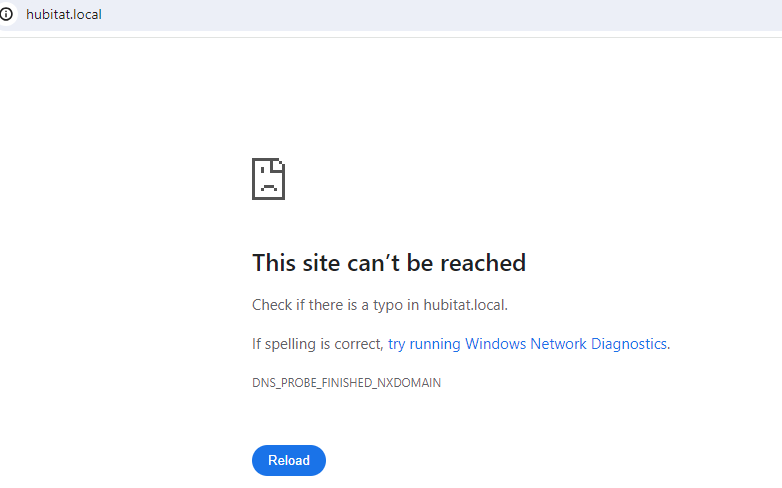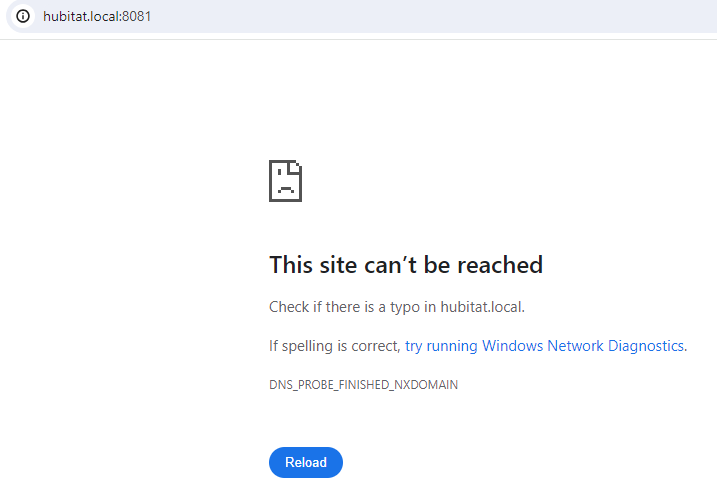Having issues with my c8 today after shutting off power to install some switches. It hung on initializing 15% updating database for a few hours. Reset it no luck, fully disconnected for an hour and reconnected no luck. Rebooted via diagnostic page and now I can’t even get the web portal to load. Any other suggestions?
Have you tried restoring a backup from the diagnostic tool? This is the next step that I would try in the situation that you describe.
Simplest to try first:
- Go back to the diagnostic page and do a shut down, and then pull power and wait a minute, plug in to restart. See if it restarts.
If the hub doesn't start up normally then it may be due to database corruption that could be caused if the hub had power removed w/out first being shut down.
- Go back into the Diagnostic page for your hub:
- Download your most recent backup ("Download Backups" on the diagnostic menu),
- Do a soft reset
- When the hub boots back up after the reset, restore the backup you downloaded - "Restore from backup?" below:
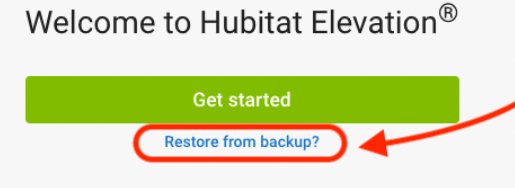
Info on soft reset here:
https://docs2.hubitat.com/en/user-interface/advanced-features/soft-reset
What color is the led on the hub? Also mind elaborating on what you meant by reset? What process did you use to "reset" the hub?
I have not. Once I got onto the diagonistic tool I tried restarting from it. Since then I have been unable to connect to the hub. Going to do a wired connection to see if it allows me to connect.
Light is blue, and I disconnected power twice, once for few seconds, once for a hour. Then I hit restart hub via diagonistics tool
From the diagnostic tool you need to do a soft reset then restore from the onboard backup. Repeatedly unplugging instead of shutting down from the settings menu likely corrupted the database. Soft reset and restore should fix it.
At this point I’m unable to connect to normal normal ip or the diagnostic page after using a reboot via diagnostic page. I hard wired it to the pc as same results
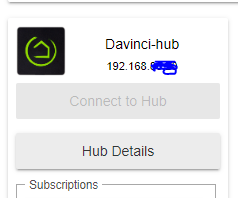
It is possible that the IP address changed. Can you find the hub’s IP from your router once you connect the Hub back to it?
If not, with the hub connected to the router, try connecting to it with http://hubitat.local
I've tried with both the hubtiat connected to the router via ethernet, and connected to a pc via ethernet. no luck now. Unsure how i was able to connect yesterday, but now nothing after restarting via the diagnostic page.
Odd - I don’t recall ever seeing a blue light with the hub’s diagnostic tool not being reachable…
Can you try this:
may have made progress. was able to connect via my cell phone to .local:8081 laptop is not connecting to it for what ever reason (yes both are on same network) Guess soft reset now?
If you mean a direct Ethernet patch cable, between your PC and the HE Hub, that will most likely not work at all (unless you have configured both your PC and HE Hub to use true static IP addresses.)
Connect your PC to your router. Connect the HE Hub to your router. With the HE hub powered on, press and hold the hidden network reset button on the bottom of the HE hub for at least 7 seconds. This will force the hub to reboot and use DHCP to obtain an IP address from your router. Your PC should also be configured to use DHCP, to ensure that both devices end up on the exact same LAN.
Once the above is done, look in your router to see the local TCP/IP address assigned to your HE hub. Then simply browse to http://theIPyouJustFound from your PC.
so weirdly i was able to connect to local:8081 via cell phone but not pc, in which case i was able to find the new ip and connected on the pc via that. Thanks!
Looks like im back in business. Just gotta read all my devices, but hey good opportunity to do it better! my devices and rules are all gone, which is fine. Any issues readding devices? Like do i need to exclude them before adding?
im trying to load from a backup and it just spins.
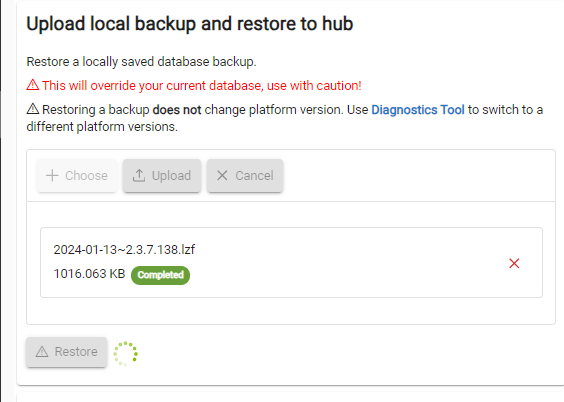
Restoring from backup will give you your rules. Re pairing your zigbee devices will slot them back into place as previously discovered. z-wave devices will need to be excluded then paired again then the rules updated with that device.
To avoid this in the future, get a Hub Protect subscription. That way your radios get backed up and you can restore them to an existing hub or a new one.
I'll def look into it as this looks to be a pain. attempting to read some inovelli blues (zigbee) and hubtiat isant picking up any of them after factory resetting them. appreciate the help