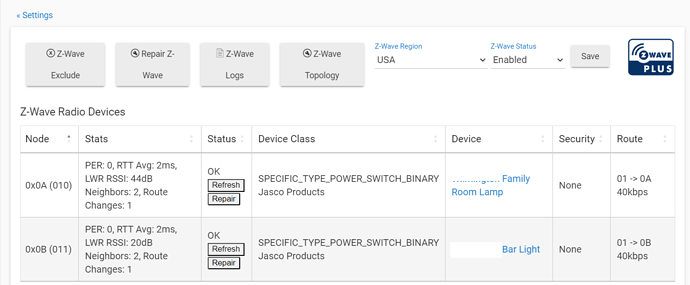New C8 Hub is unresponsive and must be power cycled every week. Only Z wave lights, Kasa integration and homekit setup. Green light is on but unresponsive. Using a wired connection to router. green light is on. Unresponsive for local and remote admin. Last build. Seems to happen when a new build is released. I cannot really trust it anymore. Any help appreciated for a new user.
Is the Diagnostic Tool available when the hub's interface is not?
Do you have Jumbo Frames enabled or possibly a weekly Wifi "optimization". Both have been found to cause issues like this. Although if hard wired it should not be the Wifi optimization at all.
Thanks - yes after reboot I can log in to Hub Diagnostic tool
Not sure this is enabled - how do I find out ? Thank you.
What about before? If the Diagnostic Tool isn't available, it likely means the problem is within your local network (jumbo frames, router issues, bad Ethernet cable, etc). If the Diagnostic Tool is available, then the problem is internal to your hub (a database issue, a driver problem, etc).
The settings I mentioned would likely be on the router, and it depends on what equipment you have. If you are not sure what Jumbo frames is, it is not likely that it is enabled.
Next time it locks up check to see if you can access the diagnostic tool as Bobby suggested, to determine a better direction for troubleshooting.
Thanks - will do. In this location we have a Comcast provided modem/router.
Can you also post your z-wave details page in it's entirety?
Do you have a lot of power reporting going on?
Hi - I have two z-wave devices (legacy switches) as this time
So not alot of power ( I believe).
I am iniitallty using the C8 to also allow Homekit to control the lights via the beta integration
Running any 3rd party apps on there? I assume you're running the latest platform (.131). Can you install @thebearmay 's hub information driver and just note free memory every couple of days and when it locks up see if you can get to yourhubip:8081
Thanks for your support - I have tried to integrate sharptools.io, kasa, the Homekit integrations only. Sorry for late reply - have been away from my computer. Updated to the latest version each week and no unresponsiveness this week. Hope that helps.
I would chart the free memory to see if that is contributing to the problem
This happened again and could access the hub locally, The C-* had the green light on and had to be unplugged and plugged back in to be operational. Not sure what memory I should be looking at. Thanks for any help
Not clear, could you access the diagnostic tool at all?
If not, then this points to the Jumbo Frames issue.
I was at my computer when I noticed the issue. I with to local access and could not access not access the diagnostic tool. Unplugged and plugged back and now working. But what if I am away? keeps the same IP on the network.
See above from staff Bobby, as stated the most likely culprit is Jumbo Frames or some other configuration issue on your LAN.
You could plug the hub into a cloud enabled smart plug (such as Kasa brand). If you are away and need to restart you can power it off and back on from the plugs cloud app, independent of the hub.
The cable is the C-8 cable and I have no other issues on my network. If there is a thread for this that would be helpful as I did not have this with ST.
I would comb all your devices starting with your router and any other switches that you have to make sure nothing is transmitting Jumbo Frames.
This is a well known issue with Hubitat. The network stack doesn't like it nor are jumbo frames really necessary. Hell, most companies can't agree on a standard for them.
This topic was automatically closed 365 days after the last reply. New replies are no longer allowed.