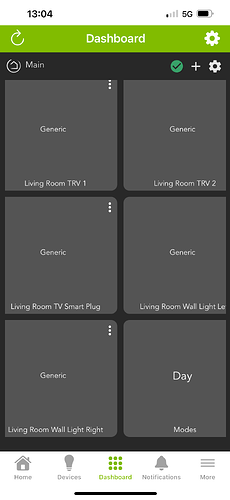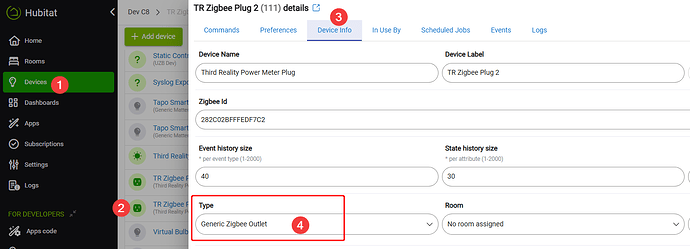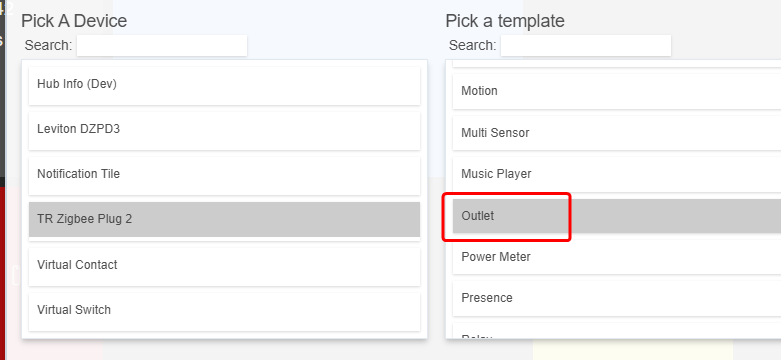I am new to Hubitat. I have a c8 Pro but cannot pair anything. I have tried different brands different technologies factory resetting everything and still no joy. I have tried bulbs, smart plugs, motion sensors. If I can get it paired item shows as unsupported in app even when on supported list. Very unhappy- any suggestions
Welcome to the Hubitat forums, sorry to hear you are not having a good experience.
Lets step back a bit. What brand and models and protocols have you tried to pair? Are these coming from a different ecosystem or possibly a different Hubitat hub?
I think we need a lot more detail to help.
Can you list the specific devices that you've tried pairing?
Not really sure what this means? Unsupported in which app?
In the meanwhile, I am raising your community privileges, so you can post screenshots if necessary.
I have tried Zigbee, Z wave plus’s and Matter. I have tried Aeotec, Innr, Meross , Aqara. All are factory reset. I planned to move from Home Assistant where all joined no problem
Unsupported in the Hubitat app
Those are devices that the Hubitat Mobile App does not yet know how to display. You can create a Hubitat Dashboard, which will be visible in the Mobile App on your phone, to show the values of the “unsupported” devices.
The Hubitat Mobile App is a work in progress. Hopefully more device types will be added to the App’s “Devices” tab soon.
For now, you can “hide unsupported devices” in the app, to prevent having to look at them.
Thank you but if they are unsupported then I cannot use them so pretty much useless. What about the devices that won’t pair such as Aeotec Trisensor, Meross smart plug Inner smart plug, Innr bulbs. These are all in the list when selecting pairing but don’t work. I think at this point the Hub is for the bin as I have spent over 8 hours with no success
Another couple questions.
How did you power up the hub, did you use the included adapter?
Did you try mains powered (repeating) devices, or just sensors and things with a battery?
Did you check to see if the Z-wave region was correct? (presumably USA?)
I think you are misunderstanding this function a bit. The Devices tab is meant to get a quick look at bulbs and switches. You can see every one of your devices in detail by creating a Dashboard. Dashboards are not created by default, you have to go in and make one with the devices you choose to put on each Dashboard.
You should have come here well before that, no sense of getting frustrated.
Lets concentrate on one device, could you choose one of these that is either Zigbee or Z-wave, and is a wall powered device. I am not familiar with every one of these devices, so you will have to help narrow it down a bit for those trying to help you.
If they are already paired and just show up in the mobile app as "Unsupported" that just means they probably do not have a valid driver (type) selected for the device. Not hard to fix, you just change it on the device page.
Hi. Thank you. I started with the Innr wall plug as I know it is best to set up powered devices first then battery ones. It would not find it although it is on the list. Zigbee was showing weak so changed channel to 25 and power to full. Found the plug but was unsupported in app. Put it on a dashboard but could do nothing with it could not get to settings for it - tap nothing happens, long press nothing. Double tap nothing. Then tried the Innr bulbs again powered and on the list. Same result as the plug. Then tried the battery devices and I have detailed that already. When I first powered up the hub was not found in the app or using my Mac. Only way to start setup was to enter the exact ip address for it. It came with a 2 pin Europe plug and I am in the uk so I used an iPad power brick. I have factory reset it twice and still not good
Keep power at default of 8 unless you are having issues. More power can actually make it worse.
If the device pairs but says unsupported in the app that just means the app doesn’t know how to control it. It is a poor choice of wording in there. You need to go to the device page on the web interface and then the info tab. In the Type drop-down find the generic Zigbee drivers and pick the most appropriate one to start with and see if that works.
Also if you give us the exact model of devices you are trying we can search around and see if there is a better driver to use.
@bertabcd1234 is there docs for how to change the driver when it is discovered wrong? I am not having luck finding it from my phone.
Thanks, I was recently thinking this would be a useful addition to Documentation too...
Getting some "How do I know if the system-selected driver is OK, and how do I correct if it isn't?" content more front-&-center in the "Adding Device"-related sections would be helpful.
Ranging from "Device" (or whatever other non-functional driver) getting auto-selected to "what if I just want to try a different option?" would be helpful to noobs.
For the latter, the guidance could just be like "Go the Community and search for your product to see if any other driver options exist" -- I realize going too far down the How-to-load-community-developed-stuff rabbit hole is a slippery slope, but even just a nod in the right direction there would be a nice help.
Ok I am at my PC now, if you are on current platform 2.4.0 here is how you should set a Zigbee Plug to get started. This should work for 99% of zigbee plugs but may not expose all features. Should let you turn it on and off though.
For the dashboard, once you fix the driver you can delete the tile and add it again, it should select the correct template. Right now your tiles are set to the "Generic" template which does not give any control. If if still does not get selected correctly you can change it easily.
Click the ... on the tile and then change the template. (This will only work right if the Driver/Type is set to something with the same capabilities at the template)
Then you get this:

Hi. Thank you all so much with trying to help. I do really appreciate your efforts but I still can’t get the plug to work and the dashboards are flakey too. Can’t edit them so have to delete and create a new one if I want to change tiles. If this is the faff I have with one device I have about 80 to pair in it is going to take years. Thank you all once again but I give up I have wasted my money. I wish you all the best for 2025
Don't toss the HE hub into a bin, please. You should be able to drop it off for recycling at any nearby electronics store (Best Buy is what I use in my area), or sell or offer it for free on Craigslist. Hate to see more e-waste filling up our dumps. Thanks, and good luck. ![]()
I think once you get one device figured out it will be a breeze for the others.
Most devices will pair and automatically select the correct type right out of the gate, so normally it is much smoother. It seems like you just happen to have some unrecognized devices. Innr Zigbee plugs should for sure work once setup correctly, I know other people use them.
If you want any further help just reply back here and I will be notified.