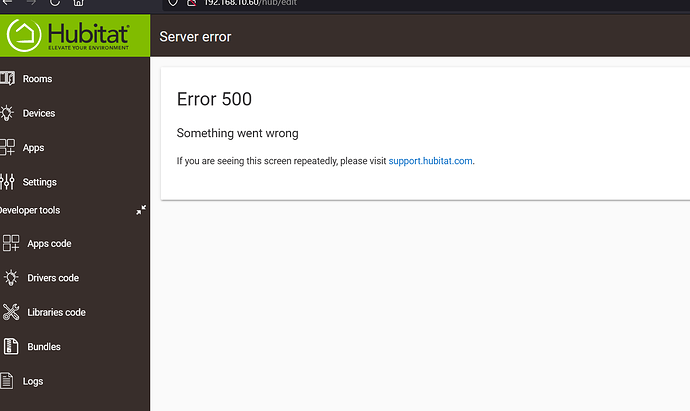I have read through the article. but just not sure what device those switches are.
The first one is your thermostat. You can see that in the description.
The next two could either be two separate ghosts from two separate devices or they are two ghosts from a single device. From the descriptions you can tell they are switches.
Pull all power from your thermostat and then try to get rid of that one.
Then pull all power from the the switches you most recently tried to add. If the switches don't have an air gap to pull, then you'll have to either unwire them which is inconvenient or otherwise simply shut down the related breaker in your panel.
yeah I got the tstat to go by connecting power and then it removed. the other ones I don't know. I have everything disconnected that I did yesterday and still no go and even worse devices cannot be added or removed at this point in the hub. at this point I am just going to reset and start again. things like this remind me of why I never tell anyone else to automate their house...and I am a programmer....and we think we can make self driving cars!
I feel like patience if the key.
If you throw too much at an already unstable / weak zwave mesh it just keeps getting worse and worse.
I speculated above about the older jasco devices possibly being non-plus but I don't think that was ever even addressed.
well after reseting same thing. it will not add devices. I think the unit is no longer working
You reset the zwave radio? Did you power down after that, wait and then restart?
Really just need answers to a lot of the questions on here:
Especially how is hub being powered?
If you have Hub Protect or its within the warranty you could also submit a warranty claim. Warranty – Hubitat Support
![]() Also everything in this entire thread is the opposite of patience.
Also everything in this entire thread is the opposite of patience.
Went from something isn't working right to full nuclear reset in 3 hours.
well I appreciate your comments but I have had a vera pro for 10 years and had no issues like this. It was bullet proof with in depth programing and only reason for change was they did not suppor the new devices. I have over 100 devices and know what I am doing. when things stop working all together and I have only spent a week on the new hub and am wasting the entire day trying to remove 2 ghost images it's time to move on and either see if the hub is bad or the device list. it is just simpler faster for me to update all my devices then continue to deal with a remove button that doesn't work. My gut is that there is something wrong with the hardware. everything was fine until this morning and then works. now it will not boot at all once clearing the devices...with a soft reset.
Sorry but you don't really answer any questions I ask, so I cannot provide any further help. Just trying to help out other users where I can.
If you think it is a hardware issue file a warranty claim.
I really do appreciate the help. I am just weighing spending time on ghosts images only to find out the hub is bad or just starting again and finding out the hardware is faulty or adding all devices back in. made a decision to start again. right now it seems the hardware is faulty.
Its possible it is bad hardware but a very low chance. Have not seen much for zwave issues due to hardware failure. Not that came up on the forums anyway.
Going to ask one more time, how is hub being powered? (its one of the questions in my pinned post I linked to up above).
Also, the ghost nodes may or may not be as big of a deal and some people like to make them out to be.
power supply is 110v usb adapter
The included 1A supply or something else / equivalent?
Included cord or other high quality verified cord?
Power issues are a major player in zwave issues.
You reset the Zwave radio (not the same as soft reset), and then also did a soft reset?
Then after that I would test doing an EXCLUDE on a nearby device. Hub would say "unknown device excluded". If you cannot get any near devices to exclude then possibly it is hardware failure.
If they exclude, then I would try including some of them.
yes. whatever they send with unit
I tried excluding at least 5 devices none of them allowed exclusion. they all went to force exclude.
One other thing you could check besides the above steps, would be Logs > Hub Events tab (or maybe Location Events). Look for any messages about zwave crashing. Its not very common but if zwave keeps crashing that could indicate a hardware problem.
ip address shows active along with green light on.
If the devices are still in the devices list then you did not do a soft reset.
If devices are still listed on the zwave details page you did not reset the zwave radio.
You can do a manual exclusion from the zwave details page, I would not do it from the device entry at this time. Settings > Zwave > Exclude (button)
sorry I was referring to a soft reset as the "reset" radio.
I am in the 8081 screen now doing a reboot and any other item in there before then working my way up to a total soft reset option if nothing else works.