Hi I've been trying to do backups of my C8 hub and the file is name something completely different the is was prior I now get a file with this name Unconfirmed 217654.crdownload I've lost most of my prior backups it was fine but changed to this format for whatever reason. what is the fix for this? this is the format it was before.
John_s_Main_Hub_2023-11-13~2.3.6.146~manual.lzf
That filename means it didn't fully save, right?
If doing it via Chrome it is because Chrome does not like the file extension of the backup file so it rejects it by default (have to click 'keep' when downloading it manually from Chrome.
Anyway, no real 'fix' to that - if it is the Chrome change - other than clicking 'keep' on the completed download prompt when you do the downloads.
So when I do a backup i have to click Keep sorry I don't follow where keep is located? Sorry I see it thanks
In newer versions of Chrome if you do a hub backup download you will see this popup on the top right of the window by the download icon. You would click 'Keep' there:
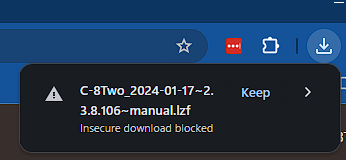
If you miss the popup, click the download icon (down pointing arrow), and you will see the blocked download and can click 'Keep' there, too:

What version are you on? I experienced this too invoking a new backup.
I know @gopher.ny was aware of this issue and believe he fixed it.
Version 2.3.7.145
Not sure how he would be able to fix it, as it was a change implemented by Google in a recent version of Chrome. Any downloads from unencrypted websites, like the HE hub, now require one to click “Keep” as was mentioned above. It would be great if there was an easy fix, or way to whitelist known safe URLs.
Keep is fine now that I know about it. It must be a recent change by google because I have downloaded with no issues prior.
I noticed this issue also. I put .lzf at the end of that file in Downloads folder and was able to use it as a back-up.
Hum I was experiencing the same issue in Firefox and recall others mentioning the same issue here in the community and thought it was a HE bug.
This is both obnoxious and dumb. First, it's a LOCAL IP... If I'm downloading a file from a local IP address, then it shouldn't matter what type of file that is, just let me download it. Second, Chrome is just a data harvesting platform with a web-browser side-hustle, so it's pretty rich of them to act like they're doing things in the name of security.
Wonder what logic they're using to determine that it's "Insecure"? lzf file type? The fact that it's from http://192.168.x.x or whatever local non-TLS address?
By all means, make any site that's not HTTPS these days a real hassle to use. There's no excuse for running anything on HTTP in 2024. But that logic only extends to things using a FQDN, with an IP that resolves to an external address. If I'm connecting to http://localhost or some local IP on the same subnet as my device? Then seriously, back off with this "security" crap. I shouldn't need certs and a domain name to connect to my Hubitat or my 3d printers, that's just silly.
It's a "I am the center of the universe" thing.
Just be aware, local backups do NOT back up the zigbee and z-wave radios. A hub protect subscription will. This way if something catastrophic happens, you can restore all your devices to your existing hub or a new hub.
Not spending... I dunno, an ENTIRE DAY (probably) going around my house with a ladder to re-pair around 200 ZigBee/Z-wave devices is well worth the money. Sure, I could re-pair the Ikea Symfonisk E2123 sitting on my desk a foot away from my in a few seconds, but some of my devices are behind wall and ceiling fixtures. Yes, I could get to them if really necessary, but I'd prefer to never touch them again.
This topic was automatically closed 365 days after the last reply. New replies are no longer allowed.

