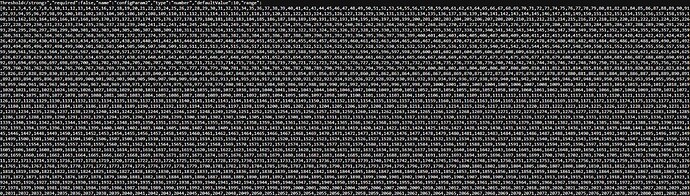Im trying to share a device from a C8 to a C7 , both running 2.3.9.150.
I can share the device and it appears in the list in hub mesh settings, but when i click the pluss to add it to the hub , it doesn’t. I get the spinning gray circles, then nothing.
I this an existing Hub Mesh setup with other working devices and you just cannot add one new device, or is this the first device you are trying to share?
I recently set it up to test something between a C7 and C8, but my C7 was on a bridged Wifi connection and it could not see the C8, mDNS was probably being blocked by the router I had setup as a Wifi bridge. As soon as I connected to directly to the main router it worked fine. The C8 is also on Wifi but directly connected to the same router I connect the C7 to.
Yes. All of my physical devices are on the C8. shared via hub mesh to the c7 which is where all my rules and processing is done.It’s been this way for a long time. This is a new device to both hubs this is happening with. I had this happen once before. The process I described fixed it then, but it’s not working now.
I am not of much else use then, my experience with Hub Mesh is limited to testing sharing one device this week and that's all I have ever done with it.
I have a device that does this. It is a Zooz power strip that has child devices. Does your device have child devices?
It sounds like I am seeing the same thing. In my case it is on a C5 in my shop. I have the device shared and on my C7 hub that contains my rules I can see it as a device that is shared. When I click the + sign it ask if I want to share the device, I click yes but nothing happens. The device still shows as an available shared device but it is not added to my C7 for use. I asked about this in another thread about the Zooz power strip back in April and got no response. I ended up just moving the rules to my shop hub, so as not to have to share it, as the shop hub is basically a stand alone hub with rules. I had forgotten about it until I read this post. So this was a few revisions back on firmware, I am currently on .147
Similar. It's one of those evil Zooz Zen 25 double outlets. But this is the first time it has been included and tried to use with hub mesh.
Just had someone having issues with sharing a ZEN17 with child devices as well. Said it kept getting disconnect and showing offline, I think they already had it shared prior. I tried mine out and it worked fine, that's what I was testing.
I did a quick test, I have a Zooz double plug on my C8 Pro and I shared it via mesh to my C7, no issues.
C7 is on .150, C8 Pro is on .147, so it's not exactly the same setup as you but pretty close. Just wanted to confirm it should work, at least it did in my case. Both of my hubs are wired connected and on the same subnet\VLAN.
It appears to be something with the driver? My Zooz power strip was connected across the mesh with no issues until I switched to @jtp10181's driver. As I mentioned I just switched the rules to the other hub so as not to need to share it.
I just did a test, however, and switched the plug back to the built in driver from HE and I was then able to connect the device to my C7 via the mesh. I then switched the driver back to the advanced Zooz driver and it still seems to be connected across the mesh and working. I never opened the device page on the C7 rules hub until I switched the driver back and did a configure. I then opened the device on the C7 and it appears to be showing the new driver device page on the meshed device as well.
So @lcw731 are you using the HE built in driver or a custom driver?
Im using @jtp10181 driver.
I suspect once it get it linked and added it will be fine. It seems the issue is occurring in getting it set up initially.
Same driver I am using. Switch it to the built in HE driver and see if it will share. It did for me.
After sharing switch it back, that seems to have worked for me.
I thought @jtp10181 was the driver developer?
Yeah , your post above got be to thinking about it. I went in set it to the system driver and it linked just fine.
So I'm going to make an assumption that now that it is added , if I go back in to the source device and change it back to the original driver , it should still stay connected and work in the hub mesh. At least if my last theory was correct.
This specific issue on this thread was caused by settings that had a large range defined (0..65535 in this case) and the hub was expanding that range out when building the JSON string to pass over via hub mesh. So that range above became 0,1,2,3,4 ....etc... 65535, and I am sure you can see how that was causing a problem.
You can check the hub mesh JSON with this endpoint /hubMesh/localLinkedDevice/### where ### is the device number shown in the url of the device page, ex /device/edit/30 is device 30.
If it takes a while to load and is just scrolling on forever then that could be the problem.
However I think this specific issue as fixed in the platform and I also fixed in all of my drivers that were impacted.
Example of issue shown from endpoint, and that number list just keeps going to 65535. This is an old screenshot I had in a PM from prior to this being fixed.