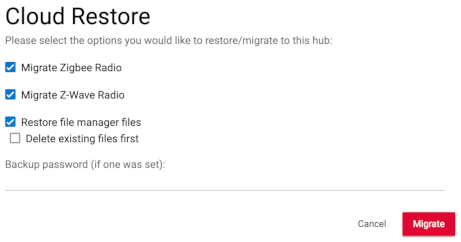I have a C7 up and running like a champ for about 5 yrs now. Only one Ive ever had . Self taught on programing it.
Just got the 8 pro 10 minutes ago and have it powered up and ready to plug into the my switch.
is the switch over as easy as I think it might be, that is loading a backup from my 7 to my 8 and letting it go?
Migration documention here - hope it goes well!
A cloud backup, not just any backup. It’s explained in the docs.
The docs indicate it doesn't have to be a cloud backup?
Which step does it indicate that? Step 2, 5 and 6 says (edited to post relevant parts)
2 Create a cloud backup on the old hub:
5 On the new hub, select the Migrating from another hub? link (if this link directs you back to this documentation, choose "cloud" under "Restore from local or cloud backup?" instead
6 On the cloud backups page........ Local backups will not appear under "migration-ready backups" because they cannot be used to restore Zigbee or Z-Wave. A cloud or migration backup, created as above, must be used to migrate Zigbee and Z-Wave devices.
Guess I'm conflating "cloud backup" with "Protect". I do not have "Protect" - I wonder then where the backup would ask to save if it's screaming "cloud". Perhaps the docs could include that.
You don't need protect service if you are migrating.
The backup migration does save to cloud, you get one free (cloud based) migration for each hub. The only "catch" is that you have to change generations. In other words, a C7 can migrate to a (newer) C8, but not to an (older) C5 or another C7.
The cloud backup will show in the cloud backup section in Settings> Backup and Restore (see below). This is a screenshot from my C8, notice it specifies Cloud Backup and C8 Pro.
You will be prompted to restore the radios during the migration process (second picture).
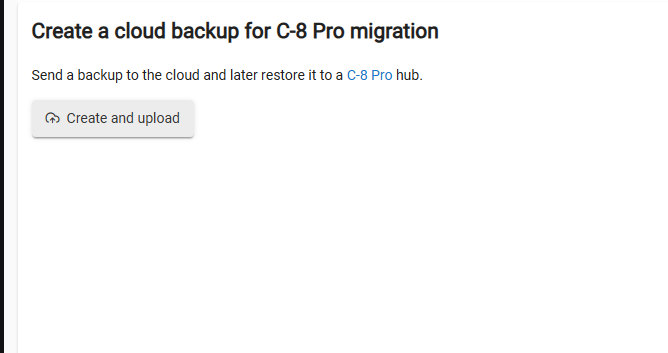
As noted, paid service is not required to do a cloud migration, in order to enable radio migration.
One note, though: The docs were confusing to me on how to first login/handle the new hub in order to receive/download the cloud backup. I believe the proper first step after bootup of the new hub is to sign in to your hubitat.com account. I think I was confused because I didn't have the paid service. (Or, perhaps the login screen didn't have the same options. Whatever the issue, the login solved it.)
Yes - if you aren't signed into your HE account on the new hub, you can't see migration/cloud backups made on the other hub.
First thing that will likely happen on the new hub is it will want to updat its platform version....