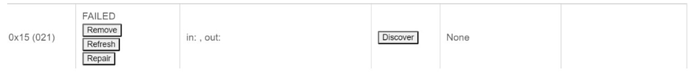My ghost removal doc is here... @erktrek was actually the big contributor to it. 
Ghost Removal: Who You Gonna Call?!
However, it's extremely common for battery operated devices to show up like above when they are fine and reporting. I would not worry if you have battery devices that have "Failed," etc., on them, unless they are not reporting/working at all, and you have many, many "Busy" messages in your log.
A ghost will look like below...no routing in the last column, and may have just "Refresh" and "Repair" options, or may show the Remove/Refresh/Repair options.