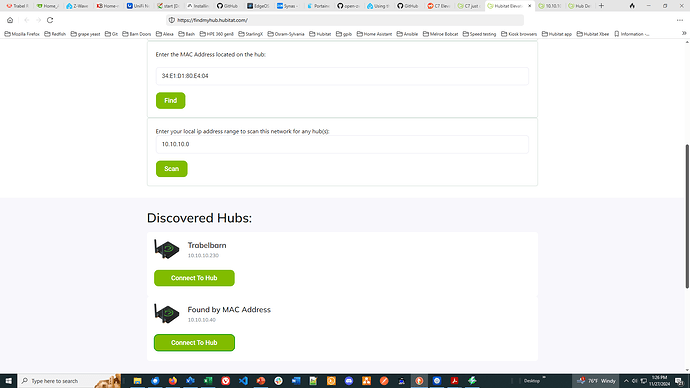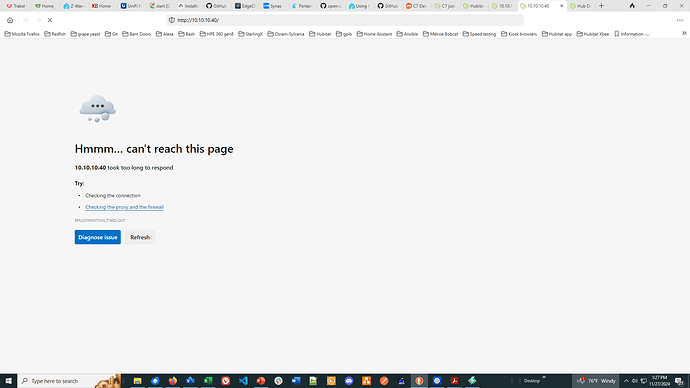I have a C7 that has been working fine for several years now. Overnight it quit working ie not reponding to a ping nor its webpage. I have not changed anything in the network for a couple of weeks as my tasks have been focused on tablet wall displays.
I have unplugged the power and waited for a couple of minutes, eventually the green light comes on but still it will not respond to pings or it webpage address.
Any thoughts?
The IP address of the hub probably changed. Because the hubs 'check in' with Hubitat's cloud periodically (looking for an update to put that red dot in the upper right), go to https://findmyhub.hubitat.com/
To see the new address.
Alternately, look in your home router for the MAC address, found on the bottom of the hub.
Thanks for the suggestion. It found my barn C7 but not the house C7. I entered the mac address of the house C7 and the findmyhub says it found it by the mac address and also the ip address, however, I still cannot log into it.
Thoughts?
Without more knowledge of your network, my next guess is that the hub isn't getting an IP Address. Remember, the hub doesn't NEED the internet to work, but it does like it ![]()
You didn't say if automations are working, and I'd expect them to work.
You may have a bad ethernet cable (not fully plugged in or broken) or plugged into a defective port. I'd check all of that out by swapping this's for thats. ![]()
I set the hub up with a static address not DHCP.
I have a second C7 hub in the barn also with a static ip and right now it is working just fine. I can ping it and access it through the ip address without any issue.
Automations are not working. That is why I took a look at the hub. It usually turns on the kitchen lights at 6:30am and our media room lights at 6:30 am. It turns off our outside front light at 12:30 am but it was still on this morning.
Changed the ethernet cable and moved the C7 to my workbench and to a known working Netgear managed switch. No improvement.
This one has got me stumped....
Set a reservation instead then press and hold the network reset button on the bottom of the hub for at least 7 seconds with a toothpic or similar. It will be the only round hole out of all the square ones. After 7 seconds the light will turn red, then blue and eventually green. once green go to the IP you reserved in your DHCP setup.
Can you access the diagnostic tool?
10.10.10.40:8081
I tried the diagnostic tool on my barn C7 and it worked perfectly. When I try it on the house C7 it doesn't respond with the web page. Still won't ping either.
This is weird. I get a green led.
The network interface might have failed if you cannot ping it, but maybe it's not at the IP you are expecting. Try arp -a in a terminal window (or command prompt if you're on Windows) to see what IP is being returned with the hub's MAC address next to it.
Failing that, you can try the network reset button underneith the hub and see if you can regain access. Failing that, maybe take advantage of the Black Friday sales and order a replacement hub (if you're not already covered by a Hub Protect subscription).
Damn. It didn't work. It reset alright and booted up to the green led. However, when I ran arp -a the mac address did not appear in the listing.
I'm afraid this might be pooched.
For now I will bring the barn C7 and load it from the backup.
Really strange problem.
Thanks for all the help and suggestions.
did you do the reservation and the network reset as I pointed out above? (make sure to hold it 7 or more seconds)
You also might want to try swapping out the charging brick and USB cable. I know it sounds out of left field but I had a similar experience a few months ago and changing the power supply took care of it.
See answer to SmartHomePrimer. Did the reservation and network reset without any success. Thanks.
Yes, I removed it from its wall mount and brought to my desk where a have a different brick and used a known good ethernet cable. Still no joy. Thanks.
dumb question, you're plugged directly into your router right?