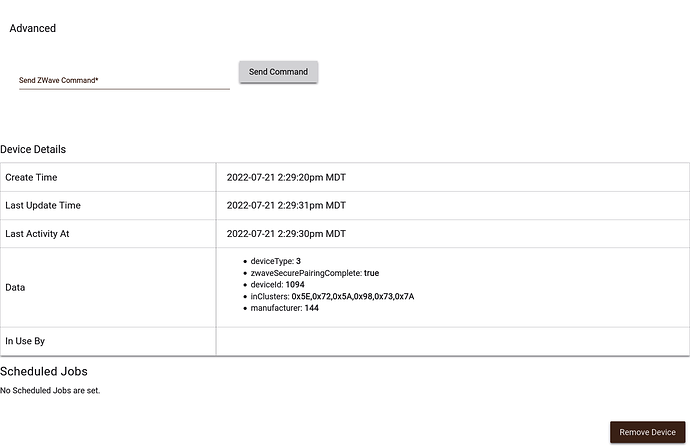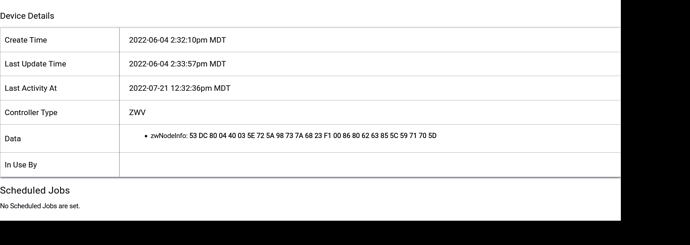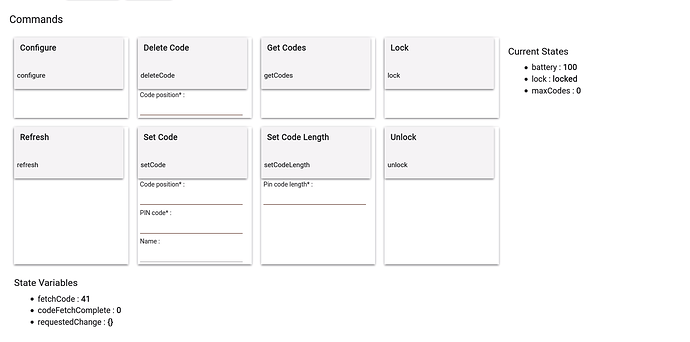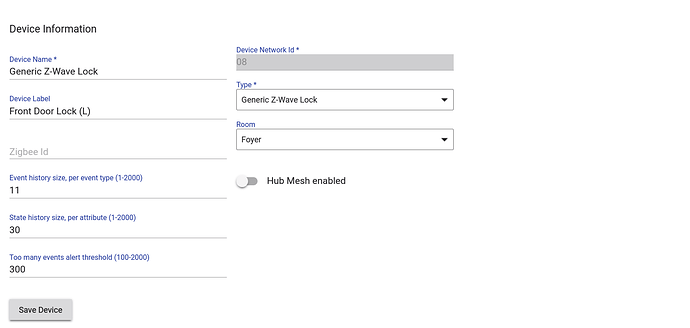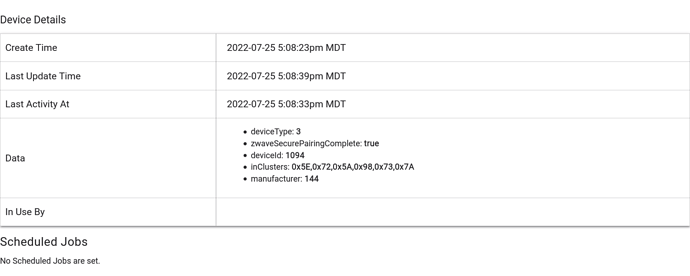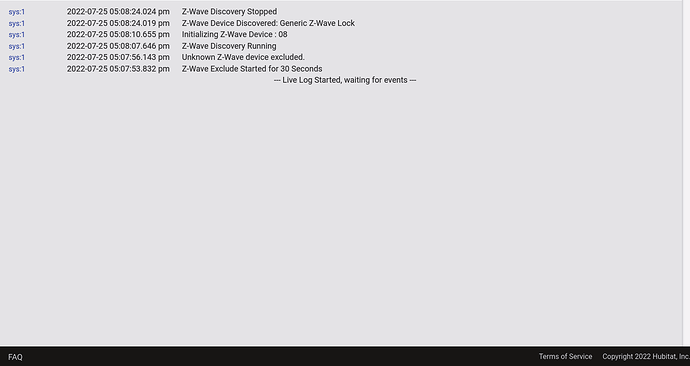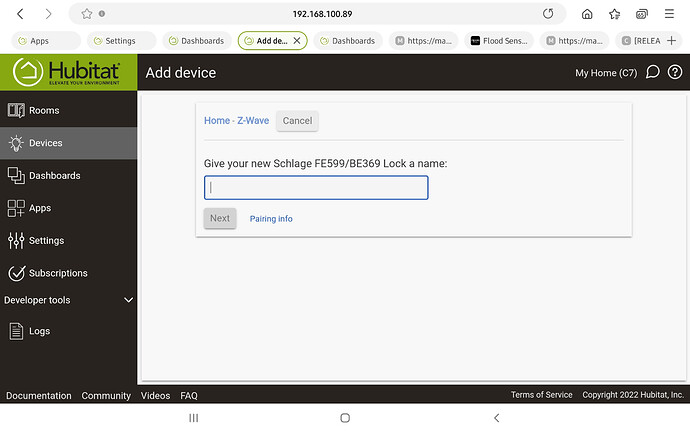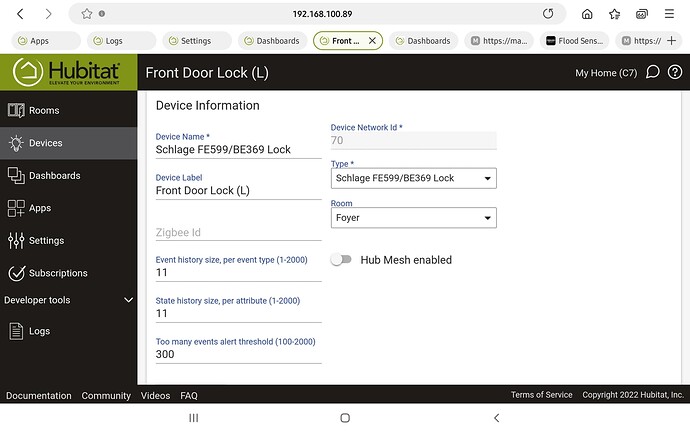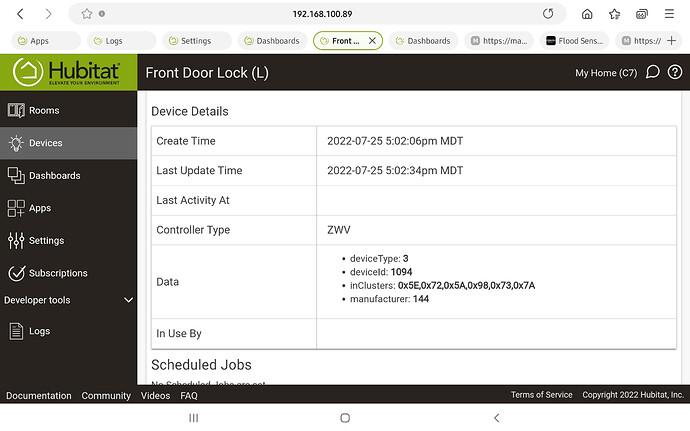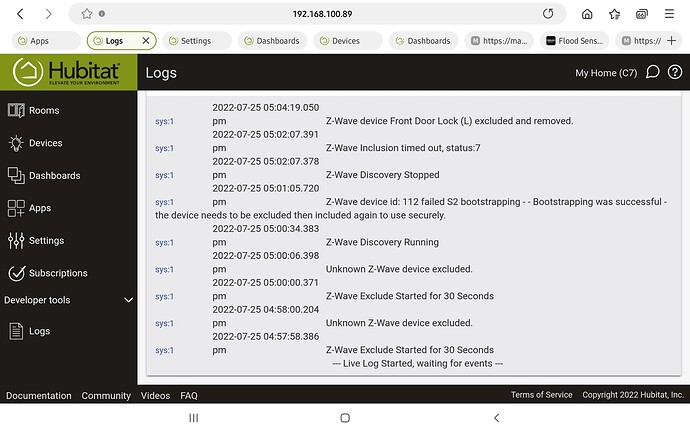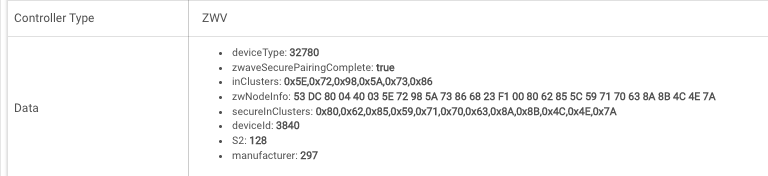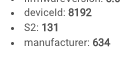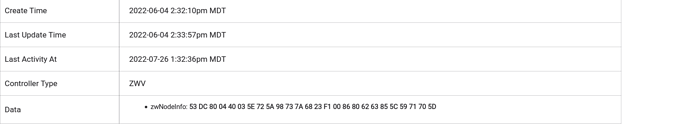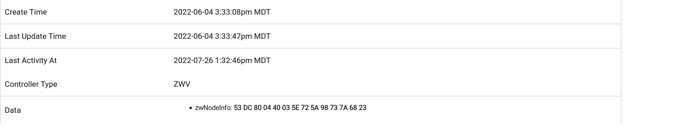I should have kept my mouth shut.  I just noticed something I've never seen on my z-wave locks. I have 3 Kwikset locks: One 98880-004 and two 99140-101's. All z-wave plus. Both C7 & C5 are on the latest code releases.
I just noticed something I've never seen on my z-wave locks. I have 3 Kwikset locks: One 98880-004 and two 99140-101's. All z-wave plus. Both C7 & C5 are on the latest code releases.
They've all been excluded, reset and re-joined to my C7 since the migration and I've had no issues with any of them until the last week or two. All three locks still work correctly but now there's nothing in the Details: section except for one line: zwNodeInfo.
Previously they all looked (at the least) like this:
deviceType: 3
zwaveSecurePairingComplete: true
deviceId: 1094
inClusters: 0x5E,0x72,0x5A,0x98,0x73,0x7A
manufacturer: 144
So, I unpaired one, reset, excluded and re-joined at the door. No S0 security. Repeated this half a dozen times. Same every time. No errors, no issues in the logs, no problem in any of the processes, nothing.
Took the lock to my C7, repeated the process, placing the lock right next to the hub (less than 2") as was the process years ago per Kwikset. A process I might add never failed previously to work. Same results. Repeated the process half a dozen times. No errors, no messages, no problems, nothing. The lock comes up in the hub perfectly - but without S0 security.
@bcopeland : you should know that these Kwikset locks are joining on the C7 with a Schlage z-wave lock driver instead of 'Generic Z-Wave Lock' which is the way the C5 used to (and still does) come up. Last month I did test the Schlage driver in case I had missed something, but it doesn't work correctly (the generic z-wave lock driver does) with the Kwikset so expect this is a signature bug? (Edit: Schlage FE599/BE369 Lock driver)
So, running out of time to screw with this, I took it to my C5, repeated the exact process and everything came up fine. Used mesh to send it back to the C7 so at least its working for now. I would appreciate any help. I need to get this fixed. I have NO intention of ending up with multiple hubs to run what used to work fine on one.
I have two locks still working on the C7 and I've left them untouched so I have one to test with on the C7 and one for a 'control group'. 
I have NO idea what's going on here and I've never had this happen before so I don't even know where to start figuring this out.
Working C5 (looked the same on the C7 last month):
C7:
Edward