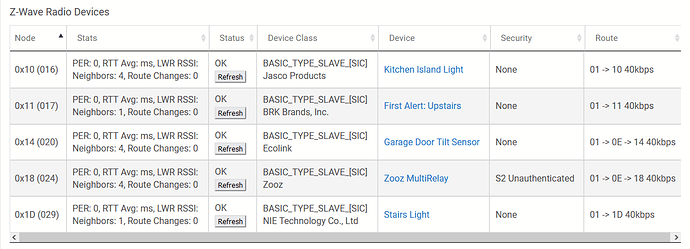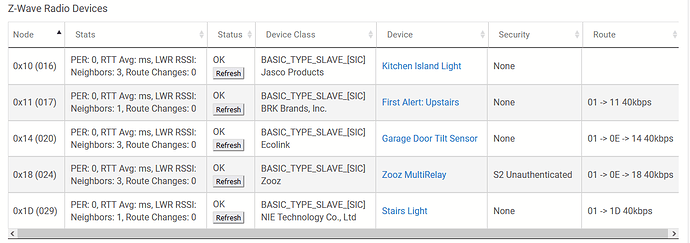I think not. Because I think the Diagnostic Tool on port 8081 runs outside of the JVM that the platform runs on. So there is a method for recovery even when the platform update fails.
Ugh. I updated the hub firmware and Z-Wave firmware last week and my Z-wave network is seriously borked. I let it settle for a couple days after updating. I've run repairs. I've rebooted. Some devices have just become unresponsive. I've removed a couple devices that didn't show a path to the hub (one smoke detector and one plug) thinking those were ghosts. Some devices work, but most are just not working (lock, garage door relay, switches, et al). Zigbee network works just fine.
Any ideas?
Will restoring to a previous backup restore the hub and Z-wave firmware? (I kinda doubt it will restore Z-Wave since those were pushed to devices, right?)
Restoring to a previous version will not revert the Zwave firmware. Could have a failing device that just coincidently occurred with the upgrade, can you post your ZWave Details?
Yes, this, @Equis - screen shots of your Z-Wave Details pages will be very helpful.
We're looking for devices that show no routing information in the final colum - those would be "ghosts" and would help lead to a solution of your issues if you have them.
The new Z-Wave firmware has been pretty much universally found to be a great improvement - it's very likely your issues can be cleared and you will join the other happy campers. ![]()
To add to the above, the Z-Wave Firmware Update from Z-Wave Details would not have pushed firmware to your devices. It affects only the hub's Z-Wave radio firmware. Device firmware can be updated with the Device Firmware Update app or by other means (if the manufacturer provides firmware at all). I'd second the suggestion above to share more information about your Z-Wave network, as something else may be causing these troubles.
I've deleted a bunch of devices that didn't have paths back to the hub. I only deleted them in the Z-Wave details panel after hitting refresh on the device to get the delete button to show. They still show in my regular device list, though. I've deleted quite a few devices over the last couple days. I'm not opposed to setting them up again, but yeesh, how many do I need to delete? Every time I deleted one without a path, another would show up.
Here's my details...
I'm sure 0E is a device I deleted, but a repair doesn't remove it.
After a reboot, I have another one without a path. And 0E remains in the path of a couple. At this point should I just delete everything and start over? Can I pair them again without deleting the device like you can with Zigbee?
Nope! Unfortunately, Z-Wave is not as forgiving as Zigbee in that area.
You can't remove devices that are still have power - if the hub can ping them it thinks they are still in use and won't let you get rid of them. You'll need to remove power from the devices that caused the ghost, and then you can remove them, and re-join them to your hub properly. If your switches have air gaps (and the Jasco/GE/Honeywell ones do) you can pull the air gaps to kill power to them. If they don't then you need to hit a circuit breaker (easier) or disconnect power (PITA) and then you can really remove them.
Any automations that use devices you remove will have to be edited or re-done to add the removed devices back in after they are re-joined. Take note of what automations you have the devices in by looking at the "In use by" section at the bottom of the device page.
I was hoping to see a great improvement in my network, but my results have been far more limited.
I think the biggest difference (and it might be wishful thinking) is that it doesn't seem to go dead for long periods of time as much now.
I made some changes to see if I could send more commands faster and, at least for my large network, that doesn't seem to work well.
When I tried large scene changes with no metering, at least 10% of the devices didn't register their new status with the hub (and some didn't change as directed (and the way scenes work, that means the scene falsely thinks it is "on")).
And, when I tried speeding up sending refresh commands to force the hub to update those devices to keep things in sync, that didn't work.
I am back to be 1000ms metering and spacing out the refresh commands (about 5 sec for every 8-10 devices).
The only devices I see popping up without a route are battery operated devices (door sensors on doors that aren't used often).
In my case, I think it's helped a bit, but it's not a slam dunk. I'm interested in the .2 firmware, as it sounds like they may have found some additional tweaks. And, certainly, it's at least as good as before, so I'm not unhappy.
I would be interested in what is making mine act more cantankerous then most.
The .2 firmware fixes talk directly about larger Z-Wave networks so there may be some additional help for you in that release.
I'm very happy w/my current state, I don't run a ton of automations w/a lot of devices, but definitely things are smoother and easier for me w/the .1 update.
No, but if there aren't child devices involved, you can use the new Swap Apps Device feature in Setting after you pair it as a new device to swap it into place where the old device was, then remove the old device. The Z-Wave "Replace" feature should also be able to do this, but I've had mixed luck with that in the past.
So, as above, not as nice as Zigbee...but probably a bit easier than manually swapping everything. ![]()
There's the Replace option, but for this specific situation you need another controller somewhere to do an Exclude that the Hubitat hub doesn't see. Replace does an Include but reuses the Node address. It also expects the devices to be very similar. Which means that the exact same device is going to work.
This is not the same as Zigbee, but when I've used it it's worked well. Of course, my access to plenty of Controllers (for the stealth exclude) makes it easy for me to choose this path first.
Another controller like another hub? If I can't do that, I'm starting over with excluding, pairing, and redefining the devices in my rules? This whole deal definitely did not go smoothly.
You really only need to factory reset the zwave device in question, click "refresh" for the device in the zwave menu and the "replace" option will appear. Then just click the activity/include button on the device and it'll be put back in your network.
Then all you need to do is click the "configure" option from within the device settings to put your preferred config back.
I think you've got a more useful answer than me. I happen to have a ZStick inches from my fingers and I've really got that method in muscle memory. But I agree a factory reset is exactly what's needed.... if only I didn't have to take 10 mis to look up HOW on google, it would be quite fast.
Yeah I’ve had a few devices go loco and that process works great. It’s also good for doing direct firmware upgrades to devices that won’t pay nice with the Hubitat update app.
Likewise, I mainly use it for testing and direct firmware updates.
Try this. Shut down the hub from the settings menu. Unplug hubitat at the wall (not the hub) for 5 mins and power back up. See how things behave then. If you still have any blank routes (like 0x10) go to the device page and see if you can turn it on/off. If so let it settle and refresh the routes...
Too late. I already removed all 12 of my devices and reset the Z-Wave radio. Now I gotta spend some time to figure out how to exclude and re-include each of them. This has been horrible. Everything was working fine. I shouldn't have upgraded. I only did because it was suggested above.
Upgrading doesn't cause problems, at worst it exposes issues that you have. To exclude it's the same as including on the device. Just hit exclude on HE. Or just factory reset the device and then do the pairing. If you have a failed pairing, STOP! Check for ghosts and remove from HE, then reset device again and try to pair again.