I'm running the process again now.. hopefully I document it well THIS time 
It starts here:
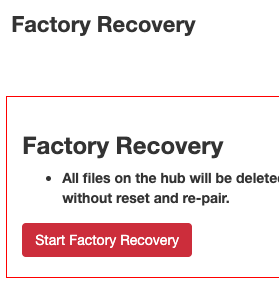
You click the button and you get this for under a minute:
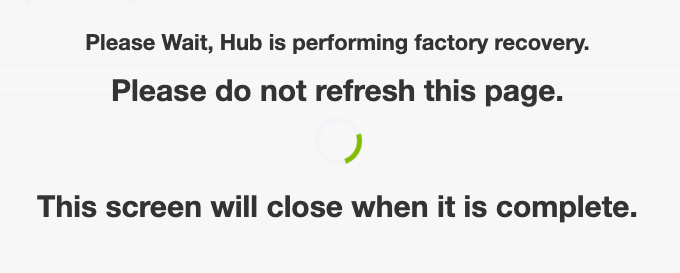
Then:
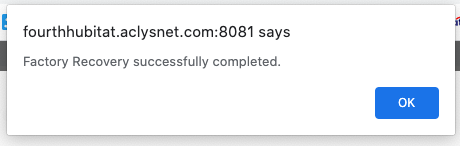
After which, it returns to :
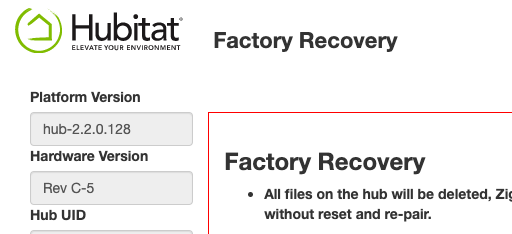
Step one is done, time for...
Step Two, power cycle - 30 seconds.
I'm at the Blue LED so far...
The Diagnostic Menu shows and it has the new option:
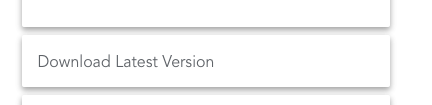
After a very harrowing wait, the Green light came on and I got the Recovery Screen.
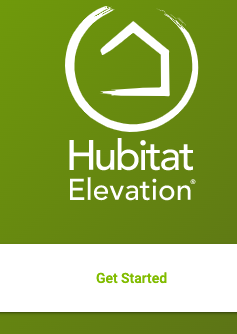
For me, because I started with a working hub and had taken a backup seconds before starting this, I started the Restore from Backup option... For someone just receiving the Hub, this is the End of the method. Click the Get Started and you're at the exact same place you would have been if the original format error had not occurred. 

