Hello Friends,
What is the recommended process to upgrade from a C4 hub to c8?
Assuming that C4 to C8 will be a challenge. I have an unused C5. Is C4 to C5, then C5 to C8 any easier?
I have a mix of zWave, Zigbee and IP based devices.
Thanks
Steve
Hello Friends,
What is the recommended process to upgrade from a C4 hub to c8?
Assuming that C4 to C8 will be a challenge. I have an unused C5. Is C4 to C5, then C5 to C8 any easier?
I have a mix of zWave, Zigbee and IP based devices.
Thanks
Steve
Manually. One device at a time. There's plenty of discussion from the days when the C-7 was the hot new thing. That manual migration is the only option.
No.. you'd just double the manual migration. ![]()
Not that it helps much, but I'm just starting my 2nd manual migration to a C-8. The first went quite smoothly and I expect similar the second time. The largest hurdle is finding the manuals for the devices to remind myself what the "Include Dance" needs.
One thing that exists now that didn't back then that should make this process a bit easier is the this tool:
So, you can pair the new Z-Wave device, swap it out with the "old" one using this tool, then remove the old one. (You might need to edit the DNIs before pairing new devices...I'm really not sure what the hub will do when there's a conflict between what the radio wants and what already exists in your database. Maybe put an "X" or "_" or something in front of all your Z-Wave device DNIs from the restore first just in case? Sort of one step in these original instructions, but minus the need to do any further dancing around with them.)
Zigbee, as before, should fall back into place without this; but you'll still need to re-pair.
LAN and cloud integrations should work as described in the regular migration instructions (and as with previous migrations); most are easy to reconnect, though some may require something from you.
Thank you all for the info. Slow and steady.
Does it make sense to start by add the C8 to my home. My C4 feels slow and I frequently get messages about Processor load. I would then form a mesh and move some apps and IP devices to the C8. This could relieve the load on the C4.
I will look into the SWAP advice given above.
Any other advise is welcome.
The C-5 and newer, including the C-8, do have a more finely-tuned operating system that seems to make a good difference for many people (and a slightly different processor but similar specs all-around). Especially with things like HTTP integrations (for Z-Wave and Zigbee, the relatively slower speeds of these protocols normally prevents you from noticing much else...), this is likely to keep the hub working better longer without the needs for reboots, etc. that some C-4 users found helpful. but everyone's hub is different, and community code -- should you be using any -- varies greatly in quality, so no guarantees. But I'd guess it may help, whether the C-8 alone or split between the two hubs.
I am about 4 ZWave devices into my manual migration to this second C-8. I used the Swap Apps Device on all of them and it looks good so far.
What you can do, is to backup the C4 then restore the C4 backup to the C8. The z-wave devices will all not work, because there is no way to migrate the radio data from a C4 or earlier, to a C5 or newer.
However, when you do the backup/restore method, if you take not of how each device was paired (securely or not), you can then remove each device from the old hub (one at a time) and the. Add the device to the new hub.
For each device added, take it of the hardware ID from the newly added device then change it to a temporary value (prefix the network Id with AA) and save it. Now go to the old device from the restore, and change the network ID to the one noted down from the new pairing and save it.
Double check the ID you changed to matches the Id that was assigned to the newly paired device.
In some instances, you may have to first change the old device ID to a temporary ID too.
Assuming you do, the process is
1: change old device ID and prefix it with FF
2. add the zwave device
3. Copy the new Network ID
4. Change new device network ID and prefix it with AA
5. Change old device ID to copied ID from step 3
6. Delete newly added device (force remove it)
This will save you all the work of fixing up all the rules. I used this technique often to fix / replace failed devices, as well as to repair my hub in more than one occasion
This was part of the original instructions Bruce provided for effectively "manual" migration. But this DNI swap is likely largely avoidable now thanks to the Swaps App Device tool I mentioned above, which I noted did not exist at the time when those instructions were created:
That is easier and less error prone, so it would probably be my recommendation nowadays. (You may still need to change the old DNIs to something that won't conflict with the new DNIs, as I mentioned, but nothing after that even if this is the case.)
I just typed out the procedure I'm using today to migrate to my second C-8...
using the Swap Apps Device method. I also detail the why of DNI alteration and how to limit that work.
My PSA of the day:
When you get a new device, save away a PDF of the manual to a folder in Google Drive or OneDrive. If you are manually moving all your devices now as part of this upgrade, as you find for the instructions for your devices similarly squirrel them away in that folder. Sometime in the future when you need this information again, you will thank yourself.
Mine looks like this: (I've got all this unused OneDrive space, so I use it just for this purpose)
Another resource is it the List of Compatible Devices page, which has a link that shows pairing and reset instructions (you may need to scroll right to see it).
I humbly suggest that if you fallback to that page for your instructions, you either save a screen shot or text of the instructions for the devices you lookup.
Don't forget that back in 2015 the SmartThings support web site similarly had a very rich set of pair/reset instructions for all the supported devices. Sadly, SmartThings lost that somewhere by 2020. While Hubitat is definitely smarter than SmartThings about such things, I prefer to have all the data locally and not depend upon someone else maintaining it.
You are correct. I have not used this tool recently so I forgot it existed. When I tried it in the past, it did not work for me. I don't remember why. Because of that, I did not use it since.
1000+% agree. I use iPhone, so I open all my owner manuals into Apple Books, and save them in an Owners Manual collection. Online drives works just as well.
How do I functionally do this? Am I supposed to remove the app from the old hub?
Go to the Apps page and click the box in the Disable column... no Disable column? Click the greyed out X on the top right. That will enable the column and you can click the boxes.
![]()
It's hard to see, but when you click it, it turns red.
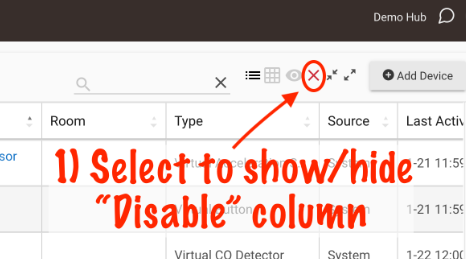
Thanks! I missed that totally. 
I appreciate your post on your best practices from the experience gained in migrating your own systems. It gave me the confidence to start the migration of 124 devices off my C4
Just got the C8 this week to replace my C4. To clarify a bit on this, I can effectively shut off my C4 device once all the zigbee devices are moved over? And then with it off, turn all the apps back on the C8 and proceed with the zwave stuff. Just making sure there wasn't anything critical on the apps being disabled other than not colliding while they are both on.
Yep, that's what you are trying to avoid. But especially the radios.
Throwing my experience out there just to have it out there for anyone still doing this upgrade.
I basically followed How can I Migrate C4 to C8 - #11 by csteele and it mostly worked. I only have about 7 zwave devices and they all needed a temp DNI (I missed one.. and my first device got very confused with another device, lol).
Unfortunately, my zigbee devices were not all migrated over easily. About half of them needed hands on. 5/6 of my Aqara open/close sensors and 3 of my zibgee outlets needed me to physically kick off pairing again.
Everything functions manually in the device list, so hopefully all the rules work, lol. I'll find out by tomorrow ![]()