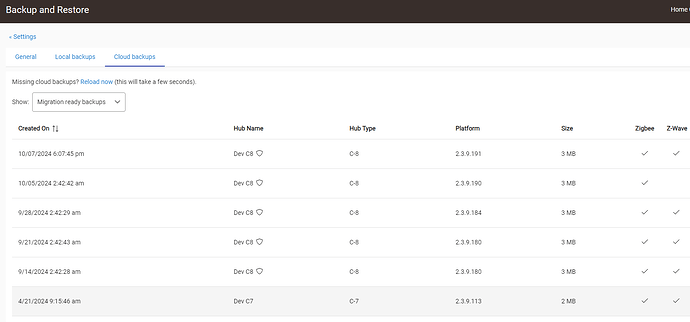Nice I was actually looking up that endpoint originally. I was going to have you try to downgrade then upgrade again but I realized that was only the C7 that had the older 7.15 on it. I was not even thinking about using the endpoint just to force a re-install of the current gateway.
In case anyone is still reading this... perhaps the fix in the 2.3.8.139 update is related to the z-wave issues I had been experiencing; I do recall the hub locking up a couple times a few days before z-wave became completely unresponsive,
Urgent Z-Wave Logging issue identified in platform version 2.3.8
Hey all, I'm running into this exact issue on a C-8 Pro; it's showing "Z-Wave is Unresponsive", the z-wave settings page takes forever to show, no devices are shown. I've done all the same troubleshooting steps - including this one, which returns "already running v7.18.3" - but also restoring from a recent backup, shutting down and removing power for up to 10 minutes, doing a reboot with the rebuild database option, etc.
The hub is on 2.3.9.184
I logged a warranty request but that'll take time I know. Any other tips from the experts here?
Edit: I found another thread recommending a downgrade to z-wave 715, which I tried, got a success message, but on reboot the zwaveVerzion endpoint still throws a 404 and no devices are found. From there I did an update back to 718, but that didn't help either.
On a C8 Pro there is no firmware updates for z-wave so it ships with current versions. But I think when that version report gives an error is means z-wave is offline. What does it show on the z-wave details page?
Only things I can think of would be what is your power source? I would try a new power source since the C8 is sensitive to unstable voltages. Also you could try swapping the antennas but if the radio is totally offline that wont do anything.
Other than that, really sounds like a hardware failure if the radio is offline and wont come up.
Do you have hub protect with cloud backups?
Hey there, thanks for the reply. Yeah the zwave details page shows no devices at all. The messages bubble shows “zwave is unresponsive”. The power source is the brick that came with it, connected to a good quality surge protector fed by a pure sine wave UPS so I would hope voltage irregularities aren’t the issue. I made sure both antenna barrel connectors are tight.
Unfortunately no cloud backups other than the one my c-7 to c-8 migration made. There are several local backups I can download
The local backups wont give you the z-wave radio data.
I would try a new power source just to rule that out, seems unlikely though.
Other than that I would wait for staff response. Maybe a radio reset would get your radio working again (DONT do this now) but you would have to re-pair all your devices and clean up a big mess with the devices.
Thanks so much for the tip, I grabbed a brand new Apple USB-C power brick (from an iPad Pro) and replaced the stock Hubitat adapter with it. It didn't make any difference as you expected. Fortunately the team has already replied to my warranty claim and a new hub is on its way to me, but they mentioned that the z-wave issue might "follow me to the new hub" if I use a cloud backup migration (they will support me doing one as a courtesy for the warranty replacement)
I can't imagine why that would be though, since this seems to be simple hardware failure. It did make me nervous.
Glad the calvary arrived to save your day... ![]()

Since it looks like a hardware failure, if that is the case and the radio remains unresponsive, when you go to do the migration backup it will be unable to get the zwave radio data. So when you migrate your radio will still be blank (but should be working).
You have possibly run into the exact thing that Hub Protect is designed to protect you against, hardware failure resulting in data loss.
If this happens, DO NOT just start added z-wave device back, you will create DNI conflicts and a mess. There is a special procedure to follow and I can dig up the instructions.
How old is your C7 migration backup? If you have not changed a lot of the z-wave devices since then, it might be wise to FIRST load that backup on the new hub. Before you even make a new backup on the broken hub (not sure if that will erase the C7 backup or not). Then afterwards you could do the cloud backup from the broken hub (but don't reset the new hub and skip the z-wave radio restore). This would at least get you mostly back working to your current state (minus any z-wave changes since that c7 backup).
The C7 migration backup Is only a month old, but I no longer see it in the list of stored cloud backups ![]()
I had no idea there was a difference between the local and cloud backups to this degree or I would have more strongly considered the cloud service. I just bashed together a quick script that grabbed the automatic local backups and threw them on a file server years ago and left it doing so, I've never had a hardware failure and so never tried to use them. I'll sign up for hub protect once I get things in working order again.
Would love to learn more about this special procedure before the new hardware arrives though, should I start a new thread somewhere to ask about that or does this one still make sense? It's still pertinent to the original topic I guess but a very different scenario now.
There have been no changes to this setup really at all since migrating from the C-7 hub, other than a few minor "new mobile device" here kind of things. If I still had that cloud backup it would be perfectly usable. I just no longer see it and wonder if they didn't keep it past a couple weeks or something.
I found one of my more recent posts on a similar issue with a link to the details of how to swap everything over after a radio reset: Lost all Zwave devices: Settings/Zwave Details shows NO devices...What to do? - #18 by jtp10181
Looks like that person had the same issue as you, radio was unresponsive and a soft reset and radio reset actually got the radio working again.
You can actually do it without using Swap Apps at all, just editing the DNI, but its a little more tedious. I think that method I detailed there is the most straightforward way to do it.
IF you have any child devices with rules/apps the childs cannot be swapped so you may have to move the rules over manually for those.
Thanks! So if I understand correctly I could try a soft reset, then reload one of the local backups and see what happens? It won't make things worse at least?
No that will not fix anything by itself I do not think. I did not review that entire other thread but I think what they ended up doing was first savings backups (which you have already). Then soft reset and reboot without restoring. Radio was still unresponsive, so then with seemingly nothing else to lose they used the diagnostic tool to reset the z-wave radio. This brought the radio back up (but reset of course). Then they restored from a local backup, which gets all your apps and the device list back (but not the radio info).
Once they got to that point that's where they followed the procedure to edit the DNIs, include and swap all the z-wave devices.
This could get you running again on your current hub if the radio reset works. This would be about the same procedure as if you were to migrate to a new hub from a dead radio hub.
Ahhh, OK. This is a colossal cluster, I hope it's not a hardware design issue and I don't have to go through this all again some day. I understand the radio and software theory behind your instructions though, basically getting the config back, deconflicting physical and "driver backed" devices before the conflicts happen, then bringing back the physical connections and doing the device swap to reconnect the plumbing. It's just a freakin' HUGE time investment to accomplish.
I'm waiting for support to get back to me on whether my C-7 migration backup is recoverable somewhere and maybe avoid all these shenanigans. And will totally subscribe to hub protect once it's all working again.
I’m not sure if the support folks understand what I’m asking for w/r/t locating my previous migration backup. Any chance anyone here could help me figure out if that’s possible? Would be very very much appreciated ![]()
Not sure what options you have vs myself who has Hub Protect on this hub. I think without hub protect you can see any cloud (migration) backups that are from a lesser model of hub (so your C8 should see the C7 backup).
I can see my old C7 backup in two places, I am pretty sure this is the backup I had used to move my dev hub from my C7 to a C8 so I could test Long Range.
This one is Settings > Migrate Hub
Yeah, sadly I saw a single one when I did the C-7 to C-8 migration - which worked flawlessly, but now I see none at all. I expect they purge them after a period for dummies like me who didn’t realize the value of the hub protect service (I wish it had been more obvious and I wouldn’t be in this state!). I was just hoping maybe it could be recovered on the backend since it’s only been a short time.
Seems a little odd...just checked my C8 and it shows five migration backups available from my C7, and that jives w/what I think I remember, that up to five backups are kept. Not sure why if you only had one cloud backup from your C7, it would be removed. I haven't heard of any "age" purging of cloud backups, but then again, I haven't asked.
I would definitely follow up w/support on that.
I’ve got 5 local backups for sure but none in the cloud. I totally understand if their position was “this was a one time courtesy for C7 migrations and now that you used it, we deleted it”. I would get that 100%.
I just hope it can be found to save me a ton of pain. Waiting on support to get back to me but they were super responsive in the morning and went dark after I asked this, which either means I caught a business hour rollover, or I asked a question nobody can (or wants to) answer ![]()
Yeah, I’m pretty sure the support folks aren’t grokking what I’m after w/r/t finding my C-7 migration backup from a few days ago. I think I might be stuck manually recreating this whole mesh, which is a major issue. ![]()