Here it is
Do you have Hub Information Driver Set Up already?
This is the field of importance
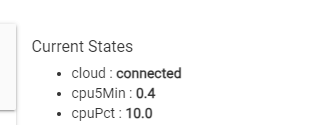
No, I don't have the Hub Information Driver set up, I'll do that now, thanks!
By default the cloud state doesnt function. In order for it to work a URL needs to be added in here
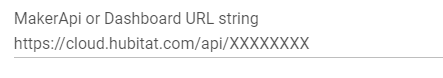
I just used a publicy available Hubitat dashboard and used the Cloud link it created.
If you already have a dashboard created you can find the public link here by going to
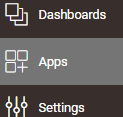
Then click on your dashboard
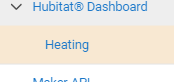
Then click
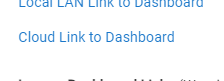
And copy and paste the URL for the page it opens
This field below also needs to be set (I set mine to 1)
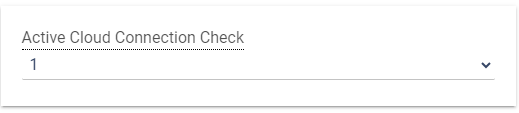
I think the 1 set above relates to the queue, and this also needs setting (I think)
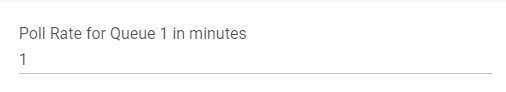
Check that it actually refreshes and actually sets the cloud status to "connected" or "not connected" by adding or removing the cloud link.
Not seeing those settings, I installed Hub Information Driver v3 via the Package Manager. I saw some other versions, which one should I use?
From memory when I installed it the Cloud state isnt there. I needed to set this
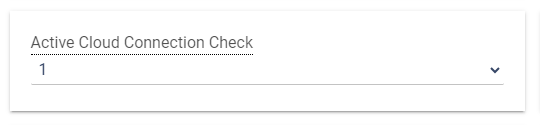
And this
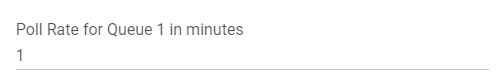
For it to work
Refresh after to see if it then updates the states - maybe I did an initialize, but dont think so
That did the trick, thanks!
i have a more advanced rule that makes sure it is just the cloud connection down and not your entire internet connection (by checking the dns) so not to create a continual reboot loop when the internet is down.
i originally rebooted when down 10 minutes but supposedly there were changes in the firmware that automatically check for down and restart the cloud process. for this reason changed it to one hour to give hub time to fix it on its own.. i may reduce the timeout in the future .
ie
Thanks for sharing.
Where do you get the DNS state from?
Shouldn't you POST to http://127.0.0.1 since the network connection is down? I think the rule that uses the reboot() function would work better, but I don't know.
No network is not down in this case only the cloud. And even if your router was down the oo would still.work.
Its from from the same hub stats driver u get the cloud info from.
Wouldn't it be better if hubitat devs fixed the bug instead?
Yes but for me this has been going on for months so i wrote the rule. It seems better for me recentlu.
Yes you can do the post to 127.0.0.1:8080 instead. Also yes if you have Hub Info installed you can enable the reboot command on it and use that instead. It does the same thing in the end but is easier to implement.
I have the same issue on my C-8 with a wired ethernet port. When my router reboots, I loose the cloud connection permanently on Hubitat and have to reboot that as well.
2.3.9.196 seems to resolve the issue
This problem has been fixed in the past and returns again in further firmware updates. It will probably break again, so the above workaround might be worth implementing anyway.
Yes, I can confirm that 2.3.9.196 fixes the issue. But, I'm going to leave the rule in place in case another firmware release breaks it.
Using the above rule to reboot my Hubitat when its cloud connection fails, I'm seeing the following error in my logs:
error - Reboot was requested, but allowReboot was set to false
Where can I set the allowReboot variable?