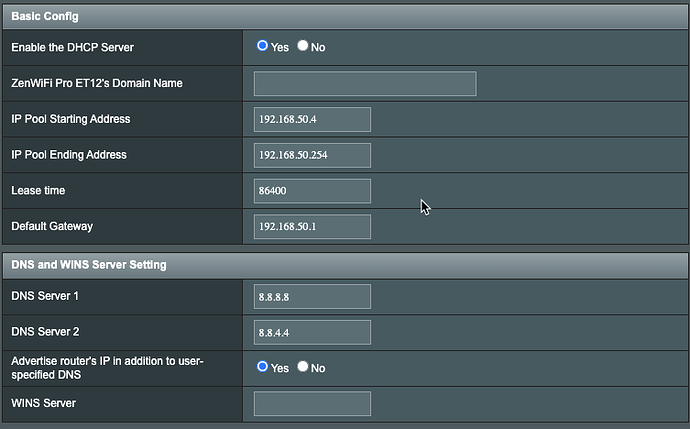I have two Wifi routers. One Asus Mesh and one Asus Gaming Router. If I connect to the Gaming router I receive a proper IP in my subnet (e.g. 192.168.50.n) however if I connect to the mesh I get an IP outside my subnet (i.e. 169.x.x.x). Why would this be?
If that is 169.254.x.x, then it's a self-assigned IP. It means the hub is not receiving an IP configuration from your ASUS Mesh in response to a DHCP request.
There are further details on 169.254.x.x addresses in RFC 3927.
No device I have or have ever had has ever had this issue. Yes, 169.254.x.x
Maybe so, but it doesn't alter the fact that the C-8 is assigning itself this address because of a DHCP failure when connected to your ASUS Mesh, but not your ASUS Gaming Router.
Do you have the Gaming router on a separate SSID? Or how are you forcing it to connect to a certian node? I am assuming your gaming router is the main device and the Mesh node is meshed with it? Usually in that case the mesh would have the same SSID as the main. Or otherwise how do you have it setup?
Yes the Gaming router (Asus Rog) is a sep SSID but it is an AP into my Mesh (Asus ET12 w/2 nodes). So, the SSID's are diff between the Mesh and Gaming router (in fact I have the Gaming router SSID's hidden -- I only use this for Wifi Cameras)
So the ROG router is an AP and not the main router? Which is hosting the DHCP server?
What's your LAN > DHCP Server settings look like?
Seems odd that only the HE hub would have a problem but maybe there is some setting that is not playing nice with it. No one else has had this problem before that I am aware of so it is definitely an edge case.
One thing that comes to mind is there are some issues if you use a non-standard subnet mask (other than 255.255.255.0) on the LAN. That would be on the LAN > Lan IP settings page.
The Rog is an AP so it relies on the DHCP from the Mesh. It is off that connecting to the Rog 2.4GHz gets me a good IP but directly connecting to the Mesh doesnt.
My sub is 255.255.255.0
So I assume that screenshot is from one of your mesh devices then, and there is no DHCP settings on the ROG (or it is disabled)? Sorry I have a single Asus router and am familiar with how the mesh systems work but do not have one myself.
Just trying to rule out the possibility of two DHCP servers running causing an issue.
Does the separate 2.4ghz SSID on the ROG also pool from the same DHCP on the mesh, just the SSID is not "meshed" so it only is broadcast from the ROG router? Just trying to understand how it is setup.
Yes on Rog its disabled since it is in AP mode. Yes, the Rog pulls from the Mesh as it is in AP mode. There can only be one DHCP server.
Hm.. are any settings different from the two SSIDs? Like the one that works is 2.4Ghz, do you have a 2.4Ghz band on the mesh or 5Ghz only? What about security? I know I tried WPA2/3 at one time and some of my devices did not like it very much so I switch back to WPA2 only. Maybe one of the security settings on the mesh wifi is not letting HE connect.
Maybe try pressing the network reset button on the bottom of the hub. It's the one hole that is different shape. Press it for at least 7 seconds, I believe.
Did that a couple times already. That doesn't fix it.
I'm headed back to C-7. Had other issues also with Zigbee Yale Locks that had no issues with C-7. Oh well.
Maybe I missed it, but did you put in a warranty request and/or have support look at the hub to see what is going on? There may be something that support can see that would condemn the hub so you could get a replacement unit, or maybe the opposite is true the hub is fine and then you would need to figure out why your network isn't working with the C8.
Either way, I wouldn't say this is a normal or expected outcome, and support should look at things.
If it happens with the replacement ill fo that
I can't remember the details as it was so long ago but I experienced an issue that sounds similar when I first implemented Ubiquiti wireless access points on my network. My foggy recollection was there was a setting on the AP that had to be tweaked to allow the AP to forward broadcast packets. Apparently it was disabled by default - perhaps to avoid the traffic?
I returned and replaced my hub. Activated over Wifi. All better now.
This topic was automatically closed 365 days after the last reply. New replies are no longer allowed.