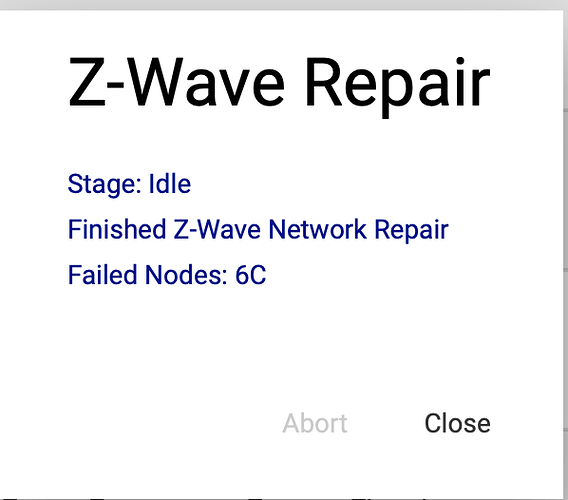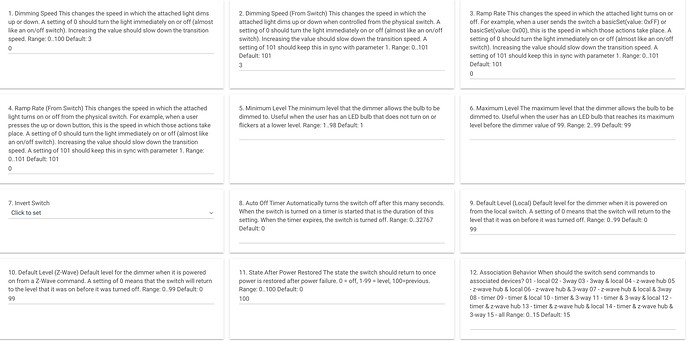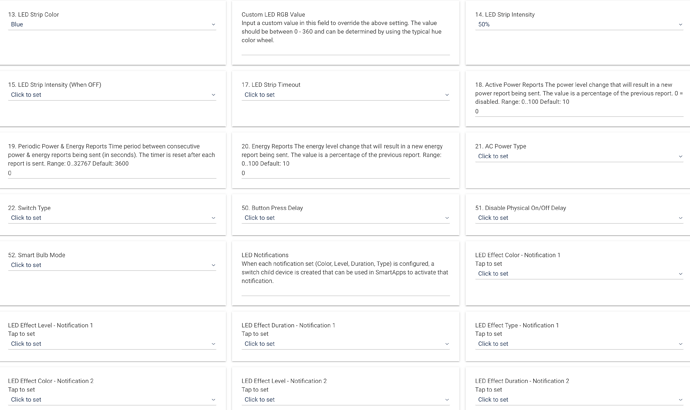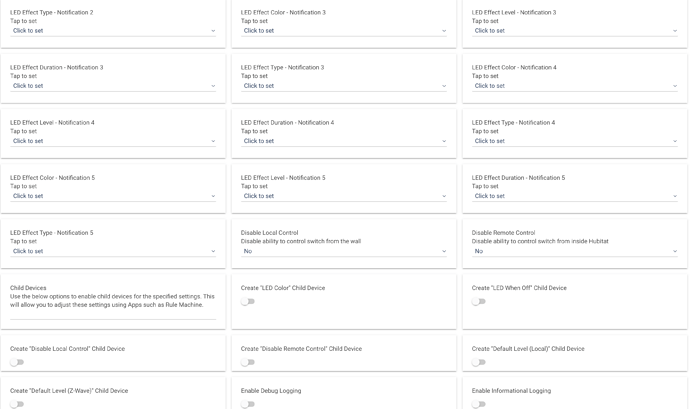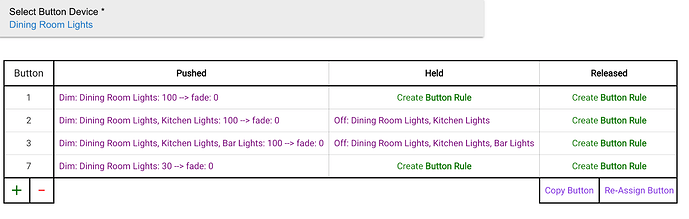As Paul sang, I'll Let it Be" (for awhile :-))
So it's been 12 days since I went from C-7 to the C-8. When you guys said to give it a couple of weeks did things slowly get better connection-wise or did it improve all at once? The reason I'm asking is that I'm not seeing any progress at all. It gets slightly better one day, just to backslide the next and has never come close to the performance I had with the C-7. Just before the swap the number of devices connecting at the 3 speeds on my C-7 were for 100/40/9.6, 39, 3, 7. Since I moved to the C-8 I've never had more than 36 at 100 (and today that is back down to 33), 3 at 40 (which is where it is at right now and was as high as 5) and I've never had less than 10 at 9.6, but that is back up to 13.
So C-7 39,3,7 today 33,3,13. It's frustrating to see it just flutter up and down with no improvement getting close to where the C-7 was, let alone being better than the C-7.
BTW, I thought I would try to "repair" one device as an experiment. I chose my dinning room lights as they are at 9.6 but are in the same 2 gang box as my kitchen lights that are at 100 and I have an Aeotec 7 Range Extender that is plugged in right below them. The results? The repair failed!
Which is why I'm leery about trying an exclude/include method.
I'm seeing the biggest slow downs in 2 main rooms in particular: one in the master bathroom that is in the northeast corner of my condo and the other in the guest bedroom is the southeast corner. My hub is very centrally located north to south, but a little more to the west, but not much. The longest distance if maybe 20-25 at most, so I don't know if a range extender is really going to help or not. My 2 Aeotec 7 range extenders certainly did nothing.
I don't know if a problem is that they were added after everything else no the great Z-Wave in the sky never tried to route through them. Which is another reason I'm a little gun shy about adding the Ring extenders.
If I were to get a couple of Ring range extenders where do you suggest I put them? Should they be near the hub? Near the devices or 1/2 way between them or 1/3, 2/3, etc.?
Once I install them about how long should it take for the hub to start routing things through them, and therefore hopefully speed things up?
I also still have my C-7, and while I have a mesh wi-fi system none of the satellites are in either of those 2 rooms. Other than wanting wi-fi to be able to configure it via a browser, does the C-7 require a full time wi-fi connection if I also have my C-8? If not, I'm thinking of maybe putting the C-7 into one of those rooms to see if that would be a bigger help.
I'd put the extenders 1/3rd - 1/2 way between the devices and the hub then re pair the devices so they pick up the extender
Thanks for the advice, but I feel like I'm in a bit of a Catch-22. As you may have seen I tried to "repair" a switch that was actually much closer and in a 2 gang box with another switch that is connecting at 100 and the repair failed. As I've also mentioned, I haven't upgraded my firmware in well over a year as it kept failing and I almost bricked one fairly nearby device because it took literally about a dozen attempts to get it to accept the firmware. I wanted the better connection so I could do things like update the firmware, etc. So I'm afraid that if I exclude the devices I won't be able to re-include them. The obvious Catch-22 is that I can't get a better connection until I exclude/re-include them.
When should I give up on the C-8 just finding a better connection on its own? It will be 2 weeks tomorrow. When I first did the C-8 it had some devices in the Palm Room at 100, and they seemed to work virtually instantly, but they fell back to 9.6 and now there is a several second delay.
Would putting the C-7 in there be better? Does it have to have an internet connection other than setting up which devices it does vs. the C-8? i.e. can I designate certain devices for the C-7, some for the C-8 and then just put the C-7 in that room without an internet connection?
Typically when a device is paired it looks for the strongest signal in the network wide inclusion. Now that could be a repeater or the hub itself. Normally a device will change routes on its in but now always. I can't see the harm in re pairing. Even if it's at a lower speed it will still re pair. After excluding the device properly, factory reset it then pair.
I'm worried about it being able to repair. I'll see. In the meantime the device that I couldn't "repair" now worked. If that will help it connect more directly or faster or via a different route how long should it be before I see that to change?
If at all may be a day or 2. I mean z-wave does what it wants to do... You can only coax it so much. When I need to give it a kick in the pants I just re pair it
If I exclude a switch, then factory reset it I’ll be years behind on the firmware. Then if I can’t update the firmware, which is the major problem I’m trying to fix, I’m stuck with that way old firmware.
When you factory reset the switch, it doesn't revert firmware it simply resets the settings. It will remain on the same firmware no matter how many times you reset.
So I did a full Z-Wave repair last night and that seemed to help a bit. Today (Sunday, May 7, 2023) I decided to do the exclude/factory reset/include routine with 2 switches which are both Inovelli red dimmers. I picked those as there were about 3/4 of the most distance away and they had very few app associations, so I didn't have to do a lot of work to put a dummy virtual device in their place to hold a place in the rules they were using. (And, of course, they were still at 9.6).
Its been about 1/2 an hour since I did that. The first one is now connecting directly. When it first was re-included it was at 100, but has since fallen back to 40. The 2nd one, Ruth's Closet, is still at 100 but is going through a switch right across from it (my Stuart's Closet) that is a bit closer to the hub. This 2nd one says it is at 100. What is curious about that is that the switch it is going through is only at 9.6.
If at least 40 holds overnight for these 2 that were at 9.6 I'll start doing it for the rest of the slow ones.
But that does bring up one question: What happens to Ruth's Closet when I exclude, factory reset then re-include my/Stuart's Closet? I can do it fairly quickly, but could that cause Ruth's closet to ghost or find some less suitable path or what?
Just wanted to be sure you are aware of the Settings>Swap Apps Device option...takes a few seconds to swap the old device out for a virtual device placeholder you create, and then you can swap the original/real device back in when you're done. Perfectly reliable and makes deleting/re-including a device easy/fast.
If you have specific devices you'd like to 'nudge' to a faster connection, using an individual repair is usually the best approach.
Thanks. I didn't know about that. I've tried individual repairs numerous times and I've never found any to improve ever. I'll check out the Swap Apps option.
Will doing the exclude/reset/include cause any problems with devices that go through it? That is, I want to reset switch 1, but switch goes through it on its way to/from the hub.
What happens to the routing when that happens?
The end device should look for and route through a new device.
I've done a fair number of individual repairs, at least in my case have found routes speed or both can improve.
You do have to be patient, can take a week or two or more...
I’ve done it several times over the years and recently too, about a week ago. In my case anyways I literally never saw even a single one improve its route or speed by doing an individual repair.
Odd...just different experiences for some reason...Z-Wave can feel like some sort of natural magic we are trying to tame. 
So here is one more weird thing: As I've mentioned all of my switches are Inovelli's and either Black On/Off, Red Dimmers or Fans + Light. I have a 2 gang metal box (that I can't replace as I live in a condo) with my kitchen and dining room light switch. For some reason the kitchen would be at 100 and the dining room at 9.6. I swapped out the dining room switch for my virtual place holder then did the exclude/factory reset/include routine, swapped the Dining room back in, and my Dining room switch is now directly connecting at 100! Whoopee! But wait... here's what's weird - my Dining Room lights are now fading on and off even though I have settings/params 1-4 set to 0, 3, 0, 0 as before. It had been turning on and off virtually instantly as do all the other switches set up like that. I'm including some screenshots of the settings.
(upload://tymqHatpSpf5eQRveRy6NWFbpld.jpeg)
Here is a screenshot of the button rule that controls it. As you can see 1 pushed (on) goes to 100 with a fade of 0 seconds and there is no rule for 1 held (off) as this switch is directly connected to the light so I didn't need a rule for it. (BTW, the reason for the 1 pushed rule is that if I push 7/the favorite/setting button first and then I would do a 1 push with no rule it wouldn't go to 100% as it sees that is already on).
Can you see anything that would make the lights fade in/off like that, instead of the virtually instant on/off as it was doing before?
Well, I fixed the fade in/out problem, but why it happened and why my fix work is beyond me. What I did was to set Params 1, 3, and 4 to 1. Save the changes and saved the device then set 1, 3 and 4 back to zero and saved the params and saved the device. Now it is back to working normally.
No idea why it happened to that one.
BTW, when I went to bed last night I thought I had finally found the solution as 4 of the 5 switches I did went from 9.6 to 100, and the 5th one went from 9.6 to 40. However, when I ran the Z-Wave report this morning 2 of them had fallen back to 9.6. One of them was routed through one I did later, so that might have messed it up, (and I'll re-do that one later today), but I have no idea why the other one fell back to 9.6, especially as it is only about 20-25 feet away and it is pretty open between the hub and that switch. Z-Wave is truly a riddle wrapped in a mystery inside an enigma.
I'll keep trying to do the routine on some of the remaining 9.6 ones working my way from nearest the hub to the furthest to see what happens, but that was certainly discouraging.