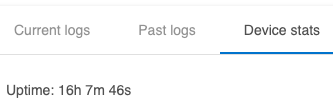Like the title says, my hub has crashed (or at least was unresponsive) the last 2 days and I'm curious what I can do to figure out what's causing it?
I did update to the latest firmware maybe a week or so ago but have had no other issues recently.. also, I haven't made any other changes (new apps/drivers/etc) in several weeks.
I looked at the past logs and nothing sticks out.. I see normal looking entries up to ~9PM last night and then nothing until I unplugged and plugged the hub in again in the morning.
(side-note the uptime stat isn't accurate since I just unplugged my hub)
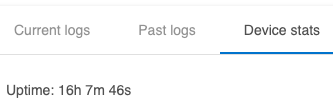
Is the hub responsive on port 8081 when it gets hung up?
Just in case there is some corruption in your database, you could backup and save the backup to your computer (that apparently prunes out the bad stuff by only backing up good records), do a Soft Reset, then reload the backed up database.
Oh, and what model hub is this?
You might want to email support@hubitat.com and open a ticket.
1 Like
It happened again last night.. something is crashing/hanging on the hub. I wasn't able to view the page on 8081 either.
This is a C5
I can try a backup and restore.. haven't done that before
The only thing I've done recently is update the Hub to the latest version (2.2.5.131).. but, I guess if no one else is experiencing this too it would seem to point at something on my end
The C5 uses a micro USB and I have experienced problems with loose connections. This is an exaggeration but if you look at it wrong the plug falls out. Make sure your cable fits in snug and maybe even tape the blasted thing down so it can't move.
Other things to try; Change the USB power adapter and make sure the hub isn't running hot.
2 Likes
Ok, reason I asked about hub is that people are having similar issues with 2.2.5.x if they have a C-3 or C-4, apparently caused by difference in underlying OS (64 bit vs. 32 bit).
I’ve got a C-5 and a C-7, both on 2.2.5.131, not seeing any issues.
Good suggestion above about the micro USB, though. It is fragile, and the solder joints to the PC board are easily broken. I bought an in-line switch to disconnect power so I don’t have to disconnect the USB plug.
https://www.amazon.com/dp/B00JU24Z3W
1 Like
I guess the power cable is something to check but it's been running fine for maybe a year up until now and it's hidden in a closet so it's not being moved in any way.. also, the fact that it's crashing overnight at some point also seems like a software bug in my mind (but I'm a software developer so I guess I'd blame the software first in most cases lol)
1 Like
And the logs show nothing? It would be interesting if there was something common happening before each crash.
Nope.. nothing obvious in the logs. This time they stop at 11:04 PM so a few hours later than the first day. I am copying the logs off to compare next time but nothing around that time looks ominous.
I'm not ready to soft reset yet as I'm afraid of having to re-add all my devices again.. apps, etc
Soft Reset doesn’t require adding devices again. Basically, what you are doing is wiping the Database, loading a backup onto the clean slate, and restarting. Z-Wave radio and Zigbee radio aren’t touched.
Steps:
-
Make a backup, download locally to your computer.
-
Go to port 8081, log in with MAC address (easiest if you copy from Settings > Hub Details),
-
Soft Reset
-
Load the backup.
Apparently, making the backup prunes out bad records.
Details here:
https://docs.hubitat.com/index.php?title=Soft_Reset
Candidly, though, if that doesn’t work, you need to send a request to @bobbyD at support@hubitat.com so they can open a ticket and take a look.
1 Like
thanks for the info - I'll give that a shot.. fingers crossed!
2 Likes