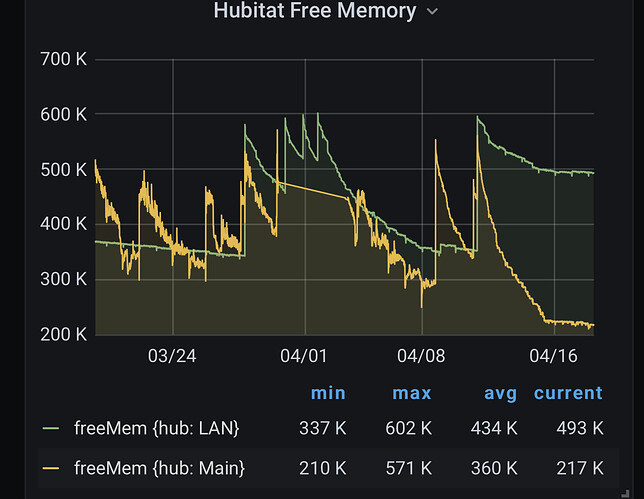FYI, I swapped my C4 for a C5 (literally moved z stick over and restore backup; thanks for the device @JasonJoel). Only things needing adjusting/reinstalling was cloud apps like Alexa and any of my scripts that call cloud URL’s (the urls are device specific). I also added 2 chatty devices and apps (HEM v2’s and influxdb app), but the C5 device is still very responsive. Memory is low now, but pages load immediately - on C4 they would take >5 secs at this memory level.
I’d you’re on the fence about C4 stability issues, I’d recommend trying migration to a C5 (using C4 stick). I blame the issues on CPU throttling due to heat (my C4 runs at 180) and 64bit JVM.
(Moved over on 10th)