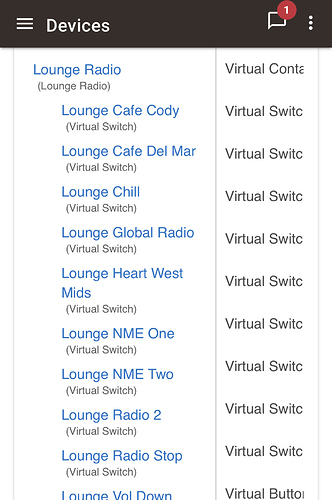I have created a virtual button controller with 10 buttons. Is it possible to give them individual labels in a dashboard?
Not that I could found. But that is on my whishlist too. Because I give my devices names to sort them in groups per type to have a better view over them in the device page. But that same label is used on the tiles in the dashboards. So it doesn't look very nice. So actually I'm hoping on two new features, folders or something on the device page to make it easier on the eyes and a label field on the tile editor for each tile. Though that last one may be possible with the tile app from Cobra, I don't no to be honest.
I’m hoping for this too. I’d be able to change a load of virtual switches to one virtual button.
Any chance of this getting on a wish list @patrick (pretty please) 
I've seen that app. Which proofs that I'm not the only one with that whish. Though it's not working as I want it to. No bad words for the author! He made what is possible I believe. I only think this should come (eventually) from Hubitat. Because the current app makes it so that you can't move current devices around. It isn't a folder / container, it is a parent device. And also (as far as I know) you can't add "real" devices.
You can for some. I noted all my Xiaomi devices details, then created them manually and updated. They re-paired  but that said, you’re correct, you can’t for most.
but that said, you’re correct, you can’t for most.
Just create 10, 1 button devices instead of one 10 button device. It will result in the same thing.
I agree.
I'd probably keep your driver as a 10 button device like you originally wrote it, but modify it so that it creates 10 single button component child devices.
If you plan on sharing the code, I recommend adding a setting that's false by default so that it only creates the children if someone enables it.
Edit: Nevermind, my response doesn't really apply because I misread the original post and thought they created the driver.
I already do that for mine, although the Samsung speakers driver has 13 buttons, but to use effectively I have to have 13 switches. I’d much rather be able to use each button without all 13 flashing when just one is pressed.
Thank you all for your comments and suggestions. I like the virtual container as it does keep things a bit neater on the devices page and I've started using it. That neatness doesn't follow into the button drop down. The elegance with being able to use custom names is that I could then use Button Controller or a single rule to manage all of the virtual buttons. That would keep everything very tidy (devices page, RM or BC, and of course the Dashboard).