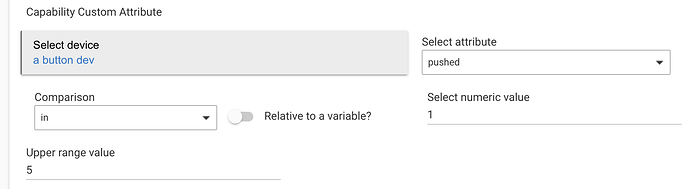I don't know if the way I use my buttons is just plain peculiar but I am constantly finding myself wishing I could program an action that's the same for all four buttons of a 4-button device. The most often one I find myself writing the same set of actions for is Held to turn off everything in a room.
My most recent is this 4-button touch Wallmote, where we so often touched the wrong button while fumbling around the doorway that I have decided to use it where we want a 1-button device and just let us touch it anywhere to operate the one light!!
Would be nice when programming a particular set of actions for a button operation to have a "copy from" dropdown with all the other operations on the device to choose from. I know there is a "copy action" button but that's only one line at a time and also the clipboard doesn't seem to offer paste to a new button on the device
Or, perhaps keep a list of actions per button device, like there is a list of conditions in Rule Machine to pick from. So at least if you've already defined an action you can pick it for the next child button operation without building the action again.
As a workaround, I think you could you do it in Rule Manager instead. Create a trigger for any of the four buttons being pushed then you have the one action.
I used to use RM for all my buttons actually. Can't remember if the button controller came out after or I only discovered it after. Mostly the Rule Machine section was getting visually cluttered and so I wanted to get the list down a bit. And I think I'd not want one rm listing per operation. Just feels messy. I like button controller, once I've done the programming for it. It's not like it won't do what I want, I just like things easier and quicker as I'm a little lazy.
I am using triggerless rules in RM.
Each related button simply runs the corresponding rule.
In this case triggerless rules could be considered as a substitutes.
Very simple.
I don't think that would solve my niggle as I'd still have to open each button on the device and use a series of dropdown options : Select action type, choose set private boolean run cancel pause rules, then select run rules, then select rule type, then finally you get to choose the rule. That's no fewer clicks and scrolls than simply setting up to toggle switch in button controller.
I've had another idea how it could be done. By "slaving" some buttons and their operations to a master that has the actions on it. Any change to the master actions and all the slave button operations will follow without being listed separately at all
This is/was my point.
But insted of whatever you named "master button" I am using the RM rule.
Yes but for every other button you want to act the same as the master button you have to go through the same many-click process to link it up to running the rule - unless you use the buttons as triggers within the rule, but you did say triggerless.
No, just one single line per slave button which calls your master rure.
This is also a possibility.
Anyway as I said further back, I originally had my button actions as normal rules and moved them into button controller to reduce rule clutter
I may be a bit of a minority. I suspect most people are only too pleased to be able to perform more different actions with their buttons 
My take on this is that you can go about this 4 ways:
- One RM rule with 4 triggers, one set of actions
- Button Controller with 4 Button Rules, one for button, all with the same set of actions.
- Button Controller with 4 Button Rules, plus one RM 'triggerless' rule, each Button rule running the RM rule.
- One RM rule with a single trigger for Custom Attribute and button number range, like this:
It is also possible to use Copy/Export/Paste to create the actions once, and then use them in multiple Button Rules when using Option 2 above.
Yeah, all except #2 the "normal" way make too many rules in RM for my liking. Cos I have a multi-button device in each room, and in each case I want long-hold in all 4 buttons of one device to turn off all the lights and appliances just in the room the button was in. So that's one triggerless rule per room all doing pretty much the same thing. ...Unless we can start to use Rooms in rules, and do something like Google smart speakers do - turn off all lights in the same room as the speaker is in. If the rule can detect the room of the device that called it to run.
Even without Room support, you could do a single RM rule that handles all of these rooms (it would have to check to see which button device triggered it). Or, a single RM rule per room (option 1 or 4 above).
Yes that's true. A lot of conditionals but very little clutter in the app list