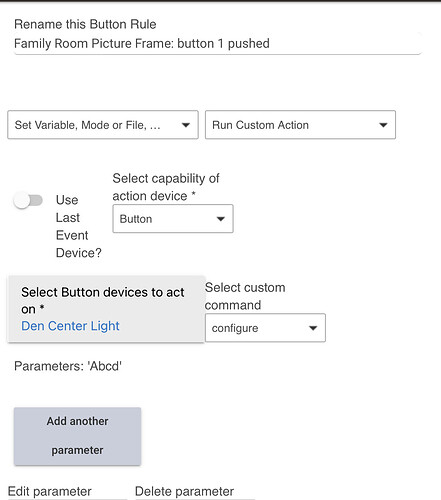I am having trouble creating a rule in Button Controller that runs a custom action on my Harmony Hub. The HH driver includes a "device command", allowing for rules that mimic the pressing of buttons on the remote. This requires two parameters, the command text and the device id. When I try to add the second parameter nothing happens, i.e. no additional prompts appear on screen to enter the parameter details.
I'm running the latest platform release and creating this as a new Button Controller child app. Happy to provide more details and screenshots if it will help.
Simon
EDIT - I don't appear to have this problem when creating a similar rule using Rule Machine