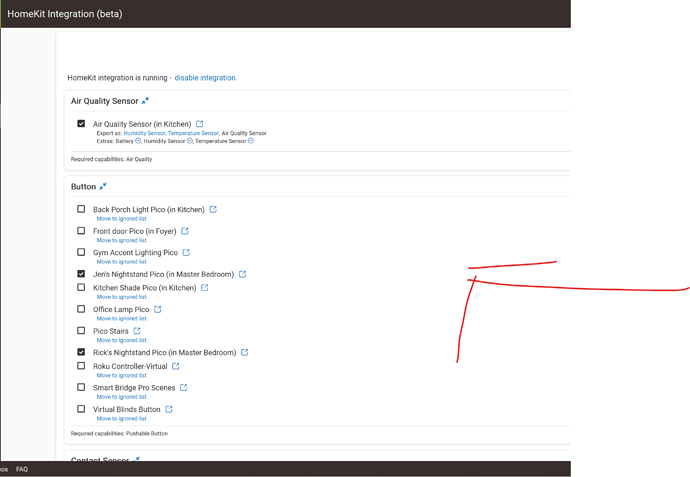I recently purchased a EcoNet Bulldog valve and added to Homekit via Hubitat C7 successfully. However, I only can use the Home App or Siri to control it. However, I cannot add it to my current water leak scene when the automation is triggered. Any thoughts? Please advise.
I've had it working fine for a year and change now just using the Generic Z-Wave Valve driver. What driver are you using?
thank you for the reply, I added the bulldog via adding Z-Wave device then i hooked it up with homekit through homekit integration beta. it can be controlled using siri and home app now, but it cannot add to any scenes.
Scenes in homekit or scenes in hubitat?
Scene in Homekit, I originally set up a scene when my Aqara water leak sensor detected water leak then the scene will be triggered (alarm + red light). now i want to add the bulldog to the scene, but apparently it is not an option in the apple home app
I think you have to do that through a rule not a scene
So i have to do the automation through the Hubitat instead of homekit? thanks!
You should be able to build a rule in home kit but honestly I would do it through HSM
I just created a virtual switch that can be added to the homekit scene and automation then trigger the valve in Hubitat via basic rule. At least it works for now. thanks!
Just curious, why not to it in HE?
I am totally new to Hubitat and purchased the C8 solely to provide access to the newly purchased EcoNet Controls Bulldog valve robot in order to close my loop using the Aqara water leak sensors just like tai86hk! However, as tai86hk points out, I can't access the valve robot in Homekit. I can see the valve robot as an accessory, but why can't I access it in the Homekit automation or scene? Does Hubitat's Homekit integration not provide Home app access? Will it provide access when the Homekit certification is completed? If anyone was able to get it to work in Homekit's Home app, please share. Otherwise, any further guidance for closing the loop through Hubitat's rule feature would be appreciated.
Hi, I added a virtual dummy switch into Homekit through Hubitat, so you can add this dummy switch to any scenes and/or Automations, then you can run automation inside Hubitat e.g. when the switch is on (triggers via Homekit) then open the valve. This is what I do for now, I also wish we can control the valve directly via Homekit in the near future!
tai86hk,
Thanks for you're quick response and elaboration on your chosen solution! I'll have to learn how to create the dummy switch and automation in Hubitat which probably isn't too difficult. However, it is a bit frustrating since I already created a dummy switch using HOOBS that I thought I could use maybe if I converted the automation to a Homekit shortcut. I'll try to replace it with one from Hubitat and see if I can achieve your results too.
If the device is attached to hubitat just create a virtual switch and a rule for the valve. Expose that virtual switch to homekit.
Hey Rick,
I'm traveling so I will have to pick up on this upon my return, but I created a virtual Hubitat switch on tai86hk's suggestion. I don't see it in the Home app. How do I expose the virtual switch to HomeKit? I’ll have to learn how to create a Hubitat rule and I should be all set.
Thanks,
Anthony
This topic was automatically closed 360 days after the last reply. New replies are no longer allowed.