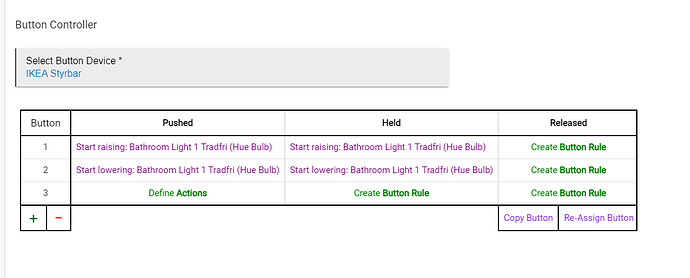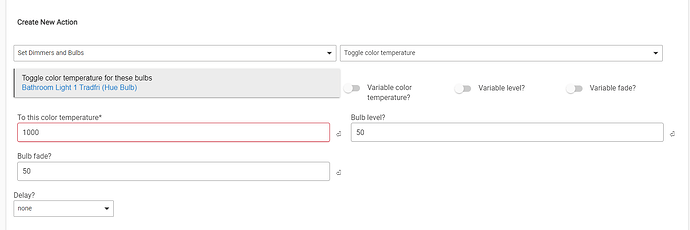Hi Everyone
I am experimenting with taking my lighting to the next level.
I have a Philips Hue Bridge, an Ikea Smart Bulb and an Ikea Styrbar. The bulb is connected with success to the Philips Hue Bridge, I can control the bulb ok from within the Hue App or in Hubitat using the CoCoHue integration.
The Styrbar remote is also working correctly. Its paired directly to Hubitat. I cannot see a way of connecting to to the Hue and I am not sure if this gives me any advantage even if it were possible).
I can increase/decrease the brightness of the bulb using the remote by using this set up in Button Controller
The button has the ability (and an intended use) of controlling the temperature of bulbs though, and the bulbs I have can have their tone/temperature controlled. My question is how do I do this using the Button and the Button Controller App?
I'd like to be able to press/hold the buttons on the left and right and for it to cycle or increase/decrease the temperature of the bulb. I can see ways to do this with brightness and to toggle through the colours, but not with the temperatures?
The toggle color/temperature option indicates I can only set a single/static colour, level and fade. Is there a way of setting a particular number of states to toggle through, each with their own color setting?
I feel like I am close but have not quite understood the way I should be setting it up
Thanks