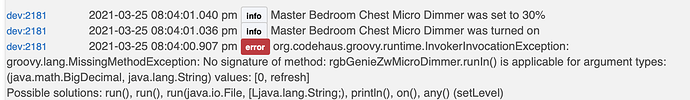I am seeing some errors in the logs for all of my RGBGenie Micro Dimmers (ZW-4001). I am not sure if this is new as of 2.2.6 or I simply have not caught them before. I know the cause. From the device page the errors happen every time if I specify a level and a duration of zero. Surprisingly, even with the error, the command executes as expected. Non-zero values for the duration function without error. Screenshot follows…
Furthermore the device itself and its parameters (as borrowed from the spec sheet for the Sunricher equivalent) do not align with what the driver exposes. In fact, clicking save preferences after adjusting the setting for "Power fail load state restore" does not commit what was selected to parameter 2 where it is supposed to be stored. I am able to confirm this (and set the correct setting) using the Z-Wave Basic driver. I also can confirm that the built-in driver does not correctly store the Minimum Level as specified as a preference. There are many more preferences that could be exposed such as the dimming curve (logarithmic vs linear), default level, etc. Some such as dimming curve are incredibly useful for LED loads.
Could the error be fixed and these features added at some time in the future? I just purchased quite a few of these which is how I discovered the error.