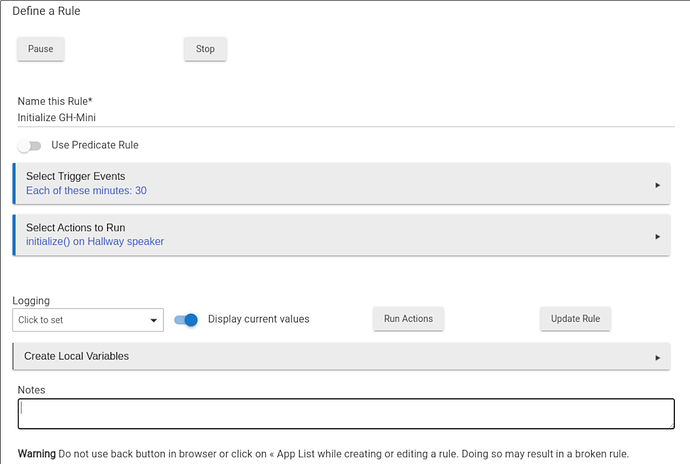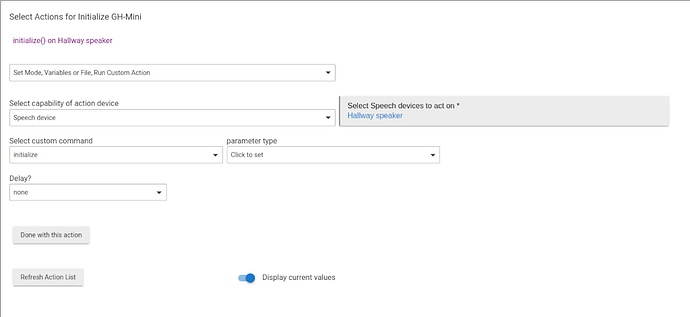I set up an automation to announce when the front door opened using a contact sensor and a Google Home Mini. It worked for a few days and then spontaneously stopped working, and has not been announcing events since.
Steps to reproduce
- Create a text-to-speech notification that fires when a contact sensor is open.
- Tell hubitat to say "Front Door Open" when triggered, using a Google Home Mini.
- Tell hubitat to also send notifications to your smartphone.
- Save the rule.
- Test it out by opening the door.
- Notifications appear on my phone immediatly.
- Hubitat takes a few seconds to connect to the chromecast the first time, but afterwards is almost instant.
- Wait a few days.
- Open the door.
Expected Behavior
Both voice and mobile notifications continue to work.
Actual Behavior
Mobile notifications continue to work reliably. But the voice announcements are no longer firing.