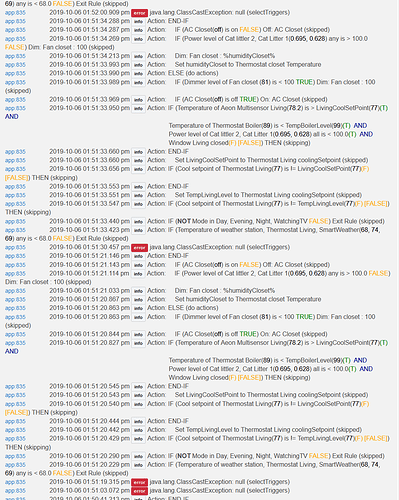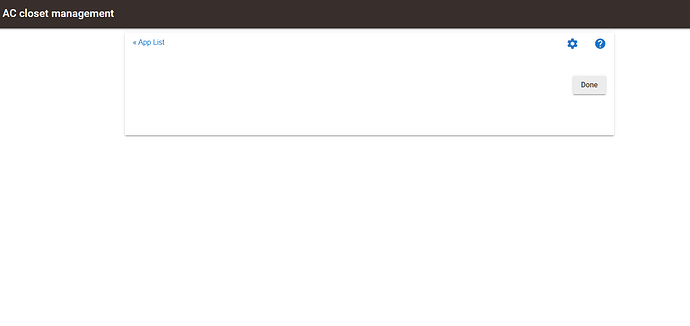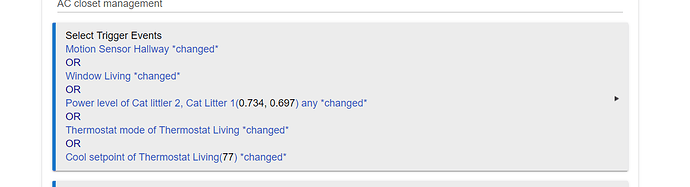I'm not sure you see the issue, but I may be wrong. As the video shows it, this is precisely what comes out after "the normal selection of choices". Refreshing the page didn't fix the issue but restarting the browser dit, so it's all ok now. Thanks for your answer. (you should really watch the videos LOL)
I did watch the videos. What you don't seem to realize is that when you do something and make a video of it, you know the context, what you're doing, what you expect to happen, what doesn't meet those expectations, etc. You know what to look for. Another person viewing the video has none of that context, knowledge of expectations, etc. The video you just posted showed you hitting Edit the action END-IF, and then nothing further.
As I've said before, and at the risk of seeming really mean, I don't do videos. Don't expect me to respond to posts with a video instead of screenshots and words of explanation.
My point exactly! Sorry, I understand, it's just that I couldn't resist the joke here... ![]()
New found bug in RM... Don't know how I triggered that one (if I may say...) but it's a beautiful one since it forces me to delete an entire rule...
So, the logs first, then a nice little picture (too bad I cannot show how it looks with a video, it'd be entertaining ![]() ) :
) :
and, below, what shows up when I click on rule triggers... This, right after I had modified one of the triggers
list of triggers below
If you don't know what steps you took to cause the error, how do you expect anyone to reproduce it or fix it? You also don't state how you got the screenshot that you got. RM requires that you complete all steps and click done for each time it is necessary. The only time I've seen these types of screens is when I use my back button before finishing doing what Hubitat has asked me to do. If that is what you are doing, then the easiest fix would be to stop using the back button when editing rules.
Excuse-me? What is the purpose of your post here? No, I'm not using the back button...
Did you finish reading?
Yes, I did... You did not, on the other end...
Did you at any point click the back button while editing your triggers? As I said, I have gotten screens like this before too but it is only when using the back button instead of clicking "Done".
How ironic... If only I was allowed to share a screen cast. This community is weird. If I used the very tool that would have prevented you from assuming such a dumb action on my end (I mean, sending the post without reproducing the bug several times and, of course, without using a back button...), we would not even be discussing this. And now, because I cannot show the dynamic nature of the problem, I am facing near offensive assumptions... haha!
I don't know how to reproduce the bug, it's only within this specific instance of RM that it happens and it started right after I had modified one motion trigger (just selected an additional device). I immediately got this blank page, even before I clicked done or did anything else.
If it is only in that rule then the rule is corrupted. If you can do the same action in another rule without a problem then I don't understand what you are asking.
Indeed, you don't. I think that only someone with access to the base code and also to deeper logs within my profile, such as @bravenel, can. Thank you for your contribution.
What purpose exactly do you think posting a screenshot ONLY of the triggers and not the entire rule which has been asked of you to do many many times serves?
What purpose would it serve to show the entire rule since this is about what happens if and only if I click on the triggers?
Really? Don't know what you're talking about. I've been asked not to post videos, that's all I remember. You must be mistaking me with someone else...
The purpose is the EXACT reason Bruce and others REPEATEDLY tell you do this, so that they can attempt to recreate the problem. You posting only partial information does nothing to reproduce the issue. as the context is always unknown with your screencasts. Screen shots provide the context.
You posting only part of the context of the problem does nothing except as you put it "entertain" yourself
Well, sorry, I can't post the content of the rule for privacy reasons.
And, as far as I know, triggers are a different object than actions and the issue is with triggers. There's no reason it'd be related to the other sections of the rule;
You have already said that this is only a problem with this one rule. So, just recreate the rule. There is nothing that anyone can do to recover it now.
FYI, Bruce doesn't have access to yours or anyone elses individual rules on your hub
Exactly what difference between those two provides "privacy"?
Good point, on that one I would have been forced to blur an entire section anyway.