B1 sends no message for all four events
B2 sends Button 1 messages for all four events
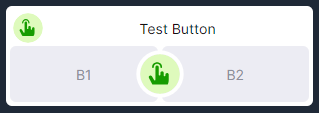
B1 sends no message for all four events
B2 sends Button 1 messages for all four events
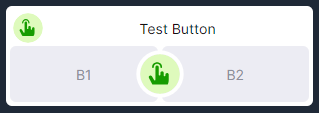
I see something similar. When I 'pushed' button 1 on the dashboard, I got a button zero pushed event, and for button 2 'pushed' a button 1 pushed event was generated.
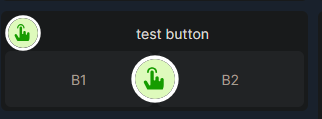
I am running 2.3.9.136. Is that what you are running @OldChicagoPete ?
Yes. Sorry about that, I should have included that information. C-7, 2.3.9.136.
I had a feeling it might be zero-based array kind of thing, I didn't know I could set up a button zero to test the theory.
I don't think it's a case of being able to setup a zero button, just that it's sending (likely) the index rather thank button number.
I'm able to reproduce this -- seemingly the classic off-by-one error, probably caused by using 0 instead of 1 as the first button (testing with one of my drivers to see what's coming in, it is indeed sending 0 as the button number for "B1" and remains off from there).
Should be an easy fix for @gopher.ny.
Well, hopefully everybody can enjoy a long holiday weekend without worrying about little off-by-one errors. We'll all be back to work soon enough.
Wow my Home Theater Virtual Button looks a little different on EZ Dashboard when every button appears on one tile. Not very useful trying to remember what all 30 buttons do. ![]()
Agreed - also my button is not showing all 6 options?
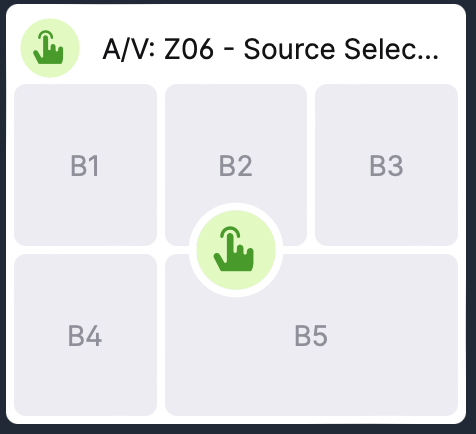
I have long lamented the fact that when you rename the buttons this information is not exposed in other places, such as rules. So you have to keep the button controller app open while working on the rule to know what each button does.
You can't "rename" buttons -- they only have numbers. If you mean the name you type for the Button Rule (child/granchild app) in Button Controller, that's just the name of that app, similar to any rule or other app you provide a name for -- i.e., nothing to do with any devices it uses. But an idea along these lines has been proposed by some.
As for the Dashboard issue, here's a guess: what do you see on the device detail page for this button under "Current States" for "numberOfButtons"?
Thanks - the lack of naming of buttons is a little challenging and does make using them in rules difficult as mentioned before.
But more importantly your guess is spot on. I have virtual buttons setup for a lot of my whole house audio - source, presets, etc. The virtual buttons, I think, default to 5. I never changed this and went ahead and programmed more than 5 buttons in the button controller. And it all works.
So in the example above pushing button 6 does work, even though the button only has 5 buttons. I have never used the Hubitat dashboards before (I use Sharptools), so never noticed this. Thanks.
I'm still on v2.3.9.136, did a fix for this make it into one of the newer builds?
I am now running 2.3.9.147 on my C-8 and I see they still haven't fixed the off-by-one button numbering problem (i.e. pushing button 2 results in button 1 being pushed). I get that editing the buttons is a new feature that needs time devoted to, but this is a bug fix, and one that seems should be rather easy to fix.
@gopher.ny - We’re still seeing this issue with button pushes being off in 2.3.9.150. Is this on the radar to fix? CC @bobbyD