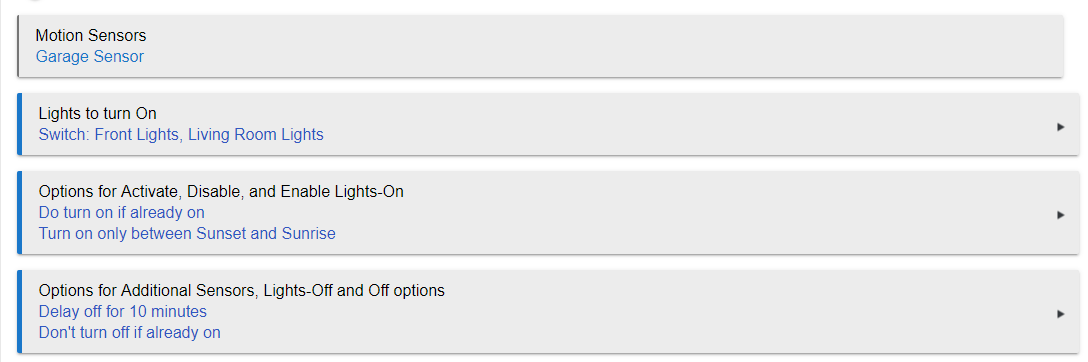This is related to [BUG? 2.2.4.147] - Is it a Motion lighting app bug when turning on two lights, and one is already on, the other does not turn on? - #37 by dave7 where I finally get all the lights to always come on by checking "Do turn on if already on" but then added the option "Don't turn off if already on" and it is as if the "Do turn on if already on" option is now ignored.
I turn on a couple lights using the dashboard or an Echo. They are Cree bulbs called Living Room Lights.
Then I trigger the motion sensor where the Motion App should turn on these bulbs as well as some Front Lights. But the Front Lights do not come on when the Cree lights are already on, even though I have the "Do turn on if already on" option set.
It seems as if the "Do turn on if already on" option is ignored if the "Don't turn off if already on" option is set, If I do not set the "Don't turn off if already on" option, all the lights come on as expected, but they all get turned off as well even though I had the Living Room Lights already on.
Actually, when I first turned the "Don't turn off if already on" back off, the "Do turn on if already on" still did not work until I updated the motion app to first turn the "Do turn on if already on" option off and then had to update the app again to turn "Do turn on if already on" back on, for it to work again.
Bottom line, I cannot seem to use the two options at the same time when having multiple lights for a sensor to turn on.
Here is a screenshot and a log...
app:2292020-11-27 12:39:23.062 am infoNot turning off: not if already on
app:2292020-11-27 12:39:23.048 am infoMotion inactive Garage Sensor
dev:2022020-11-27 12:39:23.014 am infoGarage Sensor is inactive
app:2292020-11-27 12:39:09.044 am infoNot turning on, already on
app:2292020-11-27 12:39:09.012 am infoMotion active Garage Sensor
dev:2022020-11-27 12:39:08.921 am infoGarage Sensor is active
dev:2002020-11-27 12:38:48.709 am infoKitchen Zigbee Repeater is on [physical]