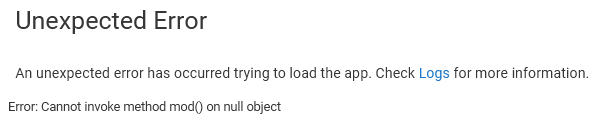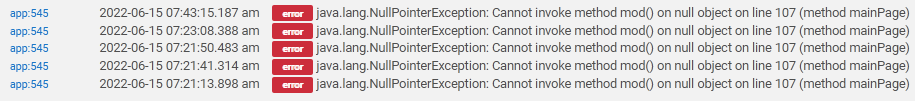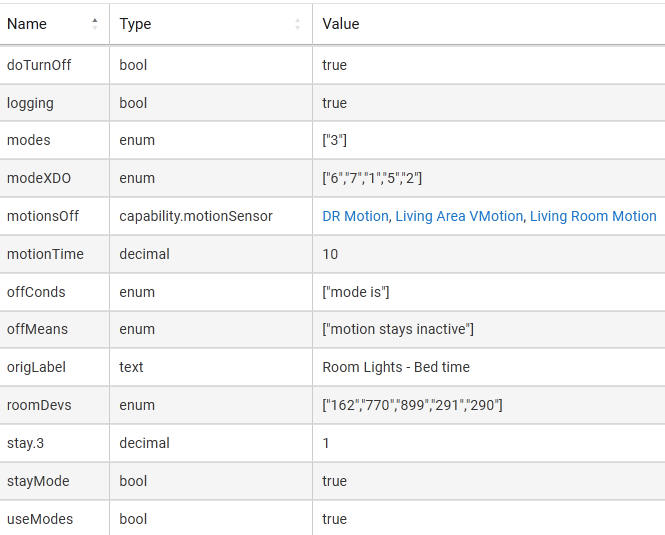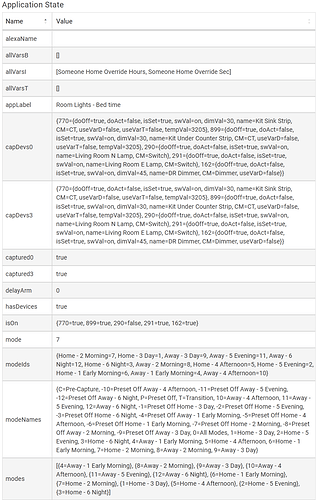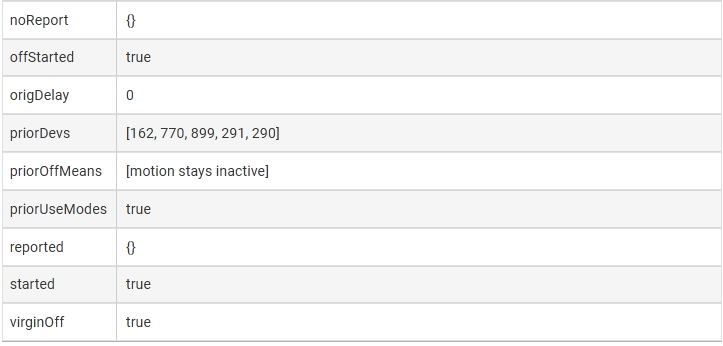I was working on a new Room Lighting rule to turn off lights after no motion only during a single mode. I was in the Set Up Modes or Re-Capture Devices section and had the single mode selected. I removed the ACT check boxes so only Off was selected and clicked Done.
Then I got:
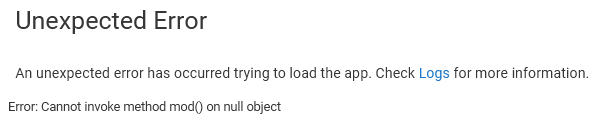
and the logs show:
From the apps page if I click on the rule again I just get the first screenshot and entry in the log.
Here is the app Status page:
@bravenel Is there anything else you would like to see before I remove this child instance?
Thanks. I'm not able to get this to happen. There was something about your specific sequence of steps that I don't know. But, I can see the source of the error, and can prevent that from happening. That fix will be in the next release.
In the meantime, if you are able to reproduce this error, I'd love to know how to do it.
2 Likes
Maybe it was a one-off glitch? I deleted that rule and started over and tracked each step in the order I think I did it the first time and no error this time.
Odd... I think it was more than a one-off glitch, but difficult to find the steps to get there. Thanks.