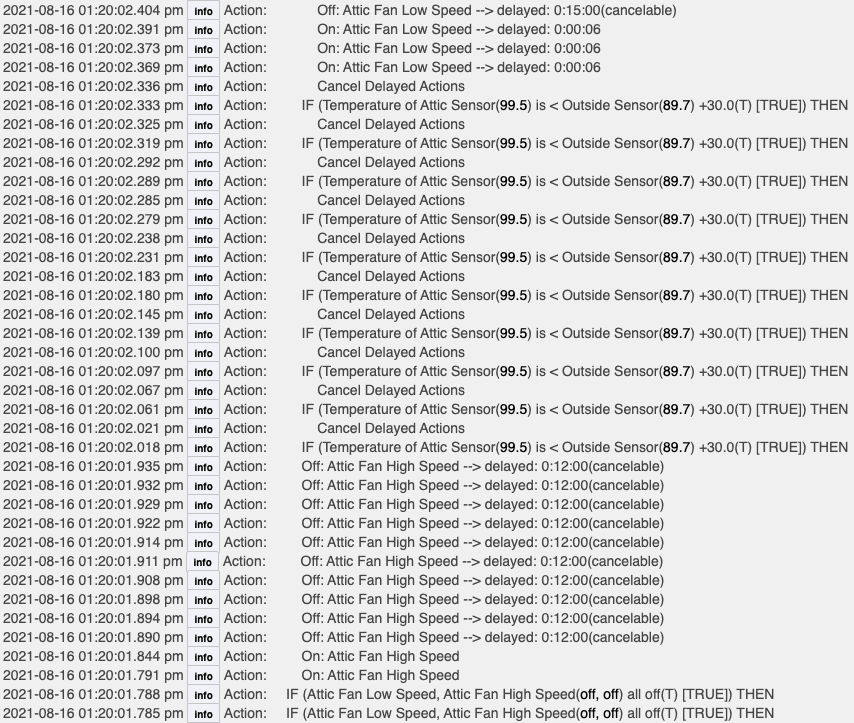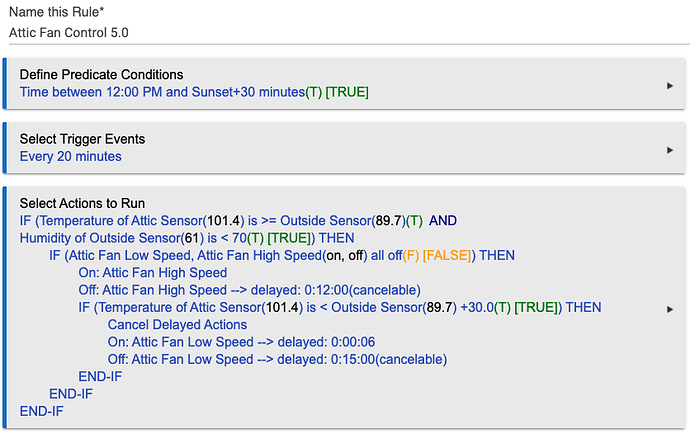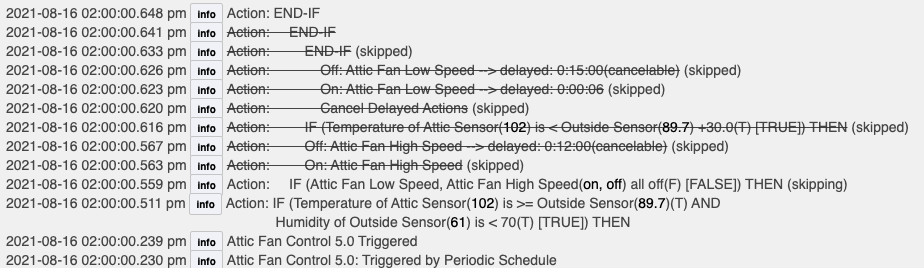I've got a RM5 rule with a predicate condition and a few nested conditional actions. It seems to run like a record skipping. See screen shot.
I would suggest posting a screenshot of your rule (the entire rule, including predicate condition, trigger events, and actions to run).
But because I cant resist a guessing game: I'm guessing one of your triggering device(s) is sending duplicate events, waking the rule twice in quick succession. Checking its "Events" page may help you figure that out, as could turning on trigger logging for this rule. Hitting "Done" or "Update Rule" in the rule will also un-schedule and re-initialize most things, so that might be something you could use to stop this rule in the meantime if it seems like a runaway.
Happy to, here's the rule.
Target device is a Zooz ZEN17 dual relay. I should note that I've seen this rule run without the stutter before, on earlier versions of v2.2.8, which seems full of RM5 fixes.
Interesting, so no triggering device, just a schedule. My ESP is off today. 
I might just see if hitting "Done" or "Update Rule" (as I suggested above, so maybe you already did) helps. I'd also make sure you're on the latest release of 2.2.8 or at least a recent hotfix--you have a predicate condition, and I believe there were issues with duplicate schedules getting created with certain time-based triggers in the past. An easy way to check that is the "App Status" (gear/cogs icon) page for this rule. Scroll down to "Scheduled Jobs" there and make sure you only have one thing listed when your rule is new, which should look about like an "every 20 minutes" cron job if you're familiar with that format. You'll probably also see one or two jobs related to your predicate condition times. Where it might get messy is if you look at it after the rule has triggered, when you're likely to see other things there too, like the delayed actions. In any case, if you see something suspicious there, that's one explanation for the problem (and possibly a bug that could be fixed if it's reproducible).