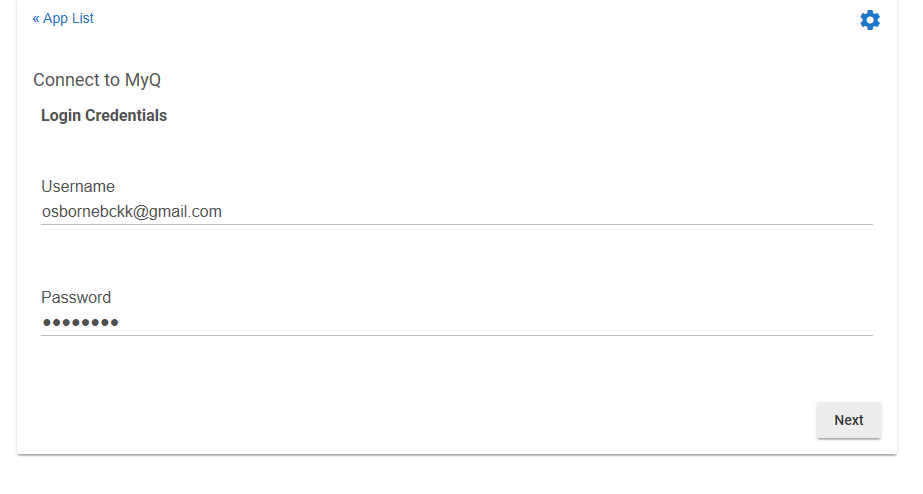I'm following the directions, but can't get past
Step 12 says Choose "Tap to modify account" and provide credentials, but that isn't an option. When I enter my credentials and click next, it does nothing.
help a noob out?
However home assistant can? They aren't a partnered service like wink.
I always wondered how they did it.
This might be a silly suggestion, but have you verified those login credentials work? Like log out of the phone and log back in using those?
Another thing that might be a silly question is have you tried deleting this app, and reinstall it? (leave the app code and driver code alone, just the app itself)
And third dumb question is you did install both an app code and a driver code? Which driver did you use?
Hubitat Driver File
- For garage door with tilt/door sensor install myq-garage-door-opener.src driver.
- For garage door with no tilt/door sensor install momentary-button-tile.src and myq-garage-door-opener-nosensor.src drivers.
- For MyQ lights install myq-light-controller.src driver.
it was something stupid. A browser issue wasn't showing the right display options.
New migration from Wink, have read all the MyQ Lite threads, believe I am doing things right, but getting errors on App install (my first App/Driver install). Have installed Aeotek Door/Window Sensor 7, it works and logs contact open/closed. Read the Read Me for installing MyQ app & driver, contact driver installed fine. However, can't install the app (MyQ Lite app version 3.2.1, from https://raw.githubusercontent.com/brbeaird/SmartThings_MyQ/master/smartapps/brbeaird/myq-lite.src/myq-lite.groovy), get the following errors when try to save (they all reference a similar exception handler):
unable to resolve class physicalgraph.app.exception.UnknownDeviceTypeException @ line 489, column 21.
unable to resolve class physicalgraph.exception.NotFoundException @ line 598, column 17.
unable to resolve class physicalgraph.exception.NotFoundException @ line 610, column 17.
unable to resolve class physicalgraph.exception.NotFoundException @ line 623, column 17.
unable to resolve class physicalgraph.app.exception.UnknownDeviceTypeException @ line 641, column 17.
unable to resolve class physicalgraph.app.exception.UnknownDeviceTypeException @ line 656, column 17.
unable to resolve class physicalgraph.app.exception.UnknownDeviceTypeException @ line 670, column 17.
unable to resolve class physicalgraph.app.exception.UnknownDeviceTypeException @ line 689, column 17.
unable to resolve class physicalgraph.app.exception.UnknownDeviceTypeException @ line 706, column 17.
The problematic lines are all of the type:
catch(physicalgraph.exception.NotFoundException e)
As a comment, I note in the top of the app file that the file has a modification date of today, modified today by Brian Beaird.
Suggestions? By the way, what a great community. Thanks in advance, Russ
That's the wrong github link. Please use the github link in the first post of this thread. I've pasted it below:
I thought that’s what I did. From the link in your reply, step 3 of the Read Me:
- Go to the smartapps/brbeaird folder on GitHub, open myq-lite.src, and copy all of the code.
Apparently not. The version you have is a SmartThings app. The version linked to in @dman2306's GitHub is a version of that SmartThings app that he ported to Hubitat.
The dead giveaway that you have the ST version is all the references to "physicalgraph".
Thanks for pointing me in the right direction. That solved it.
I see a new version came out ST. Does anyone know if this needs to be imported into Hubitat build?
New version is 3.1.2
The MyQ API hasn't changed. It is still v5. I don't know that the changes in the ST app are, but if the current HE apps works for you, it will continue to do so until MyQ changes their API again ....
Im having trouble with this also. I can issue open close commands from HE and Alexa just fine. I've added my myq garage door opener as a lock.
However I am now noticing that the devices does not pull the status of whether the door open locked or unlocked(opened or closed). Any suggestions? I am not sure if my garage door has a tilt sensor or not. Its a pretty new unit installed only last year.
Please read the instructions that come with @dman2306's port. You need a separate sensor that is read directly by Hubitat for Hubitat to read door position.
This could one of three things:
- A z-wave or zigbee tilt sensor
- A z-wave or zigbee contact sensor
- A virtual contact sensor whose status is set using the MyQ/IFTTT and the IFTTT/Hubitat integrations.
That makes sense. Then I guess I link the sensor to the controller and it should all show under one device?
3.1.2 looks like it was a minor bug fix. I'm not entirely sure why it was changed, is anyone experiencing issues where the door state is inaccurate? I'll likely port the fix over...
Possibly. But I just upgraded to hubconnect 2.0 and it could be my problem. I forgot to check the sender hub status when I was debugging (rookie mistake) so at this time I’m not sure if it is MyQ or HC. More debugging tomorrow.
My Garage door control is always stuck on saying "Opening" or "Closing". It works the 1st time I install everything. Using ST multipurpose sensor. There may be something with the update that might fix it.
Mine is working ok now that I have cleaned up my user issues with hubconnect 2.0.
I am using a ST multi sensor as well but I changed the mode back to contact sensor about a week ago. I have the magnet mounted on the truck pulled by the belt and the sensor mounted on the rail. They align when they are in the closed position.
First off -- thank you for this application. It has worked flawlessly since I implemented it.
Second -- a feature request. My wife has become increasingly concerned about "Alexa, turn off the garage door" being heard by passersby, who then think of yelling "Alexa, turn on the garage door" when we're not home.
Would it be possible to add a function to either the app or the device to be able to configure it to only work in certain modes? That is, it can't be used to open the garage if, say, Hubitat isn't in Day or Evening modes? Or perhaps tie it to HSM so it can't be used if that's armed?
Thanks and keep up the great work!