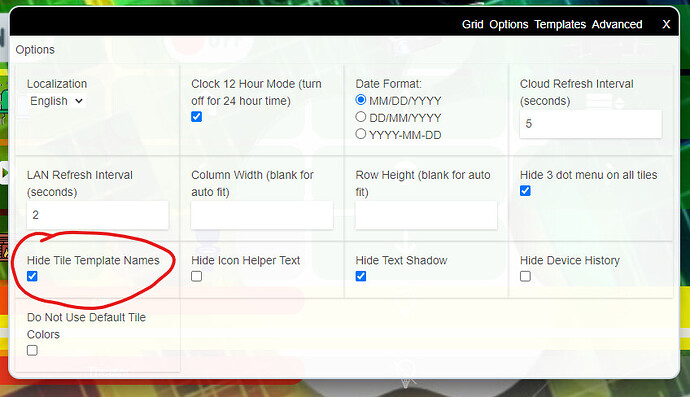The keep-alive only works with pre-RM4 units. My RM4 reboots every few minutes, but it seems pretty innocuous.
Ok thanks !
@tomw - thank you so much for all your work here. Truly fantastic.
I have an RF fireplace remote that is refusing to be picked up doing an RF sweep, but I can learn in the app (with direct frequency entry). Would it be possible to get the custom build to manually enter the RF frequency mentioned elsewhere in the thread?
Thanks!
This may be obvious to most people, but it wasn't to me, so I thought I would mention it. What I was trying to do with my Broadlink was control an RF/IR fan and light in my home theater, BUT only switching them ON provided too much light and too much air so I needed to send individual step commands to each so that the level for each was somewhere in the middle. It turns out I didn't need to jump into coding to accomplish this. The functionality is embedded inside the Broadlink app with SCENES. I was not only able to create single SCENE commands to accomplish what I was looking for, but Alexa also picked up the names of them. So if I say, "Alexa, turn on tornado," it runs the scene for tornado, which sends individual step commands to my fan and allowing it to spin at the perfect speed each time.
Anyway, I just thought I would mention it in case it helped someone else. This functionality wasn't immediately clear to me with these products when I got them. Thanks.
One of my RM4 Mini developed an issue where it would be seemingly asleep, and it would not send commands on first try, or often even on second try. Successive commands after that would work, so I was assuming that the first command (or two) was just waking it up so then it worked after. It didn't used to do this, and my other RM4 mini has not done it, so I am not sure why this behavior started. It was only when I called a sendStoredCode command from another app that it was unresponsive, if I sent a stored code from the driver page it would work every time. Maybe it just wakes up if a command is sent directly from the driver page.
The solution that fixed it was to set up a Webcore Piston (a Rule would work too) that just calls refresh() every five minutes on the driver. It solved the problem. I have not played around with how frequent the refresh actually needs to be, but five minutes worked so I left it.
Should anyone have a similar issue with the RM4s, it may be worth a try.
I'm a bit confused why you need to step the speed. Doesn't the fan have speed control where you can just send a speed level to the fan via Broadlink? Same with the light, can't you just send a level?
It also does not sound like you are using the Hubitat Broadlink remote driver in discussion here, as the Scenes set up in Broadlink App are not accessible from the Hubitat driver, or Hubitat in general. That introduces a cloud dependency when you could do this all local to your network with the driver.
You could use a Webcore piston for your Scene commands, and then call it locally. Currently you are telling an Alexa server to tell a Broadlink server to send the commands back to your locally connected device.
Hi Tom,
Where do I look to find the code.Store in the now abandoned app, to copy IR codes to your integration and apps?
Does anyone have a problem with scrolling through this thread from the beginning locking up the chrome browser tab at about the point where post 39 appears? Chromebook, current version of chrome. Does not occur on any other long thread. Also does not occur in incognito mode. I've not previously had this experience with any other Hubitat thread, webpage or site. I'm assuming that there is something in one of the posts below 39 that I cannot see that introduces the problem. This has only happened in the last couple of days. Refreshing the page does not resolve it. I have the close the tab and start over. Not a deal breaker for me but just really curious.
Hi can anyone recommend which RM4 Mini is not cloud locked. Would the ones from Broadlink direct work? Broadlink RM4 Mini Universal Remote Control Hub IR Blaster for Smart Home Automa | eBay
I do not have the problem you are describing.
WIn10 pro on an Intel i6.
Brave browser....
Sorry to be that guy, but I am absolutely bewildered. I recently got an iPad to put a dashboard on, so I could control my TV and AV receiver, and I got an RM mini3. I setup the RM mini3 with the app and made a custom remote with all the functions I need and I can control everything as intended via the Broadlink app on my phone.
I installed the hubitat broadlink app from github and read the README, but I might as well be reading gibberish. I haven't the slightest understanding of how this works. All I want to do is add buttons to my dashboard that will "virtually" push the buttons I've already created in the broadlink app. How on earth do I do that?
Up until recently, all I've used Hubitat for is controlling Lutron Caseta devices, which is super easy. So I'm definitely missing an important bit of knowledge when it comes to understanding how this more advanced stuff works...
I don't have a setup like that, so I can't speak from first-hand experience, but my guess would be that you'll need to create a virtual button for each desired action and then use Rule Machine to define a rule for what happens when each button is pushed.
In Rule Machine (or Button Controller), the Broadlink commands are programmed in as Actuators, so that set up flow is similar to this:
Once all actions/buttons are defined, then pop them in the dashboard you want to use.
Super helpful! Kind of a ridiculous process, but I got one button to work as a test.
So follow-up questions:
Does this mean I need to create a unique virtual button for every button I ever need to push? Or can I somehow store all of my AV remote control buttons under 1 "virtual button" instance somehow?
Where can I find a list of all the codes I add via the broadlink hubitat app? I've only created one so far, so I can remember that. But I couldn't figure out where to find a list, or how to be able to pull them into a drop down when making rules. Am I just supposed to document them all in an excel sheet somewhere?
If I understand what you are asking you can look at the device page of your broadlink remote and all the code names you created should be listed there.
It depends, but you probably don't need to create any virtual buttons at all if you only want to use a dashboard button to send a saved code from the virtual device.
The Broadlink Remote virtual device can use the button template in a Hubitat dashboard, and you can use any of your saved code names as the button number.
If you feel like getting more fancy with it, there are some pretty cool examples from other users if you search this thread for "dashboard".
Got that to work! Now all that's left is figuring out infinite repeats. I found and tested the string option where you can use the button to trigger a specific number of repeats, and that works fine. But my goal is to have infinite repeating as long as I'm holing down the button. This is for volume up/down controls. How do I go about that?
No. In the settings for a Virtual Button Device, you can set the number of buttons that it has. The terminology is confusing. I have a couple of Virtual Button Devices with 25+ buttons to control my home theater.
This a good point by you and tomw -- I forgot about that option with virtual buttons (I clearly don't often use them!), and it should help make things easier. Thanks.
So there are two issues I ran into when trying that:
- How do you keep track of what all your inner virtual buttons are for? A spreadsheet elsewhere?
- Dashboard tiles take on the name of the device. So if I have 25 child-buttons inside of the virtual button, every tile on the dashboard that uses that virtual button will have the label of that virtual button, which is problematic.
-
It's tracked in your Button Controller if you use that. If doing it directly with Broadlink app, I am not sure. I use Node Red and it's tracked in the flow.
-
You can check this box to hide that label and then rely on either native icons or find images on the web like I did:
I also relied on text tiles (red tiles) on top of dimmer tiles for the 3 dimmers at bottom for my example below.