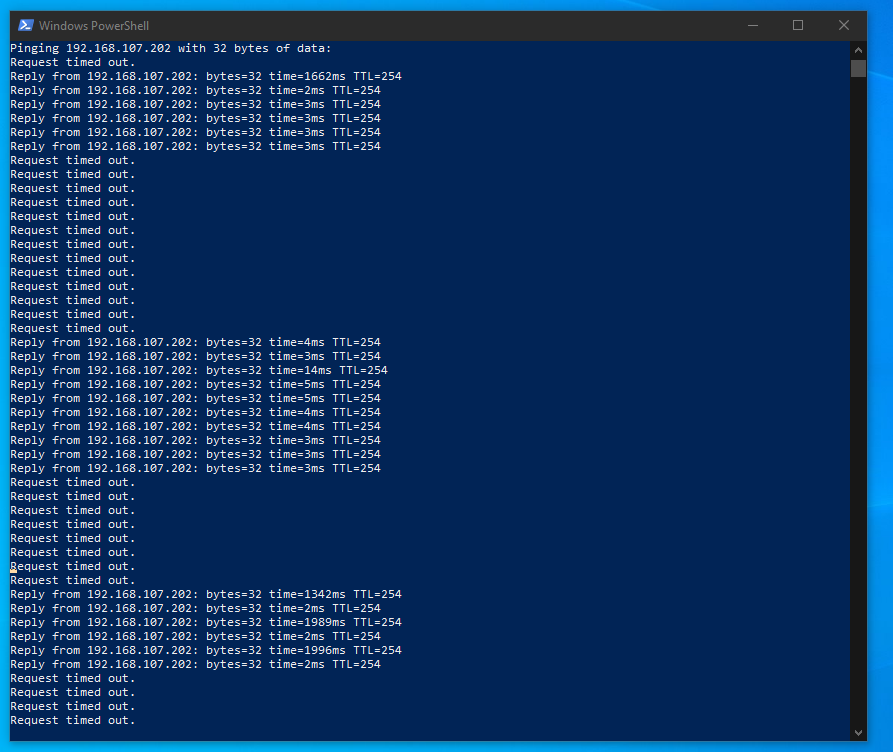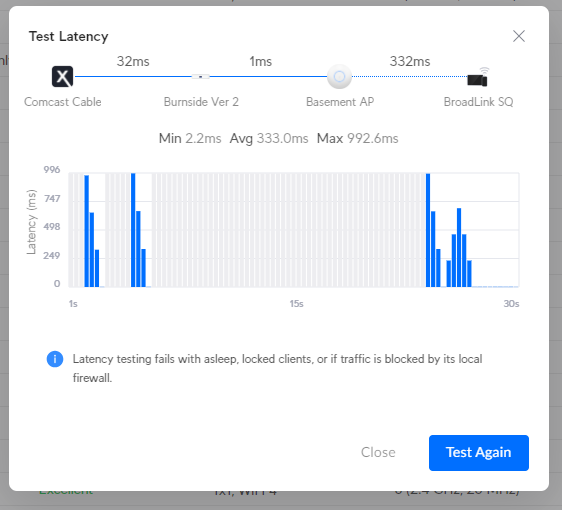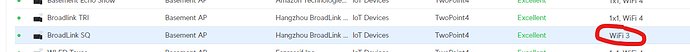I know that this can't be a Hubitat issue or community integration issue but I am very confused. Has anyone had their Broadlink stop being able to control just one device? Everything has been working great in my home theater then, all of a sudden, neither of my Broadlinks can toggle the projector. I switched from EdgeRouterX to a Unifi Cloud Gateway Ultra but IP addresses are correct and both devices are responding thru the integration. I also tried Home Assistant's integration and am having same problem. The native remote works to control projector and I can save IR codes to both Broadlink devices using both HA and HE but the Saved Codes won't toggle the power on projector with either HE or HA. VERY STRANGE!!!
How is the lighting in your room? And do you have a direct IR path between the Broadlink remote and the receiver on your projector?
I'd move the remote around and also try adjusting the lighting to see if it helps.
interesting. i have one rm3 mini that stopped working on apr 10. it will not connect to my wifi now. it just turns a projector on/off via a HE virtual switch. will troubleshoot more this weekend.
I can make it bright as the sun or dark as the back side of the moon in the basement and anything in between. It doesn't make a difference. Yes, there is a direct path. This has been working for months since I moved into this new house so I am totally confused why it would stop.
This is pinging the device. I have no idea why it would be so unreliable. It's 15ft from an AP.
And latency:
And then there is this:
i had a firmware upgrade to my APs which turned on WPA3. once i turned that off and just ran WPA2, the rm3 quickly connected. i dont think the rm3 can do WPA3 transition.
The only other thought I have would be to try the Broadlink mobile app if it has native support for your projector.
Basically, take the Hubitat integration out of the picture and see if it works that way. That would help tell the difference between a hardware and software issue.
This topic was automatically closed 365 days after the last reply. New replies are no longer allowed.