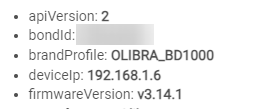Hi folks, I was careless enough not to have a fixed IP for my Bond bridge, and after replacing my switch, its IP changed. Now I see java.lang.IllegalStateException: Queue full on line 63 (method discoverDevices) in the logs, and the integration doesn't work (which probably makes sense since it can't find the bridge).
My question is – how can I force it to rediscover the bridge without nuking the old one? (I don't want to reconfigure all the devices; it will kill and re-create, it's a lot).
Did you try going into the integration app and clicking refresh to see if that updates the IP on the device entry? Also, could try rebooting the hub.
Or possibly Configure, Refresh or Set Token on the device page will work to get it to refresh the IP? For Set Token you should be able to just copy and paste it from below.
As a last resort you could use this app to edit the "data" where the IP is saved on the main device entry. [RELEASE] Custom Device Note App
The app is designed to add custom notes to the data but I think you can use it to edit/replace any of the data on the device, you just have to provide the name of the data entry "deviceIP".
You want to edit the deviceIP:
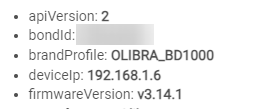
Setting the deviceIP did the trick, thank you!