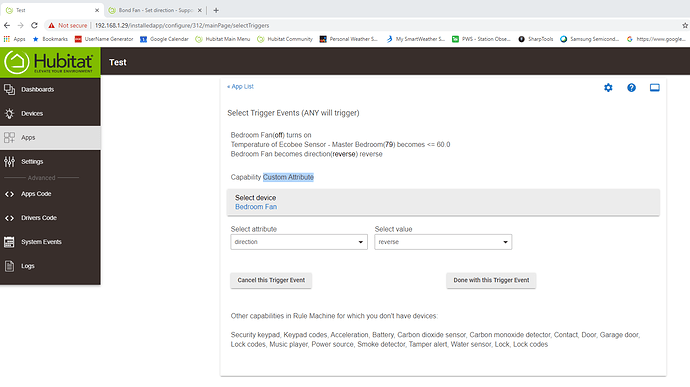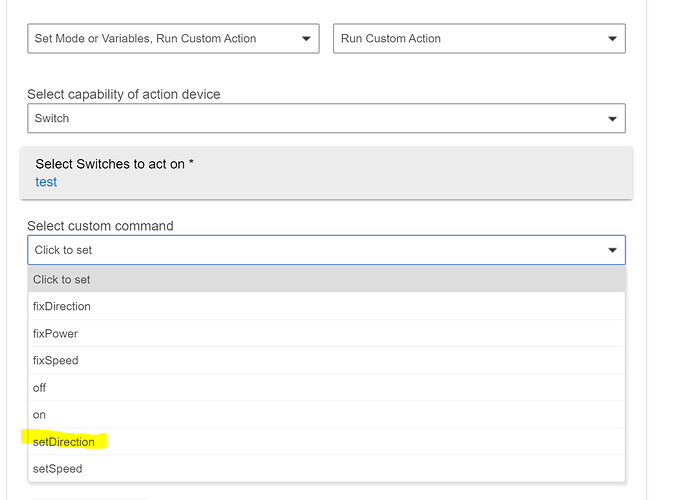I am trying to use RM to change the direction my fan spins. I have installed the Bond drivers and app. The fan is properly discovered and using the driver "Bond Fan with Direction". I can't t see the direction as an option in the RM actions, nor if I create a button. The only options I see are on/off and speed. I don't see it under custom actions either. How do I set direction of the fan?
There is a long thread about Bond Home Integration below that @dman2306 usually monitors. He can probably help you quicker if you make future posts in that thread but he's been tagged now in this one.
It should be a custom action. I will take a look tomorrow.
The custom attribute is shown above is for the Trigger....I am not finding it as an Action
I didn't think of looking under Switch for the custom action! Thanks so much!
Mind if I was where you were looking? You have to choose a capability to get it to list devices. What capability were you choosing? Maybe there's something I can do to make it more obvious.
I have a curious scenario....If I use CURL as follows, I can change the direction of the Bond Fan between summer (down=1) and winter (up= -1)
curl -H "BOND-Token: ############" -i http://192.168.###.###/v2/devices/1/actions/SetDirection -X PUT -d "{"argument": 1}"
curl -H "BOND-Token: ############" -i http://192.168.###.###/v2/devices/1/actions/SetDirection -X PUT -d "{"argument": -1}"
I can set the direction to summer using the SetDirection(1) custom action in the BOND device.
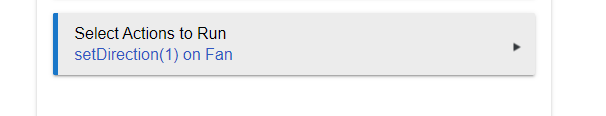
However, trying to set the direction to winter using the SetDirection(-1) custom action does not seem to work...
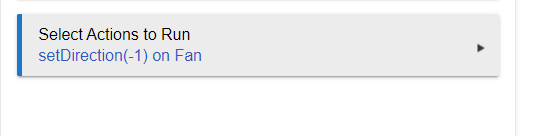
Thoughts?
The command accepts a value of forward or reverse. Forward = 1, reverse = -1
SetDirection(-1) does not work for me....the fan does not switch to reverse
Please read my post directly above yours. The valid values are forward and reverse. -1 will not work.